Backend Configuration (Admin side)
| Panel |
|---|
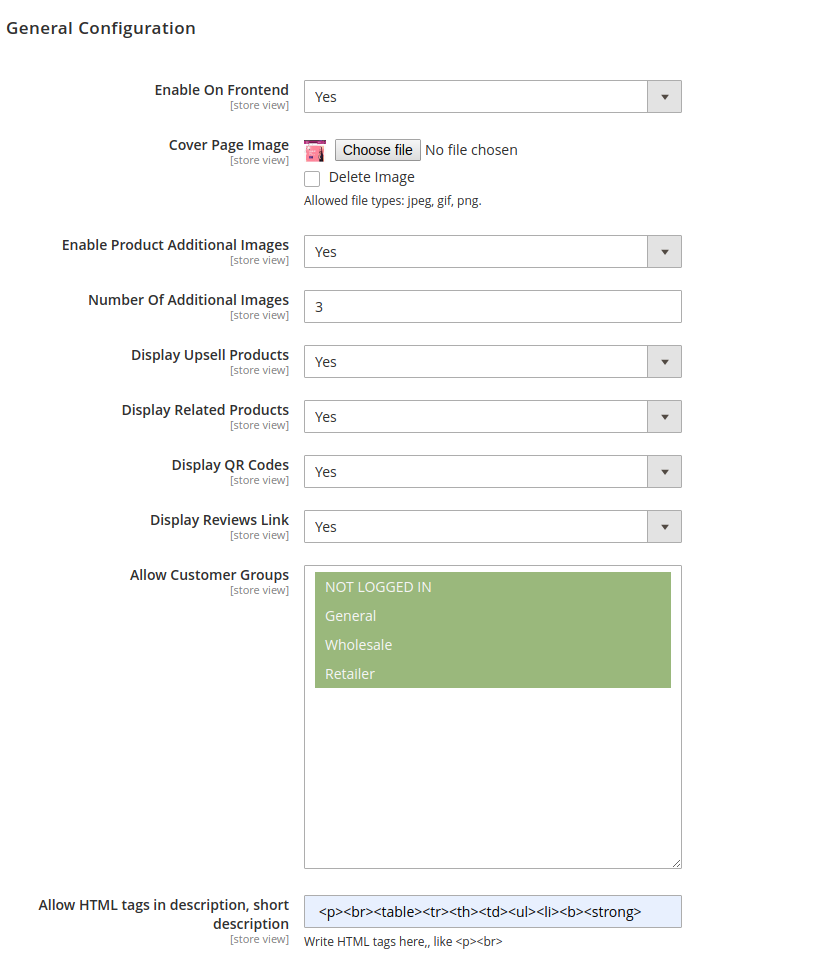
|
- Enable On Frontend: This option will enable/disable the “Print Product” Button on the front end.
- Cover Page Image: Select the appropriate image in case you want to print a product calatog booklet.
- Enable Product Additional Images: Enable/Disable the product additional images.
- Number Of Additional Images: Define the additional number of images you want to be displayed for each product.
- Display Upsell Products: Enable/Disable the Up sell product block on product PDF.
- Display Related Products: Enable/Disable the Related product block on product PDF.
- Display QR Codes: Select the appropriate option to display/hide QR codes.
- Display Reviews Link: Select the appropriate option to display/hide reviews link.
- Allow Customer Groups: Select the customer groups you wants allow to print product PDF options. Only select customer group user would able to see the product PDF print link on frontend.
- Allow HTML tag in description, short description: Define the HTML tags you want to print with product PDF file. The PDF will render the HTML tags and CSS with its own property. We can’t manage the CSS and HTML render exactly as its works with web-browser.
| Panel |
|---|
 Image Removed Image Removed
|
- Upload Fonts: Allows uploading of TTF type fonts.
- Regular Font: Choose the appropriate font for regular typescript.
- Bold Font: Choose the bold font for bold typescript.
| Panel |
|---|
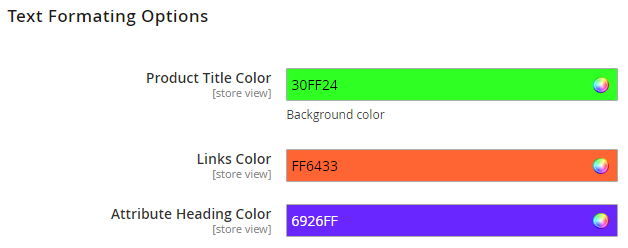
|
- Product Title Color: Choose the appropriate product title color.
- Links Color: Choose the color of the various links.
- Attribute Heading Color: Choose the color of the various attributes headings.
| Panel |
|---|
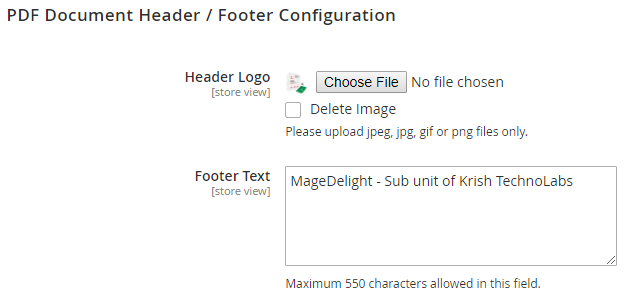
|
- Header Logo: Please upload jpeg, jpg or png files only.
- Footer Text: Maximum 550 characters allowed in this field.
|