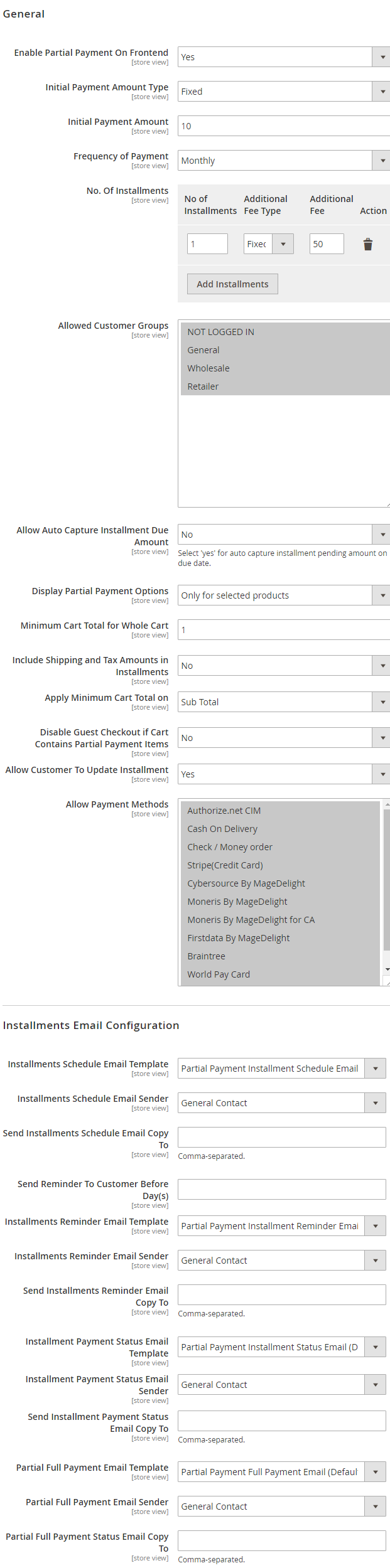Backend Configuration (Admin side)
| Panel |
|---|
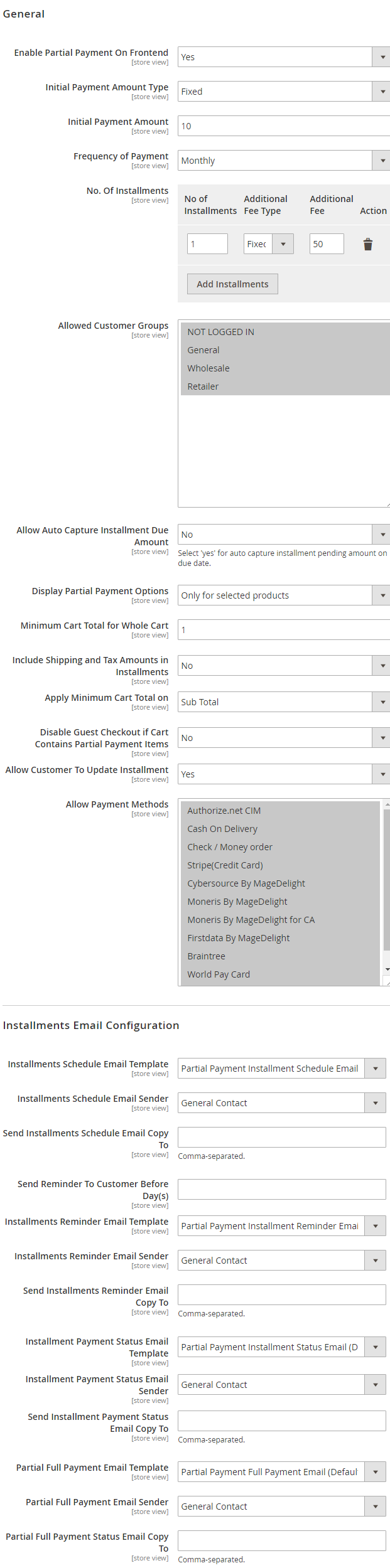
|
- Enable Partial Payment On Frontend: This can enable/disable the Partial Payment option at the frontend globally.
- Initial Payment Amount Type: Here you can manage the initial payment for all the products that are checked in the user configuration settings. This can be Fixed/Percentage.
- Initial Payment Amount: If Initial payment type is set to,
- Percentage, this field should contain a value from 1 to 100 only. This will be the initial payment amount in percentage price for all products.
- Fixed, added amount will be charged as fix price added here for all the products. This will be the first installment with partial payment checkout.
- Frequency of Payment: Can set the frequency of the installment to be paid for a particular item as weekly, monthly or quarterly.
- Terms and Conditions: Can select the terms and conditions (which are created under admin > sales > terms and condition section). Selected T&C will be visible on product detail page as T&C to use Partial Payment.
- No. Of Installments: Set the number of installments for partial payment.
- Allowed Customer Groups: Select the customer groups to be allowed for the partial payment. Another section under the admin configuration is the “Email configuration setting”, where you can manage the email template, Email recipient and email copy that needs to send on a particular customer's email address for installment schedule, installment reminder and payment status email. Admin can also setup the number of days before admin needs to send installment reminder email to the customer.
- Allow Auto Capture Installment Due Amount: Set "Yes", to allow auto capture installment due amount
- Display Partial Payment Options: Set the place to display partial payment options. Find below places
- Only for Selected Products
- For all Products
- For whole Cart
- Minimum Cart Total for Whole Cart: Set the minimum amount for cart to allow partial payment order
- Include Shipping and Tax Amounts in Installments: Set "Yes" to include shipping and tax amount in installment
- Apply Minimum Cart Total on: Set the cart amount to be applied on, sub total, total amount, etc.
- Disable Guest Checkout if Cart Contains Partial Payment Items: "Yes" if you want to disable guest checkout if cart contains partial payment item
- Allow Customer To Update Installment: Set "Yes" if you want to allow customer to update installment
- Allow Payment Methods: Set payment methods allow to process partial payment, you can set multiple payment gateway but you can select only one
Another section under the admin configuration is the “Email configuration setting”, where you can manage the email template, Email recipient and email copy that needs to send on a particular customer's email address for installment schedule, installment reminder and payment status email. Admin can also setup the number of days before admin needs to send installment reminder email to the customer. |