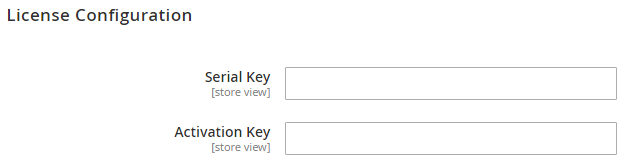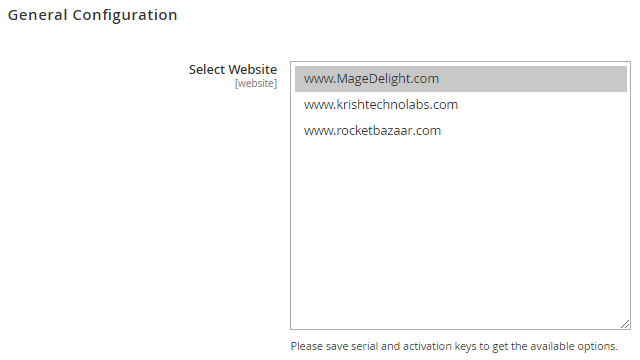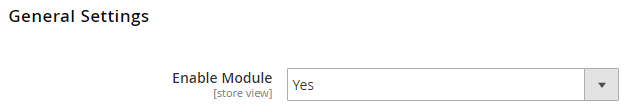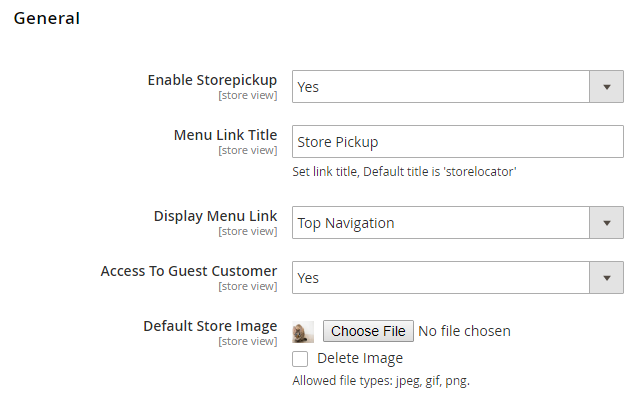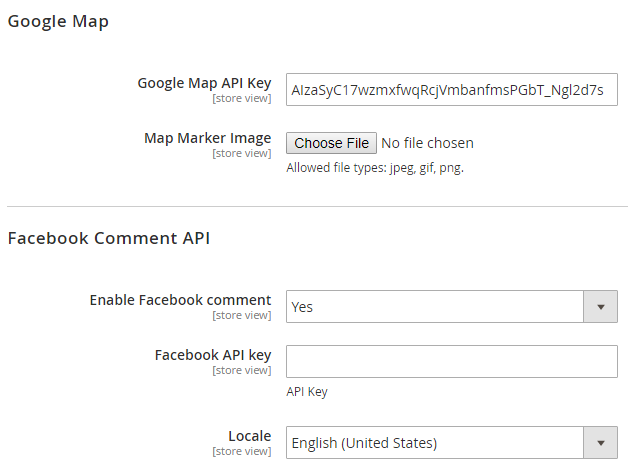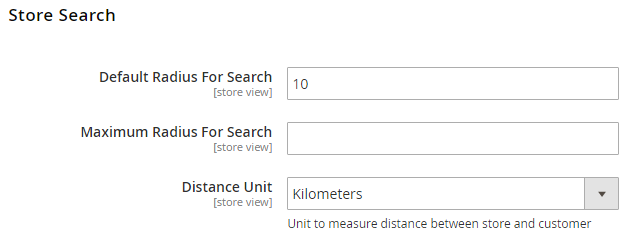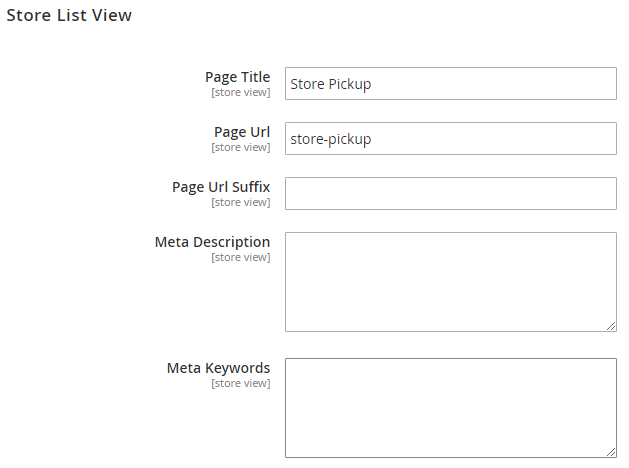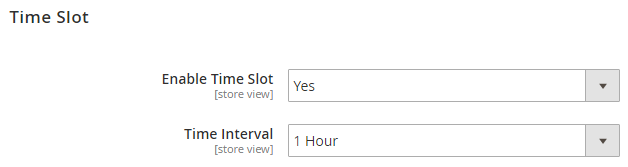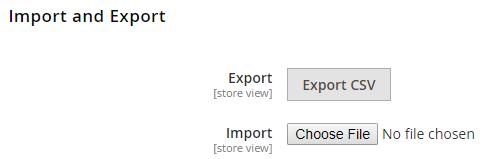...
| Section |
|---|
Installation
| Include Page |
|---|
| Base Module Notes |
|---|
| Base Module Notes |
|---|
|
| Include Page |
|---|
| Installation Steps |
|---|
| Installation Steps |
|---|
|
|
| Section |
|---|
License Configuration
| Note |
|---|
License activation is not required for extension purchased from Magento Marketplace. |
After successful installation of Store Locator & Pickup extension, you are now required to configure the license key in the admin configuration section. You can set it from:
Step 1: Go to, Admin Control Panel > Stores > Configuration > Magedelight > Store Locator & Pickup > License Configuration.
You will find two text boxes asking for Serial Key and Activation Key, which you received on email upon the purchase of extension. See screenshot below:
| Panel |
|---|
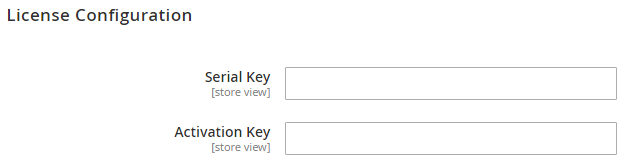 Image Removed Image Removed
|
- Serial Key: Enter Serial Key
- Activation Key: Enter Activation Key
Step 2: Expand “General Configuration” tab, you will find a list of domains for which license is purchased and configured, now select the domain you are going to use, you can select multiple domains by clicking “Ctrl + Select”.
| Panel |
|---|
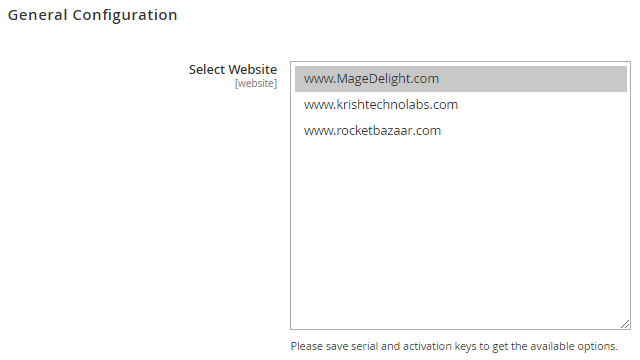 Image Removed Image Removed
|
Step 3: Now, select “Yes” from “Enable Module” to enable extension and again click on “Save Config” button on the top right.
| Panel |
|---|
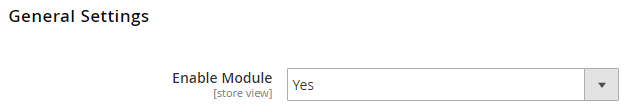 Image Removed Image Removed
|
| Section |
|---|
Backend Configuration (Admin side)
| Panel |
|---|
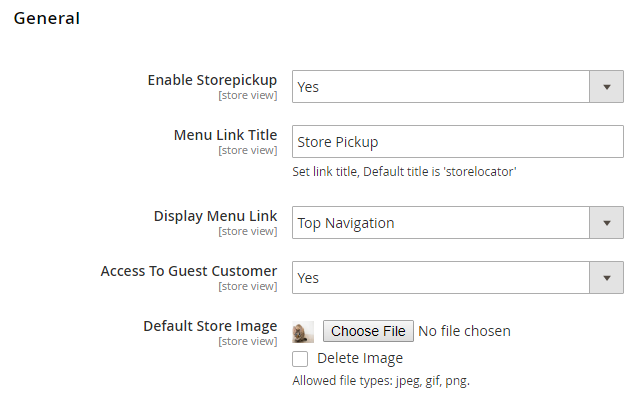
|
- Enable Store locator: Enable/Disable store locator extension.
- Menu Link Title: Store locator page link title.
- Display Menu Link: Where to show store locator link? Options can be Top Link or Top Navigation menu.
- Access to Guest Customer: Set access limit to allows store locator to guest customer or not.
- Default Store Image: You can upload default image to be shown, if particular store don’t have uploaded store image.
| Panel |
|---|
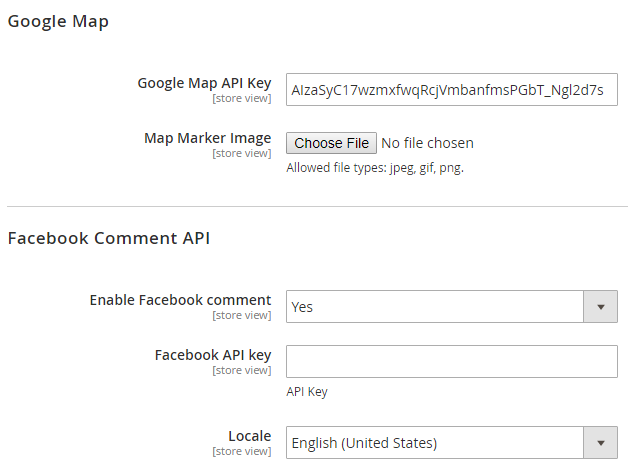
|
- Google Map API Key: Defined Google map API key.
- Map Marker Image: You can upload Google map marker image if needs to show specific image. Else default google map marker image would be used.
- Facebook Comment API: Admin can enable/disable Facebook comment for users to write comment about own store to know their reviews.
- Facebook API key: admin needs to enter Facebook API key
- Locale: Locale would allow admin to change language of Facebook comment section only.
| Panel |
|---|
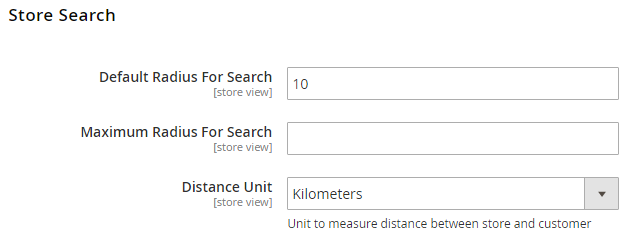
|
- Default Radius for Search: You can define default radius of distance to be cover while searching store on Google map.
- Maximum Radius for Search: Set maximum radius limit user can search store from his current location.
- Distance Unit: Distance unit while search on Google map. Options can be Kilometers or Miles.
| Panel |
|---|
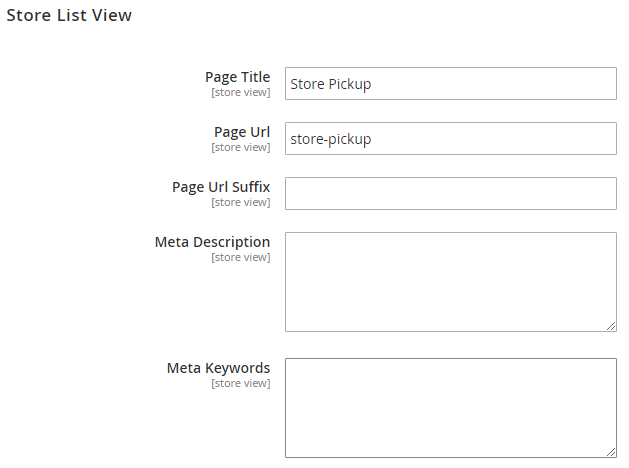
|
- Page Title: Store locator page title.
- Page URL: Store locator page URL.
- Page URL suffix: Store locator page URL suffix.
- Meta data: You can define meta data for store locator page.
- Meta Keywords: You can define meta keywords for store locator page.
| Panel |
|---|
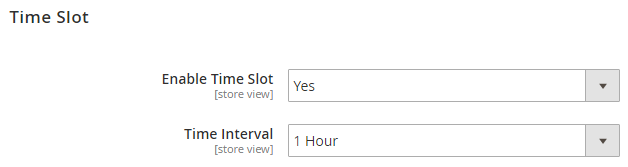
|
- Enable Time Slot: Enable time slot
- Time Interval: Define time interval.
| Panel |
|---|
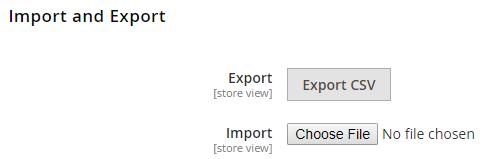
|
Import and Export: This facilitates import and export for bulk data for an extension. | Note |
|---|
You can export CSV file to find sample data file of Import |
|
...