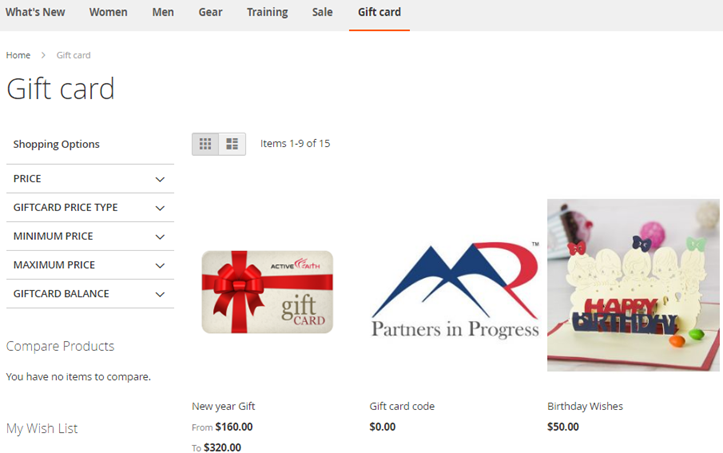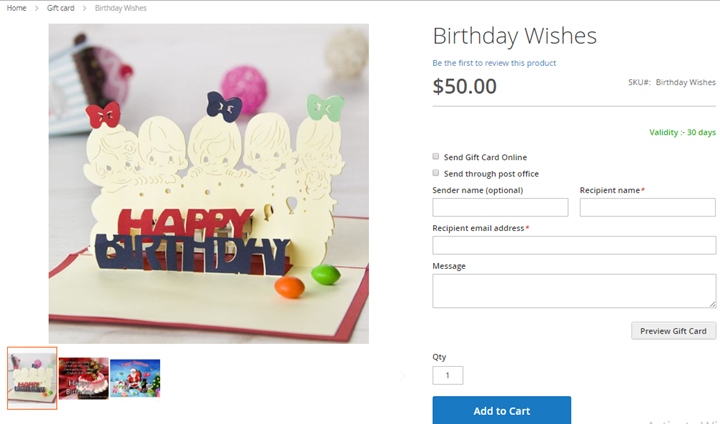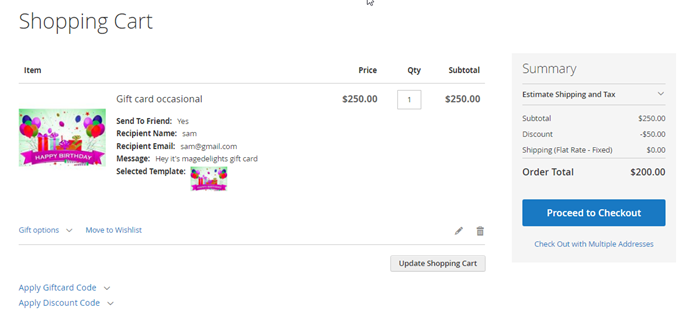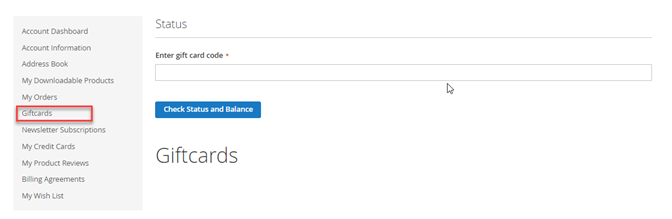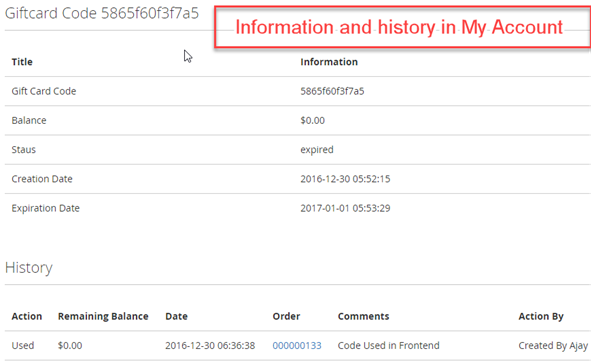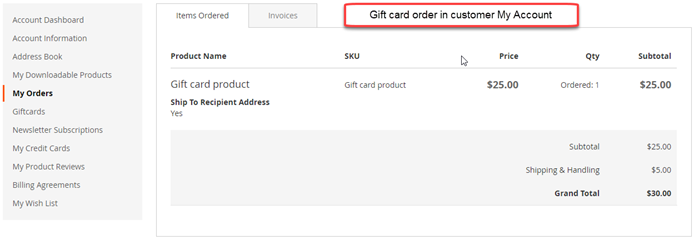Frontend Functionality
| Panel |
|---|
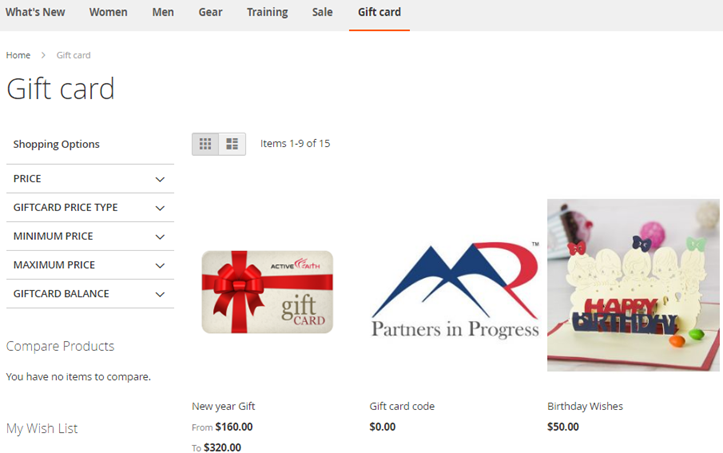
|
Gift card Customization on product detail page| Panel |
|---|
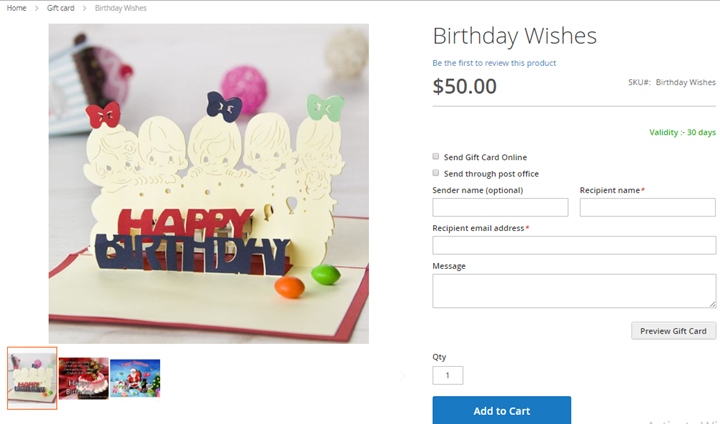
|
- Price – Above picture is the example of fixed price which store owner has set from backend.
- For the price range there will be a price range limit written (minimum and maximum price of the gift card) and a text box where user can enter the price of the gift card they want to purchase within given range
- Send gift card online – checkbox would allow user to purchase the gift card and send via email
- Send through post office – checkbox would allow user to purchase the gift card and send a physical card on a postal address of recipient. User is required to provide postal address of recipient during checkout
- Message – this is a custom message which would be appeared on the card
- Preview Gift Card – This would display look and feel of the gift card in a popup on product details page itself
Gift card on Cart page| Panel |
|---|
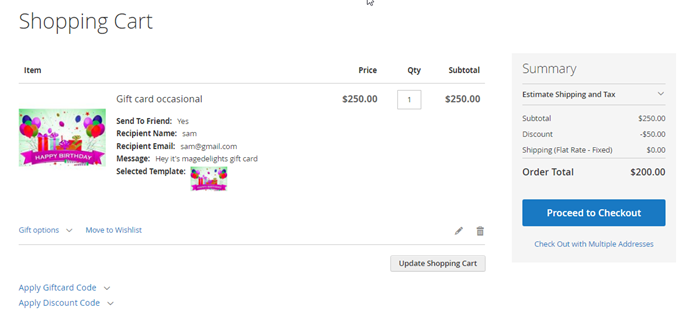
|
Gift card in My Account| Panel |
|---|
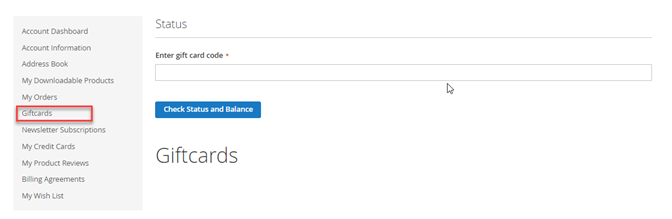
|
Enter the gift card code here (which user got in email on purchasing the gift card) and view all the details of gift card like status, main balance, remaining balance expiry date etc. as shown in picture below | Panel |
|---|
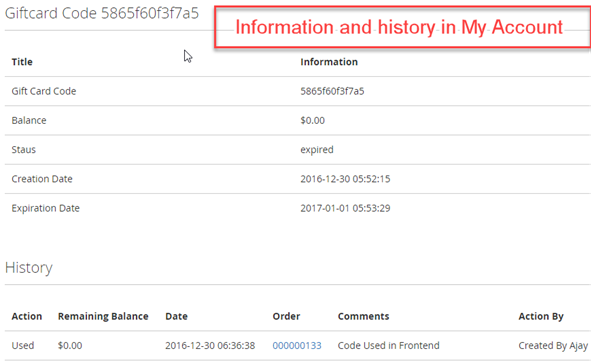
|
My order of purchased gift card| Panel |
|---|
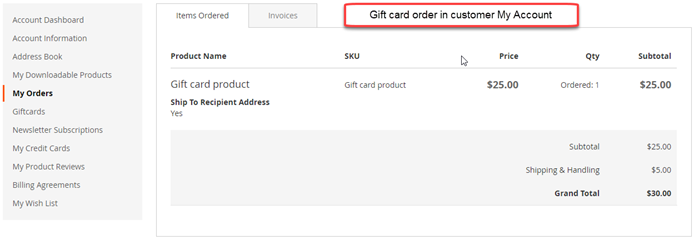
|
|