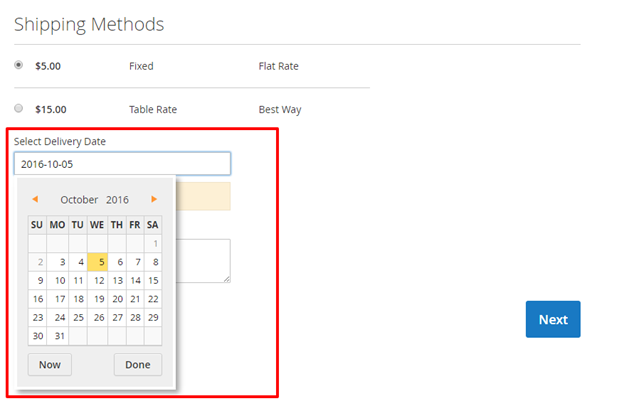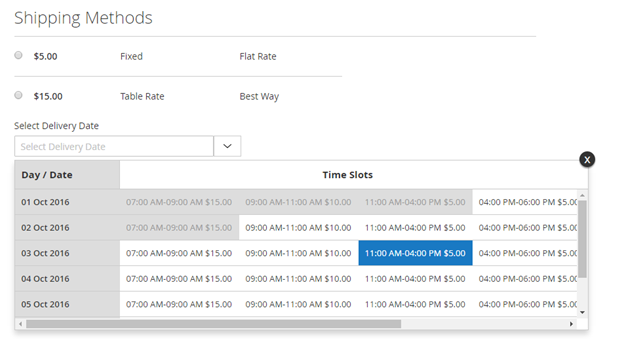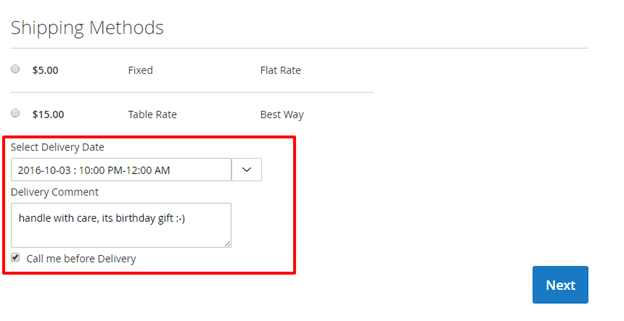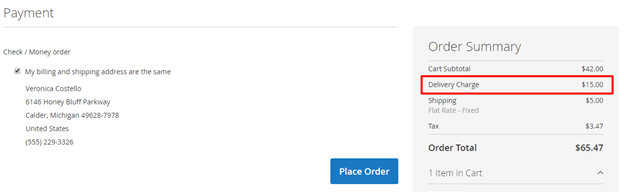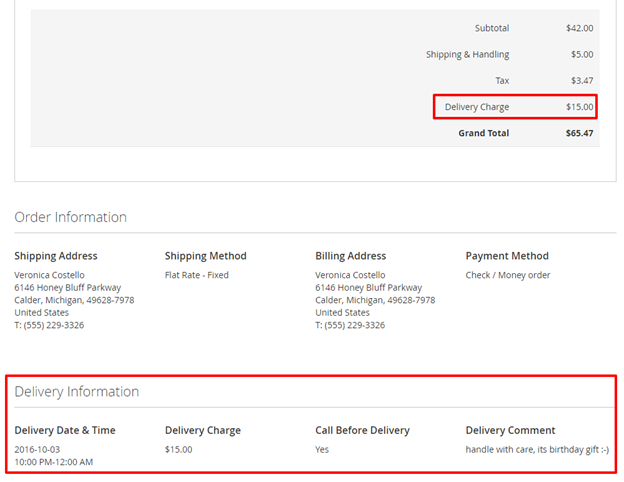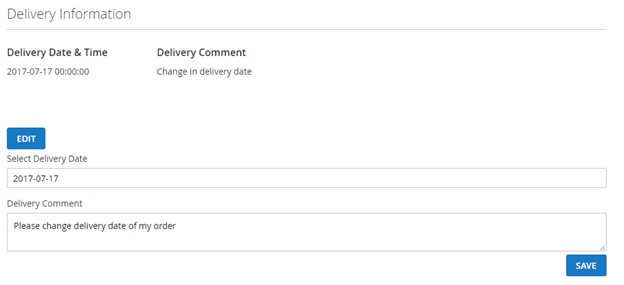...
| Section | ||||||||||||
|---|---|---|---|---|---|---|---|---|---|---|---|---|
Frontend FunctionalityOnce you configured the extension and create time slots to schedule delivery date, customer will have option at checkout to schedule delivery dates. Checkout Page Customer will get option on checkout for scheduling delivery based on admin configuration. If admin has set calendar view, customer will able to choose date for delivery day. Kindly refer below image,
Time slot option for customer to schedule delivery date, customer can view all available time slot for enable days, refer below image,
Customer will also have option to add comment for delivery schedule, if have any specific comment and have option to mark call me before delivery.
Based on the time selected slot customer can be charge for schedule delivery. Delivery charges will added to order summary with separate line item,
Gift wrapper at My Order Section: The customer will be able to see the schedule delivery details, on order summary page.
Edit delivery date from frontend after order placement
Customers can change the delivery date after the order has been placed. Go to customer My Account > My orders > View Order. At the end, find the option to edit the delivery date. Admin will be notified for the change in delivery date. |
| Note |
|---|
As per standard Magento functionality once the order generated, order amount / delivery charges cannot be changed/modified from admin panel. |
| Section |
|---|
DemoClick here to visit frontend. Click here to visit backend admin panel. |
...