Frontend Functionality
- Quick Order functionality for both Logged-in and guest user .
| Panel |
|---|
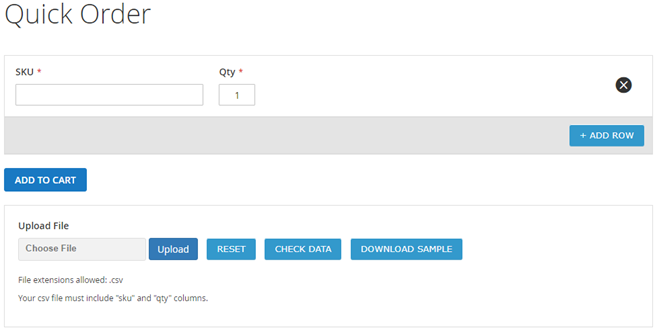
|
- SKU: Specify SKU to place an order
- Qty: Specify quantity to place an order
- Add Row: Click on “Add Row” button to add multiple SKUs
- Add to Cart: Click on “Add to Cart” button to add all entered product with SKU to cart
- File Upload
- Upload: Click on “Upload” button to browse CSV file
- Reset: Click on “Reset” button to remove uploaded file
- Check Data: Click on “Check Data” button to validate data of uploaded CSV file
- Download Sample: Click on “Download Sample” to get sample data format of CSV file
| Panel |
|---|
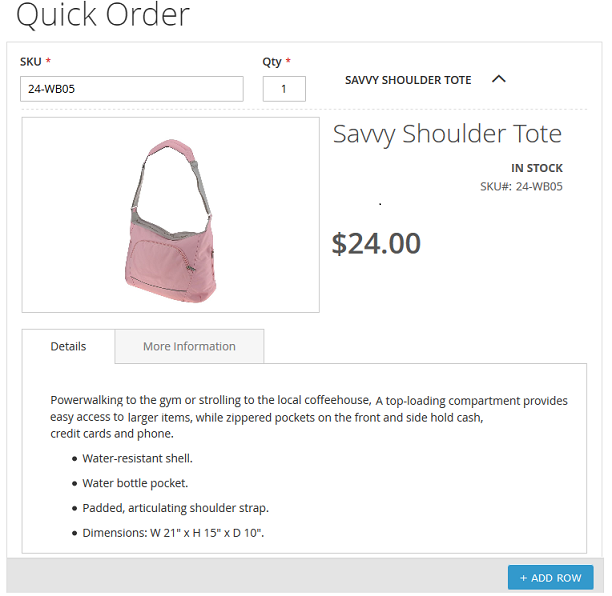
|
- Please enter SKU to get product detail,
- If the SKU is valid then you will get “Product Name” in expandable view, on expand you will able to see product image, Product name, Stock availability, Price and other details
- If the SKU is not valid then you will get message, Please enter valid SKU
|