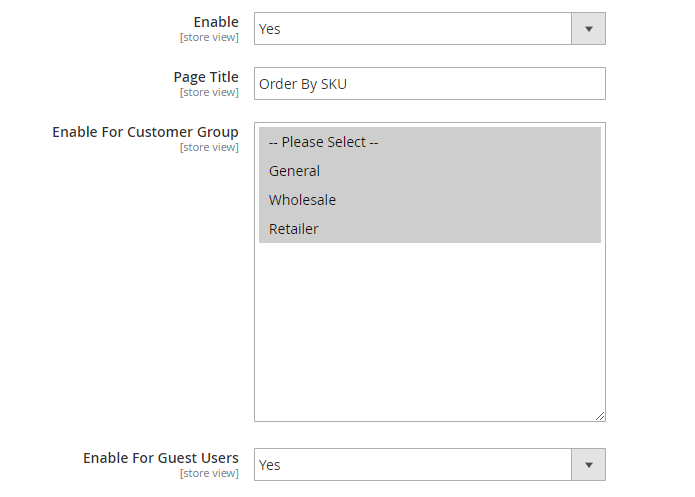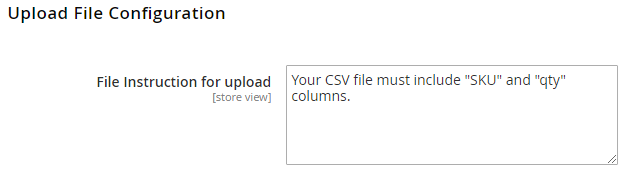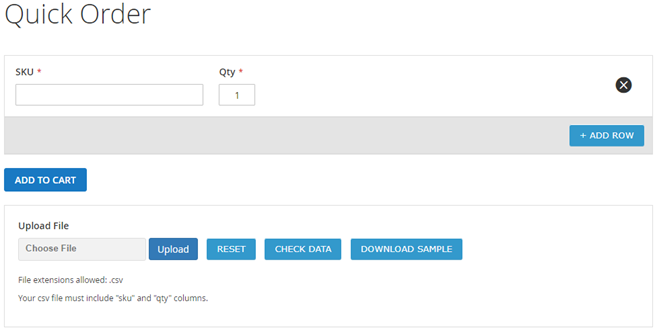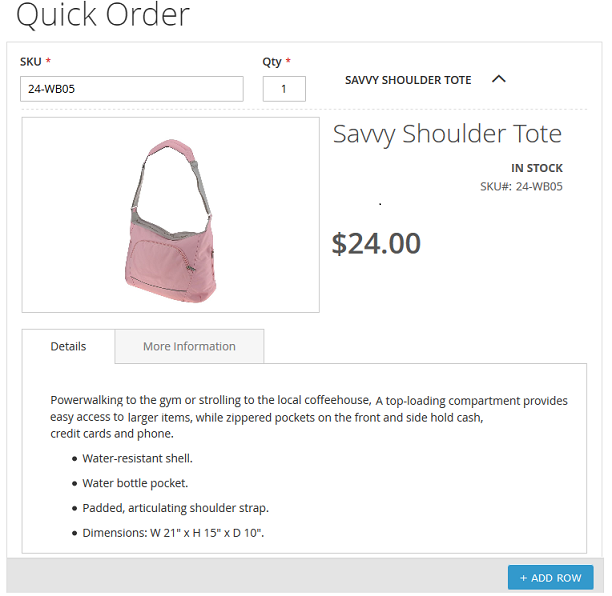Installation
Before installing the extension, please make sure to, Backup your web directory and store database
- Unzip the extension package file into the root folder of your Magento 2 installation.
- Connect to SSH console of your server:
- Navigatetorootfolderof your Magento 2 setup
Run command as per below sequence,
php -f bin/magento setup:upgrade
php -f bin/magento module:enable Magedelight_OrderbySKU
php -f bin/magento setup:static-content:deploy
- Flush store cache
- log out from the backend and log in again
Backend Configuration (Admin side)
- Enable : Enable/ Disable Quick order extension.
- Page Title: Specify customized page title to display on frontend.
- Enable for Customer Group: Select Customer Group to access quick order feature
- Enable for Guest Users : Enable / Disable quick order feature for guest user.
- File Instruction for upload: Specify customized instruction message for CSV file upload to display on frontend
Frontend Functionality
- Quick Order functionality for both Logged-in and guest user .
- SKU: Specify SKU to place an order
- Qty: Specify quantity to place an order
- Add Row: Click on “Add Row” button to add multiple SKUs
- Add to Cart: Click on “Add to Cart” button to add all entered product with SKU to cart
- File Upload
- Upload: Click on “Upload” button to browse CSV file
- Reset: Click on “Reset” button to remove uploaded file
- Check Data: Click on “Check Data” button to validate data of uploaded CSV file
- Download Sample: Click on “Download Sample” to get sample data format of CSV file
- Please enter SKU to get product detail,
- If the SKU is valid then you will get “Product Name” in expandable view, on expand you will able to see product image, Product name, Stock availability, Price and other details
- If the SKU is not valid then you will get message, Please enter valid SKU
Thank you for choosing MageDelight!