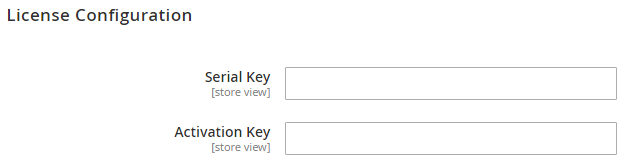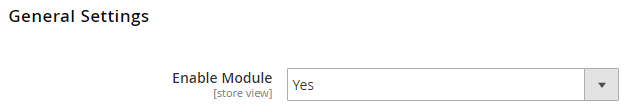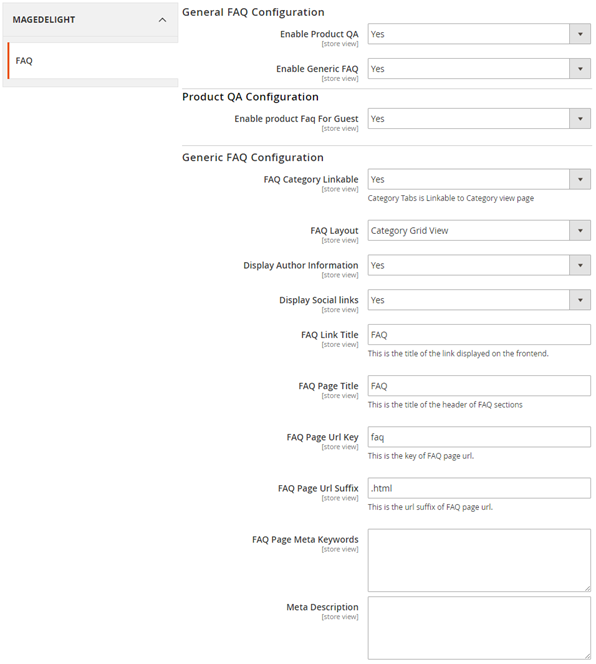...
| Section |
|---|
Installation
| Include Page |
|---|
| Installation Steps |
|---|
| Installation Steps |
|---|
|
|
| Section |
|---|
License Configuration
| Note |
|---|
License activation is not required for extension purchased from Magento Marketplace. |
After successful installation of Product Questions & FAQ extension, you are now required to configure the license key in the admin configuration section. You can set it from:
Step 1: Go to, Admin Control Panel > Stores > Configuration > Magedelight > FAQs > License Configuration.
You will find two text boxes asking for Serial Key and Activation Key, which you received on email upon the purchase of extension. See screenshot below:
| Panel |
|---|
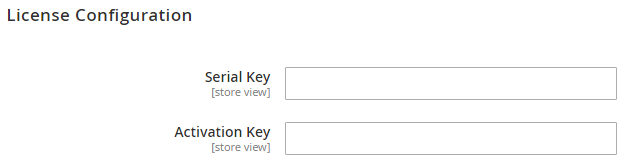 Image Removed Image Removed
|
- Serial Key: Enter Serial Key
- Activation Key: Enter Activation Key
Step 2: Expand “General Configuration” tab, you will find a list of domains for which license is purchased and configured, now select the domain you are going to use, you can select multiple domains by clicking “Ctrl + Select”.
| Panel |
|---|
 Image Removed Image Removed
|
Step 3: Now, select “Yes” from “Enable Module” to enable extension and again click on “Save Config” button on the top right.
| Panel |
|---|
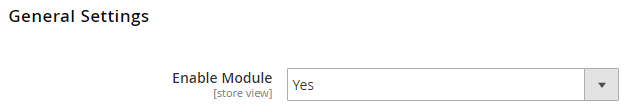 Image Removed Image Removed
|
| Section |
|---|
Backend Configuration (Admin side)
| Panel |
|---|
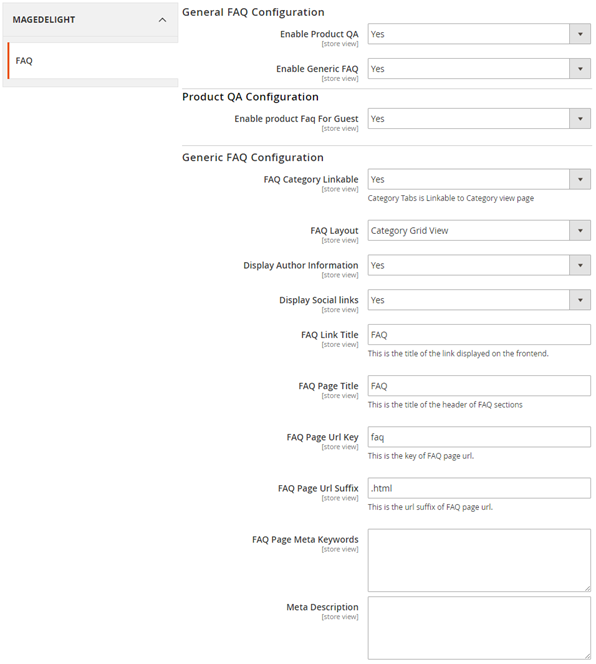
|
- Enable product QA: Enable/Disable product question answer.
- Enable generic FAQ: Enable/Disable generic FAQs.
- Enable product FAQ for Guest: Allow guest customer to ask product question. If disabled, customer must have to logged-in to ask question.
- FAQ layout: 4 types of layout available for generic FAQ.
- Category grid view – to display only categories in grid view
- Category list view – to display only categories in list view
- Category and questions grid view – to display categories and questions in grid view
- Category and questions list view – to display categories and questions in list view
- Display author information – Provide author name and email (i.e. who is giving answers of the questions asked by users). Display author information below answers.
- Display social links – If set to yes, then it would display Facebook, Twitter, Addthis (email a friend), Google+, WhatsApp, Pinterest and many more.
- FAQ Link Title: FAQ page link title. Link will be listed in footer link sections.
- FAQ Page Title: Define page title, and all other options will let you manage Meta data for FAQ page, like Meta keyword, description and FAQ link URL.
|
...