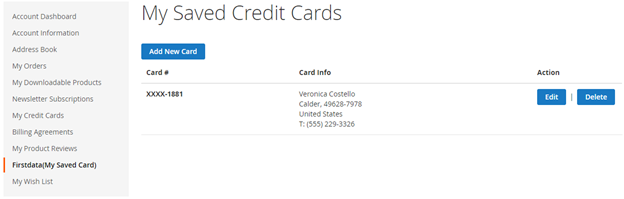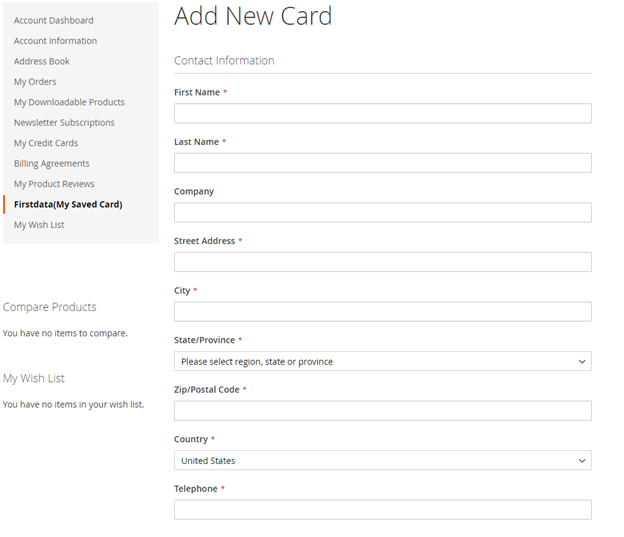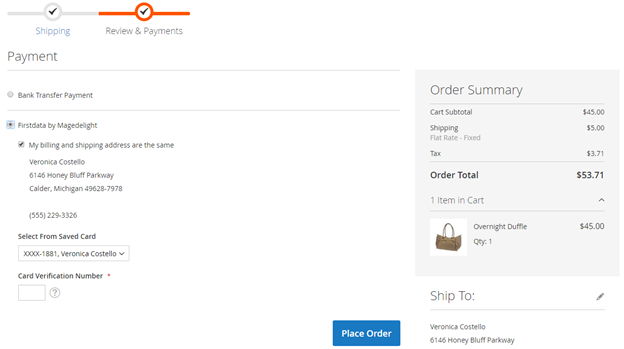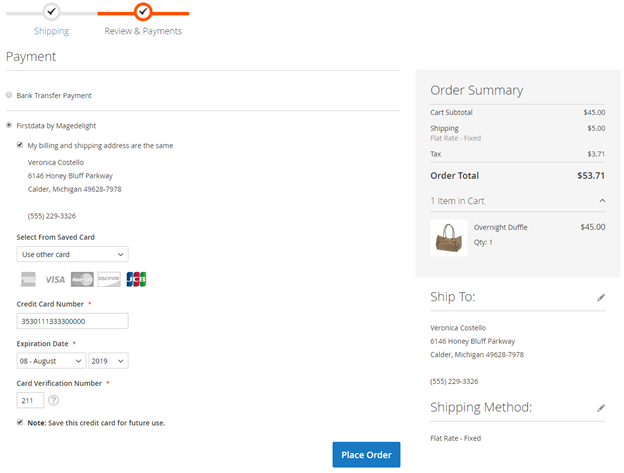Frontend Functionality
| Panel |
|---|
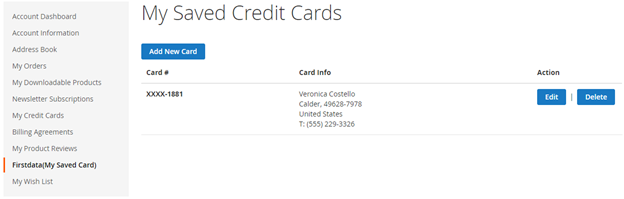
|
My Account > First Data (My Saved Cards) Where the customer will get list of all saved card if any. Customer can able to save multiple saved cards to use with next order checkout. Customer can able to edit each cards information if required, they can also have option to delete particular card. | Panel |
|---|
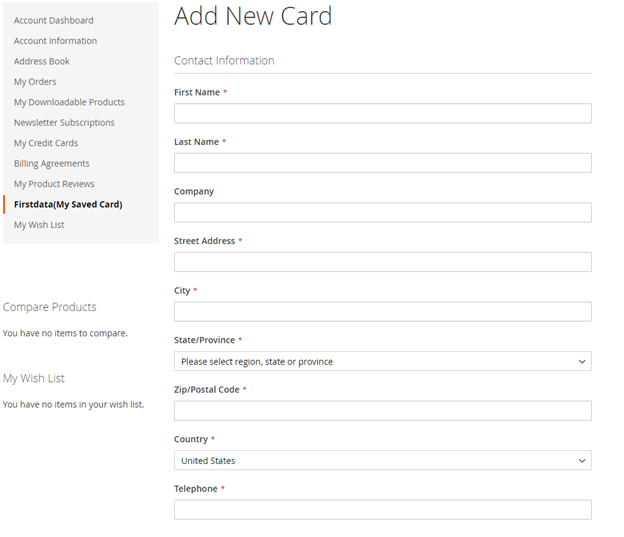
|
Customer will also have button to add new card, which will head to add new card form, which needs to filed with customer billing address and card details. | Panel |
|---|
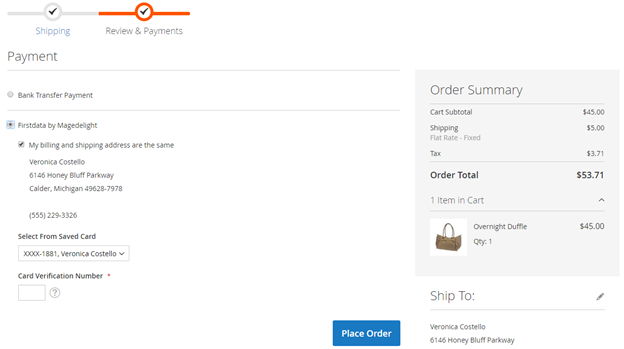
|
If customer have already saved card with First Data payment, they can use to pay for order at the time of checkout. For checkout on payment step there would be a list of stored card from where customer can select the one from list and pay for order to selected saved card. | Panel |
|---|
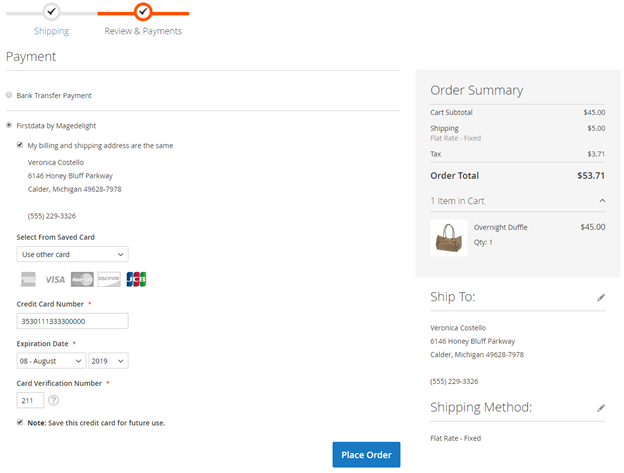
|
There is also an option to user other card if customer don’t want to user form saved card or if customer don’t have any sore card. If card save option is set optional, customer will have choose to save card or not. |