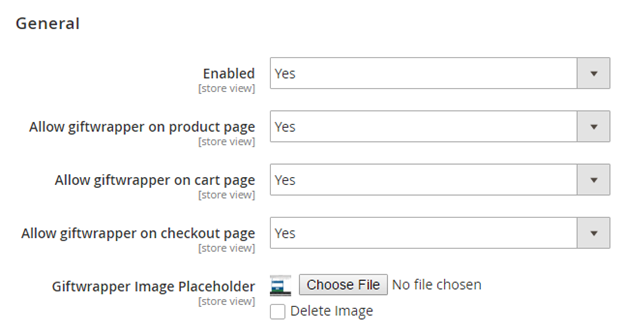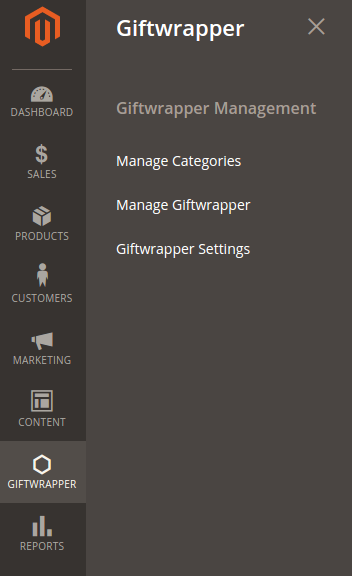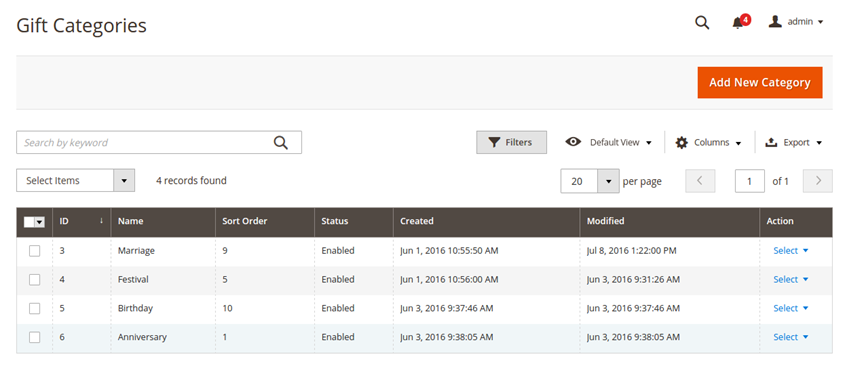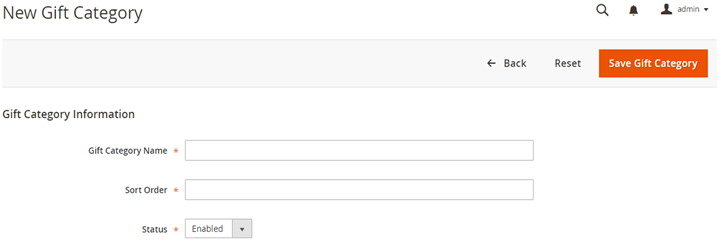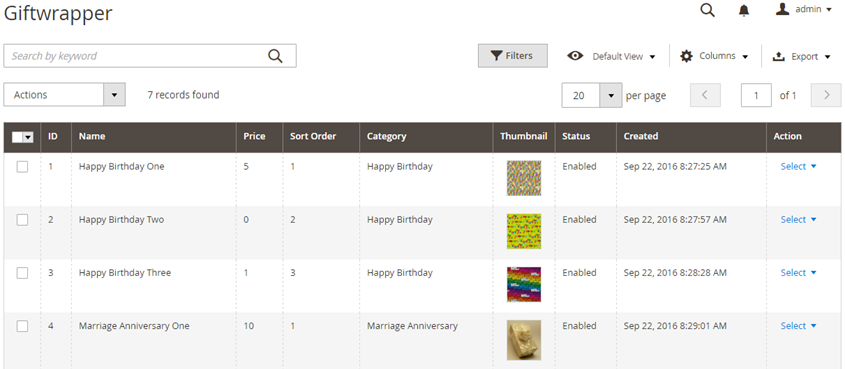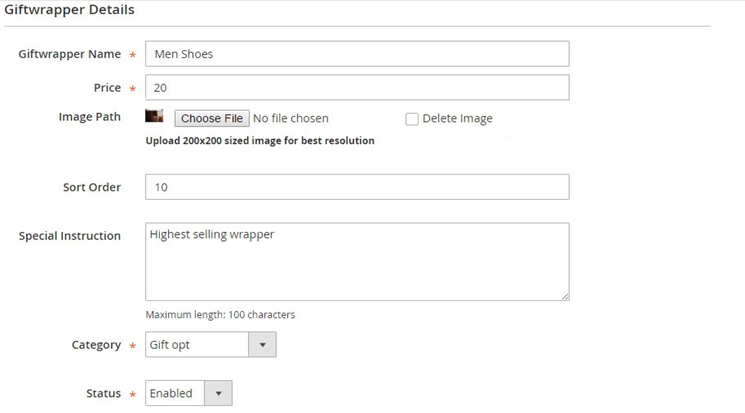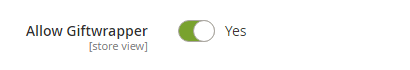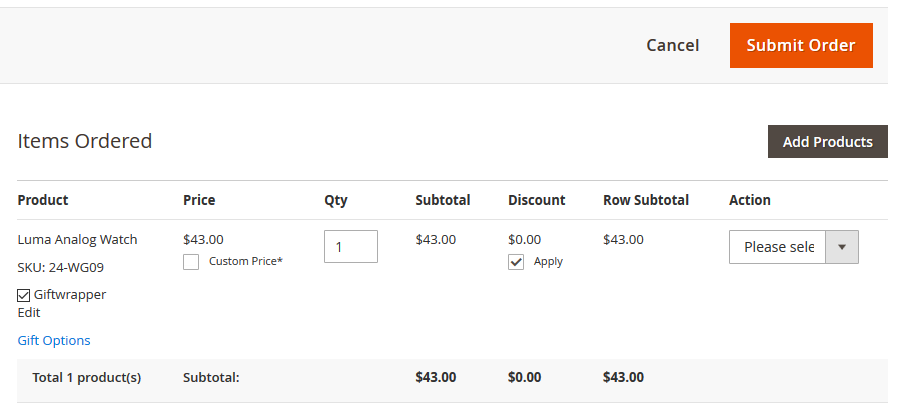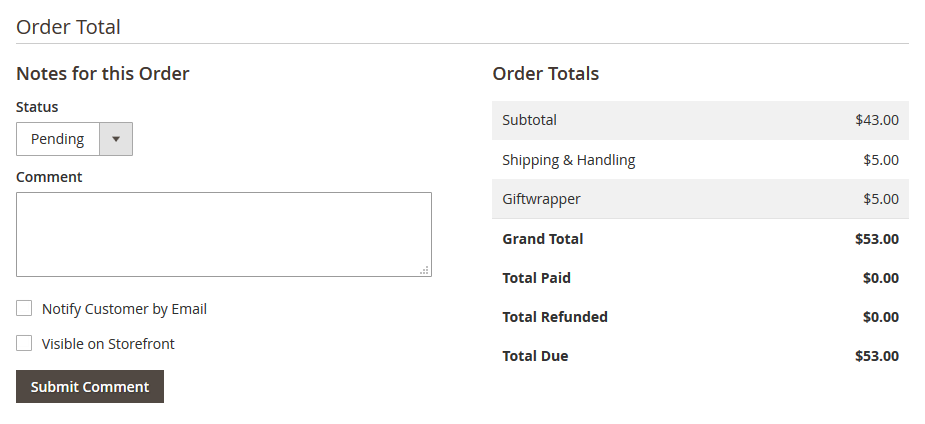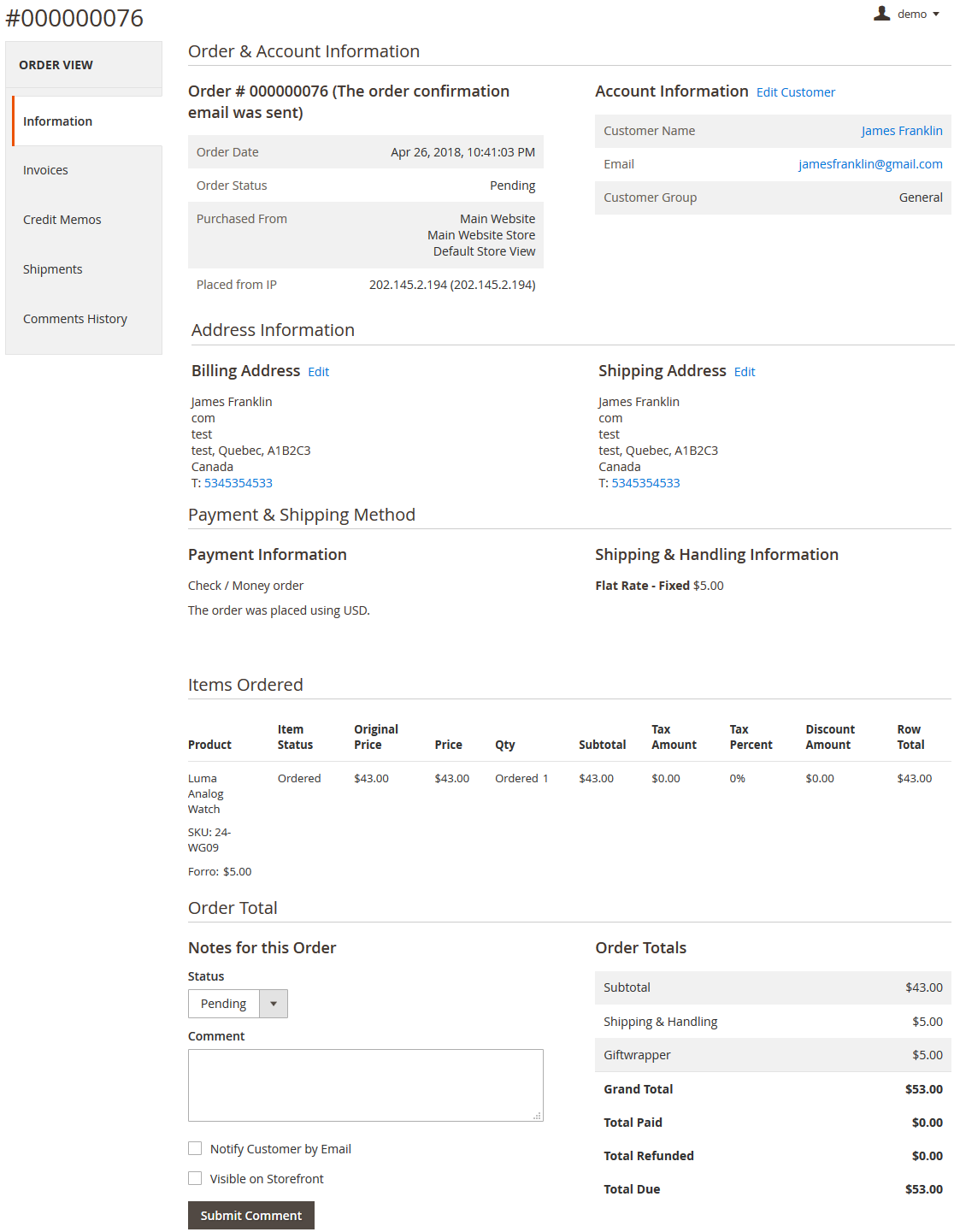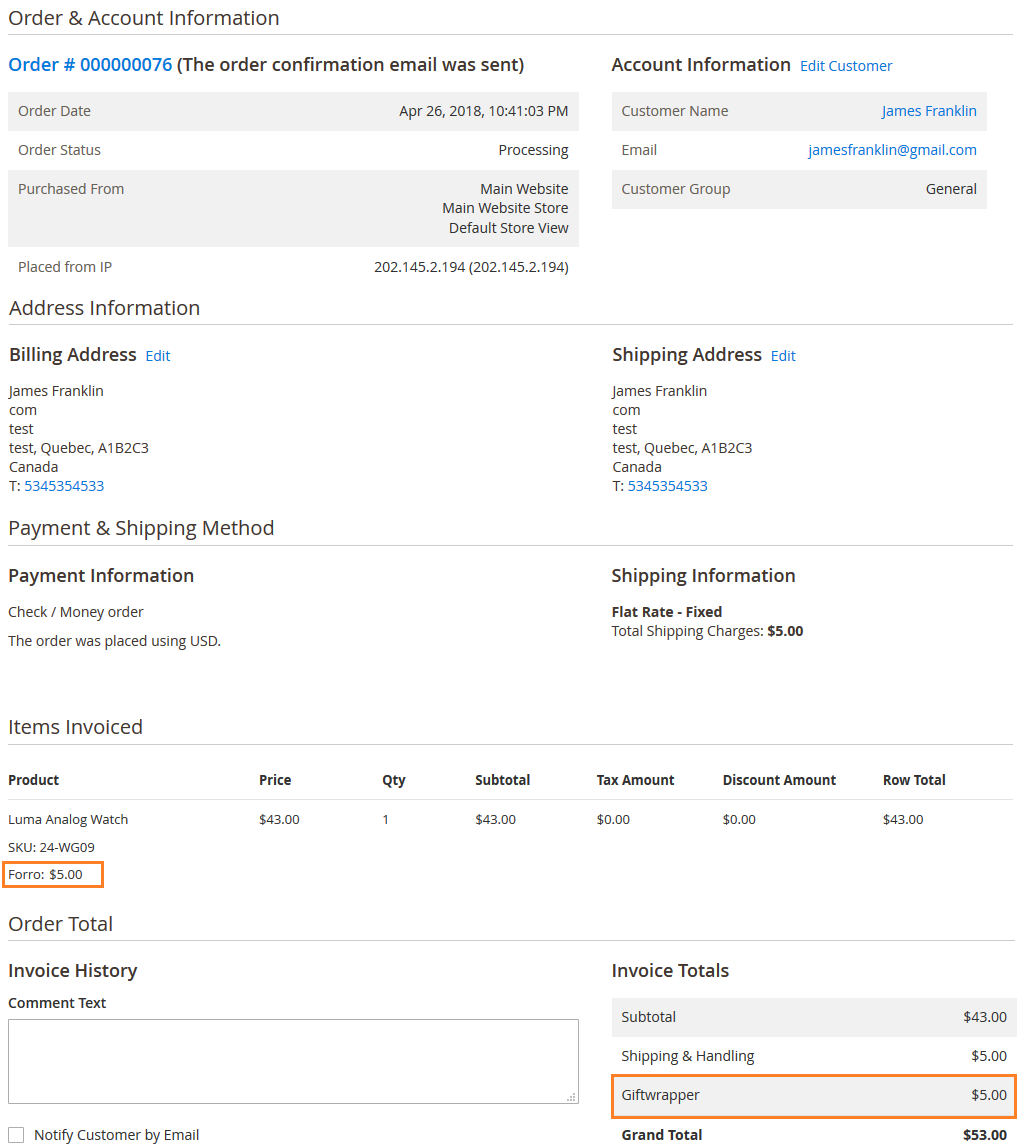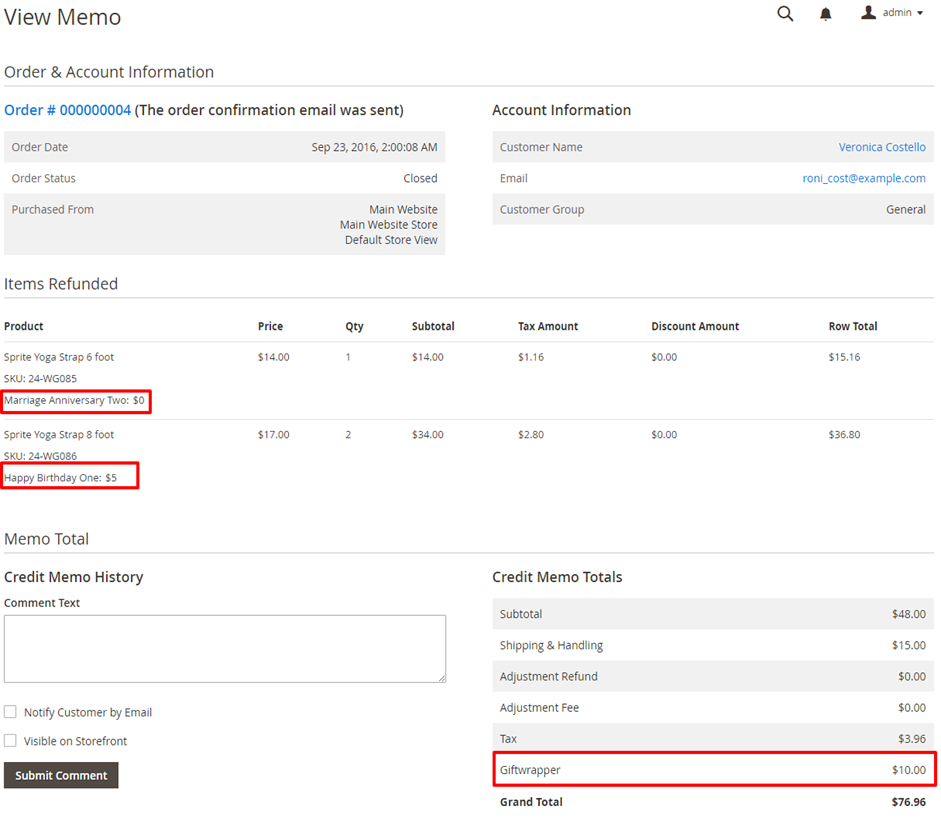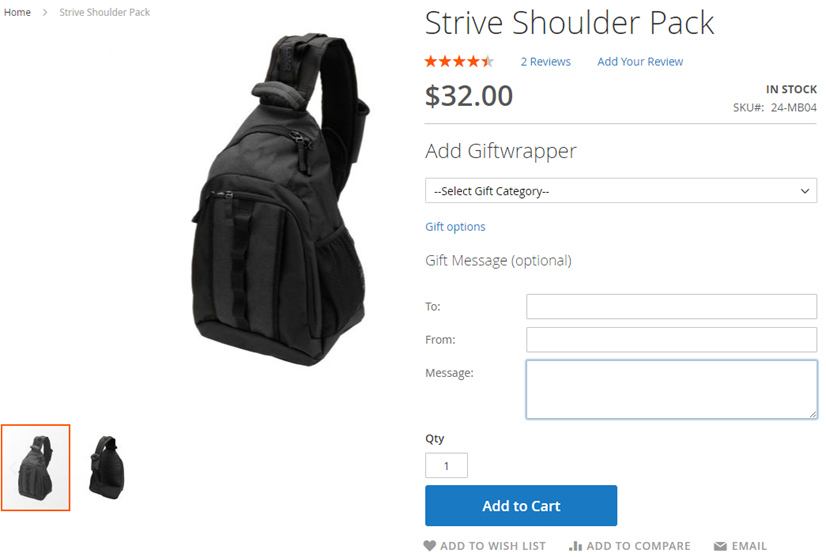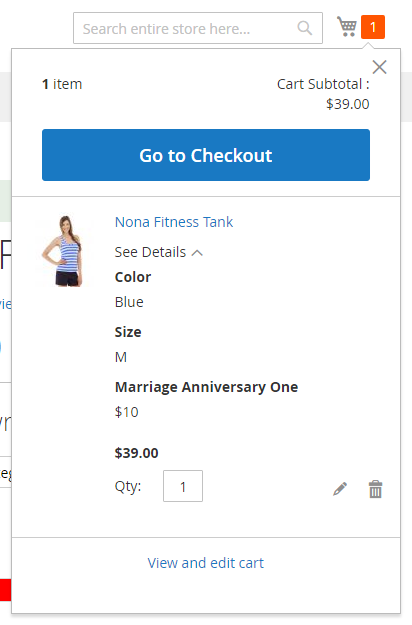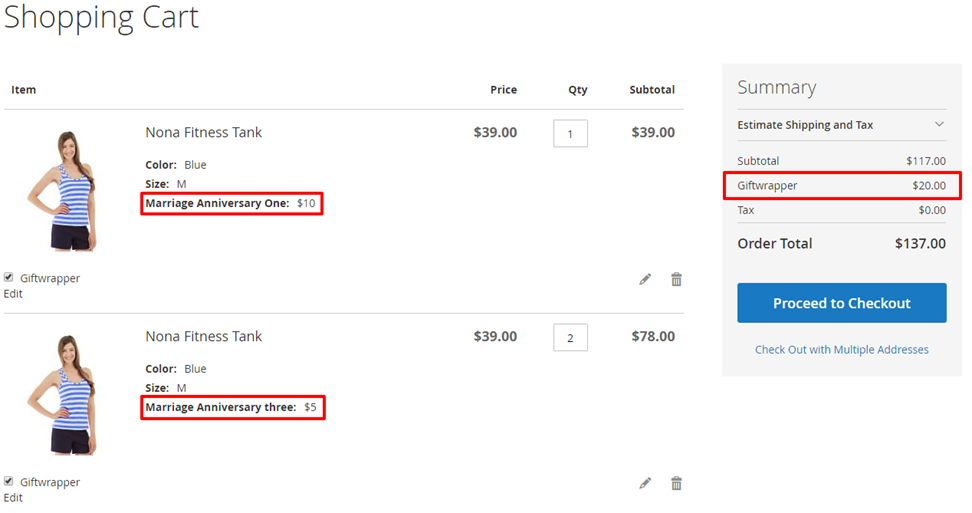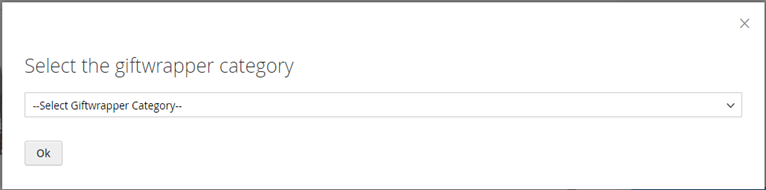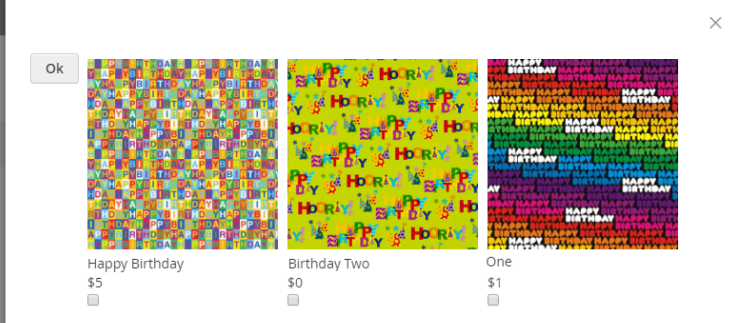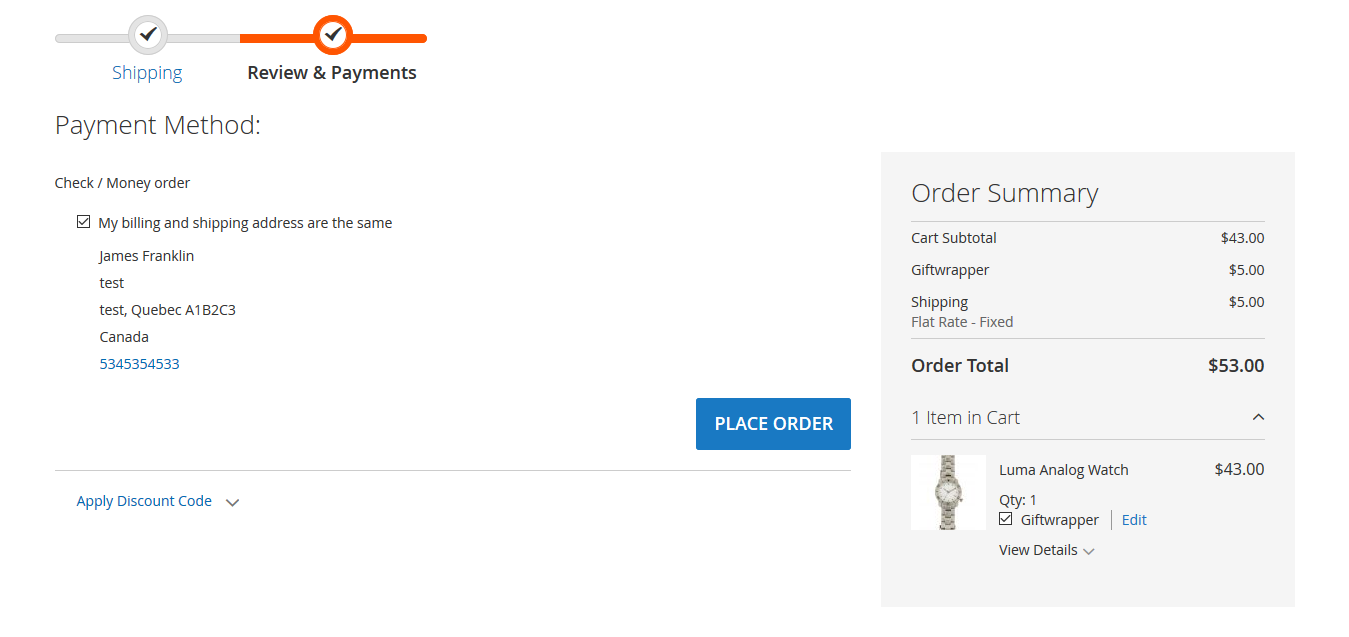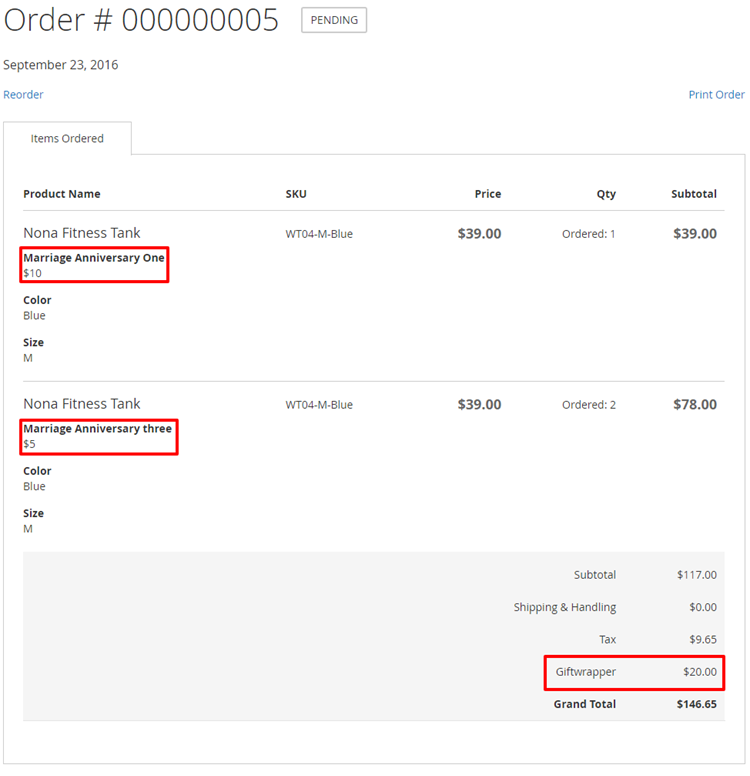Allow gift wrapper on cart page
Installation
Before installing the extension, please make sure to Backup your web directory and store database
- Unzip the extension package file into the root folder of your Magento 2 installation.
- Connect to SSH console of your server:
- Navigate to the root folder of your Magento 2 setup
Run command as per below sequence,
php -f bin/magento setup:upgrade
php -f bin/magento module:enable Magedelight_Giftwrapper
php -f bin/magento setup:static-content:deploy
- Flush store cache
- log out from the backend and log in again
Backend Configuration (Admin side)
General
- Enable: Enable/Disable gift wrapper extension by selecting Yes/No Values.
- Allow gift wrapper on product page: Set value to Yes if you want to display gift wrapper option on the product page.
Allow gift wrapper on cart page: Set to Yes, if you want to provide option to add/edit/delete the gift wrapper at cart page.
Allow gift wrapper on checkout page : Set to Yes, if you want to provide option to add/edit/delete the gift wrapper at checkout page.
- Giftwrapper Image Placeholder: Click on Choose File to upload placeholder image. This image will be displayed for each wrapper if any image is not uploaded for that wrapper while creating one.
Backend Functionality
Manage Gift Wrap Categories
You will be having an option to manage the categories under menu Gift wrapper. Here you can see the all the added categories listing and option to add new category, shown as below:
Add New Category
- Gift Category Name: Define the gift category name.
- Sort Order: Give the sort order to display the categories in required order.
- Status: Set the category status to Enabled/Disabled.
Manage Gift Wrappers
You can manage gift wrappers pricing, image, category and other useful details here. You can Enabled/Disabled any gift wrapper by just selecting the status as Enabled/Disabled for the required gift wrapper.
Add New Gift Wrapper
- Gift wrapper Name: Define as per your requirement
- Price: Define Price of Gift wrapper.
- Image: Image to be displayed for gift wrapper.
- Sort Order: Give the sort order to display gift wrapper at suitable position in listing.
- Special instruction: Write any detailed information or instruction about gift wrapper for users. This would get displayed on frontend below each wrapper.
- Category: Assign gift wrapper to particular category (categories could be managed via Manage Categories).
- Status: Enabled/Disabled gift wrapper.
Enable gift wrapper option for products
On successfully installing extension, It will create new product attribute called Allow gift wrapper, with value Yes/No. Admin can Enable/Disable particular product for gift wrap options. Please refer below example,
Gift Wrap Details in Order
Extension provides gift wrapper option for backend order too. Admin can choose gift wrapper option for products in cart while placing order from backend.
Gift wrapper pricing will be applied to order if wrapper if paid. Gift wrapper pricing will be added separately in order row. Refer bellowed image,
Gift wrapper summary in order/invoice/credit memo
Gift wrapper summary will be available for each product as custom option and same at order payment summary in order / invoice and credit memo. Kindly refer below Images for each with detail.
Order Detail Page
Invoice
Credit Memo
Frontend Functionality
Once the extension is configured, categories and wrappers are added then Gift Wrapper selection will be displayed on product pages/cart/checkout pages as per settings enabled in admin panel.
Once you selected the category, gift wrapper listing will be displayed in a slider box assigned to that category.
Select category and gift wrapper, then add product to the cart. The selected gift wrapper will be displayed as product option under cart item listing.
Customers can write personal message along with recipient name and sender name which would get displayed on wrapper.
Price of gift wrapper will be shown as separate row (Gift wrapper) under cart summary totals block. Also gift wrapper option will be updated in mini-cart section available at top links.
Gift Wrapper in Mini Cart
Gift Wrapper on Cart Page
Customer can select different gift wrapper option for each item in cart. As the gift wrapper option are managed separately each item will listed individually with different gift wrapper.
While customer chooses to edit gift wrapper option on cart page, they will see popup with category selection.
On selection of particular category, all available gift wrap options will be appeared in a pop-up from where customer can choose the wrapper.
Gift Wrapper On Checkout Page
If the gift wrapper is allowed on checkout page from admin panel then the items those are allowed to display gift wrapper at product level, will have an option to add/edit/delete gift wrapper on checkout page.
Gift wrapper on My Order Section:
Customers will be able to see order details along with gift wrapper from "My Order" section.
Extension does not support checkout with multiple address.
Thank you for choosing MageDelight!