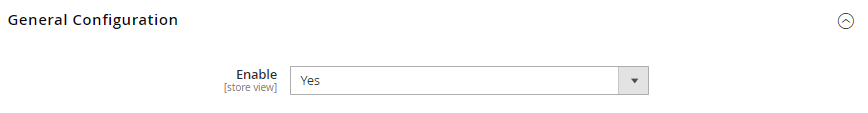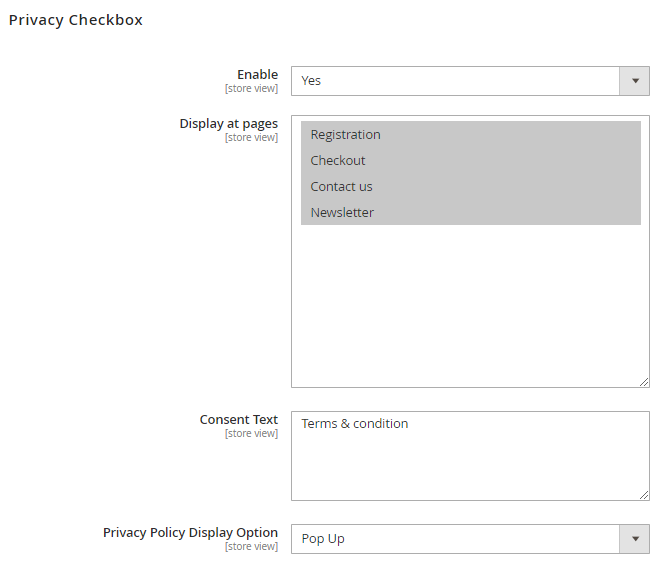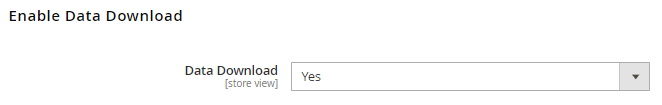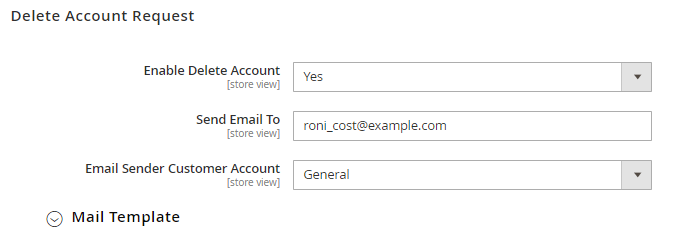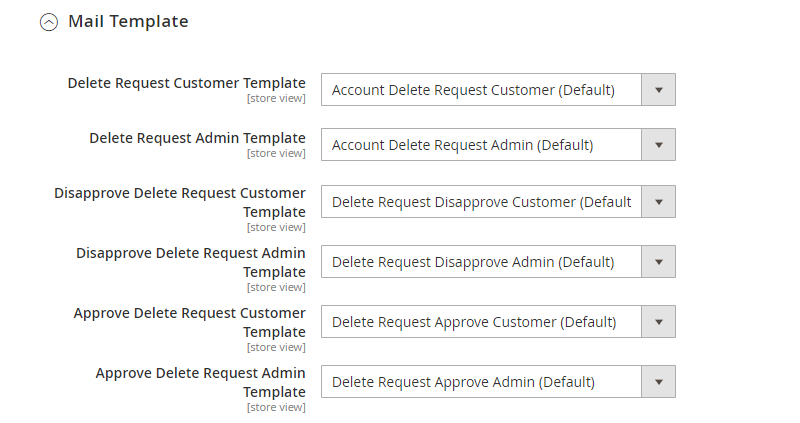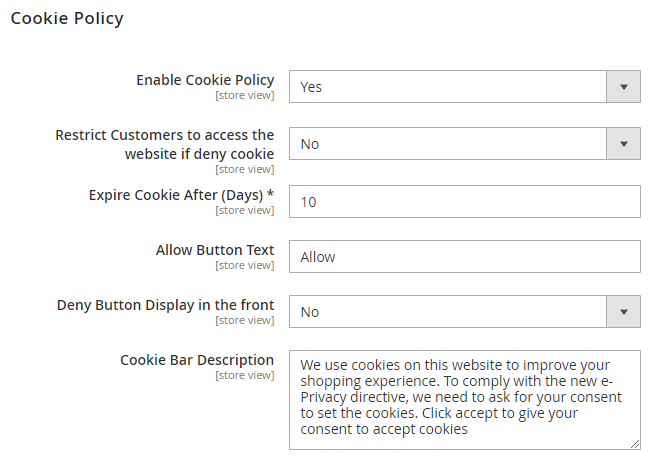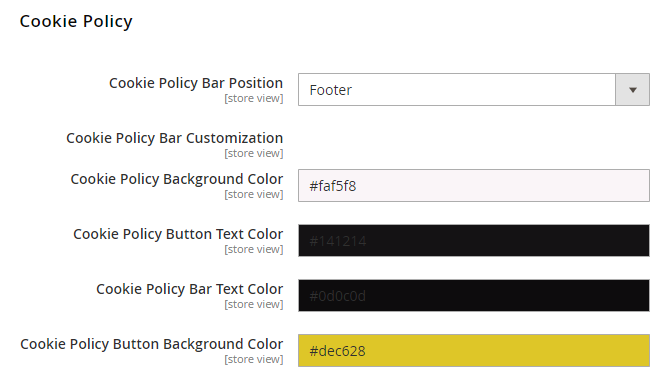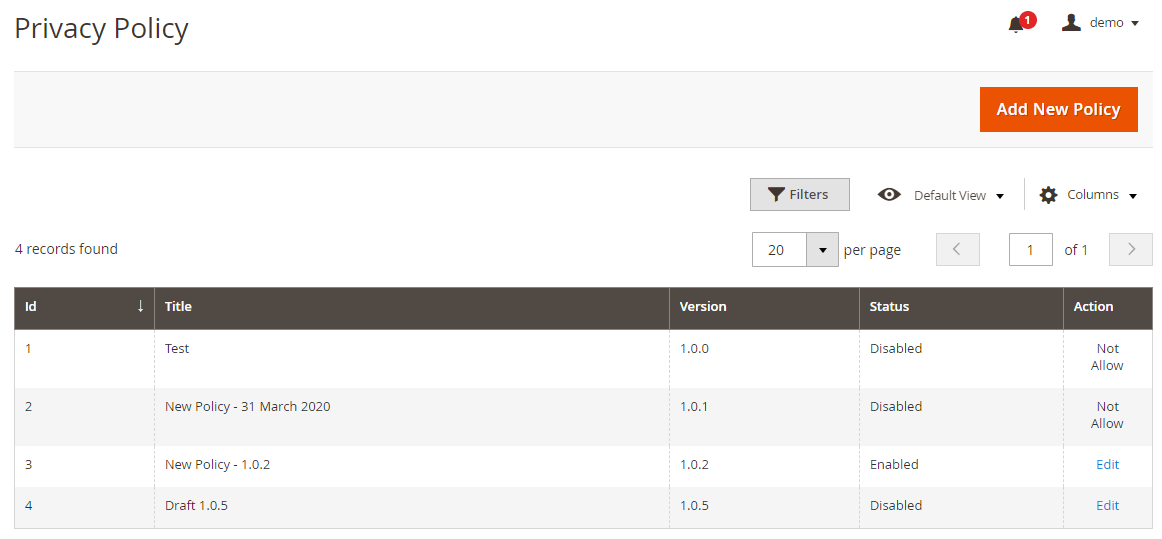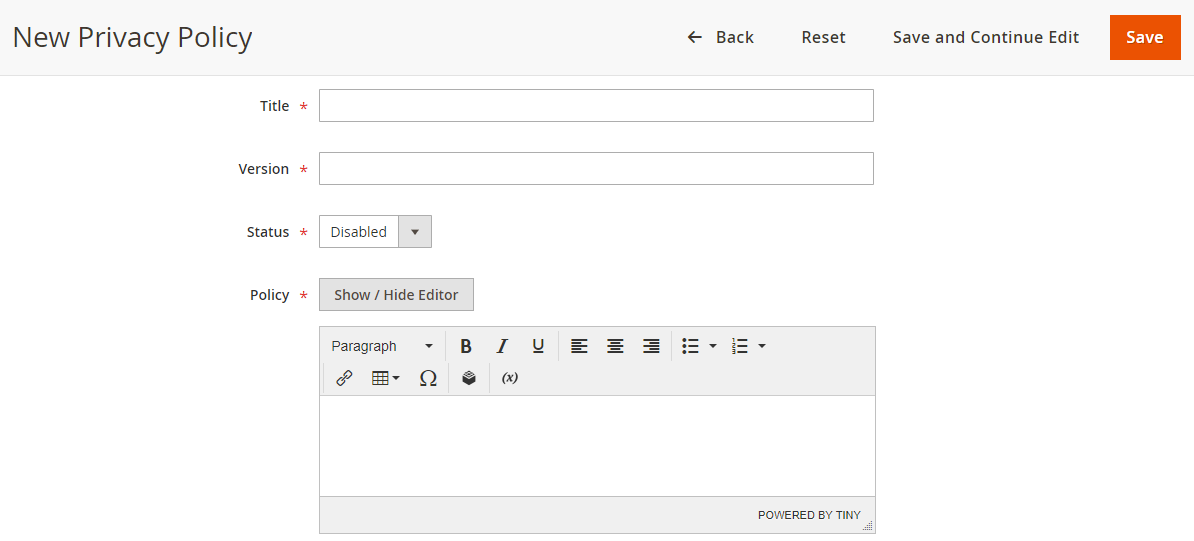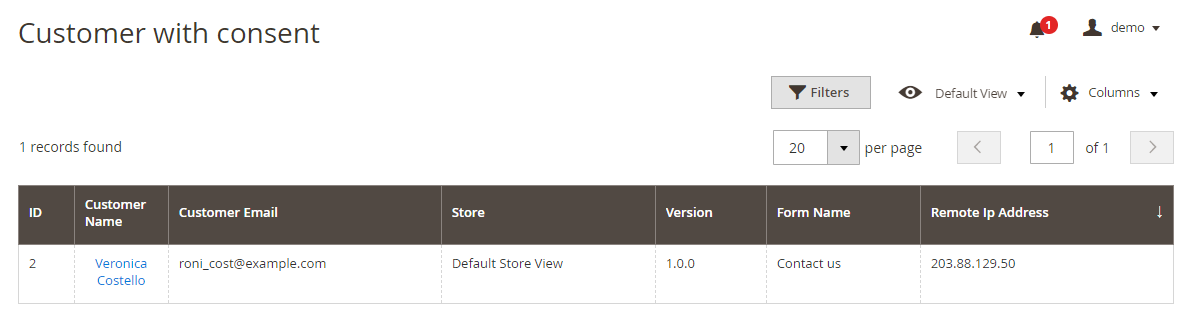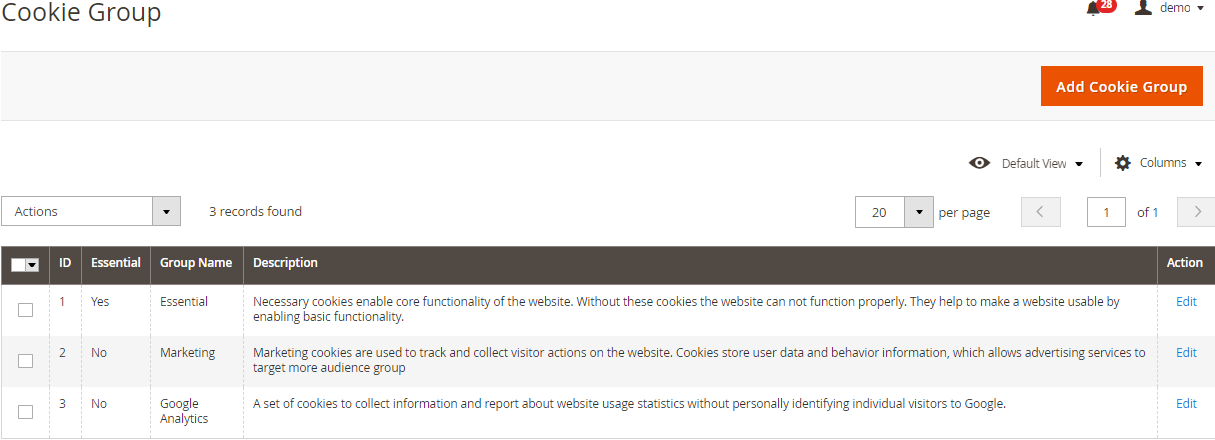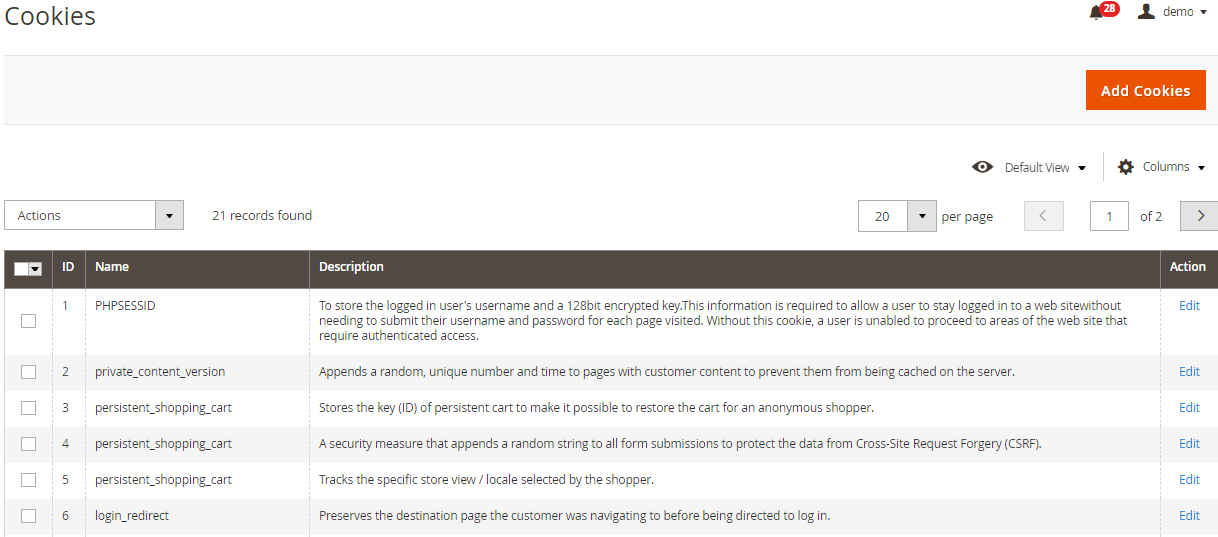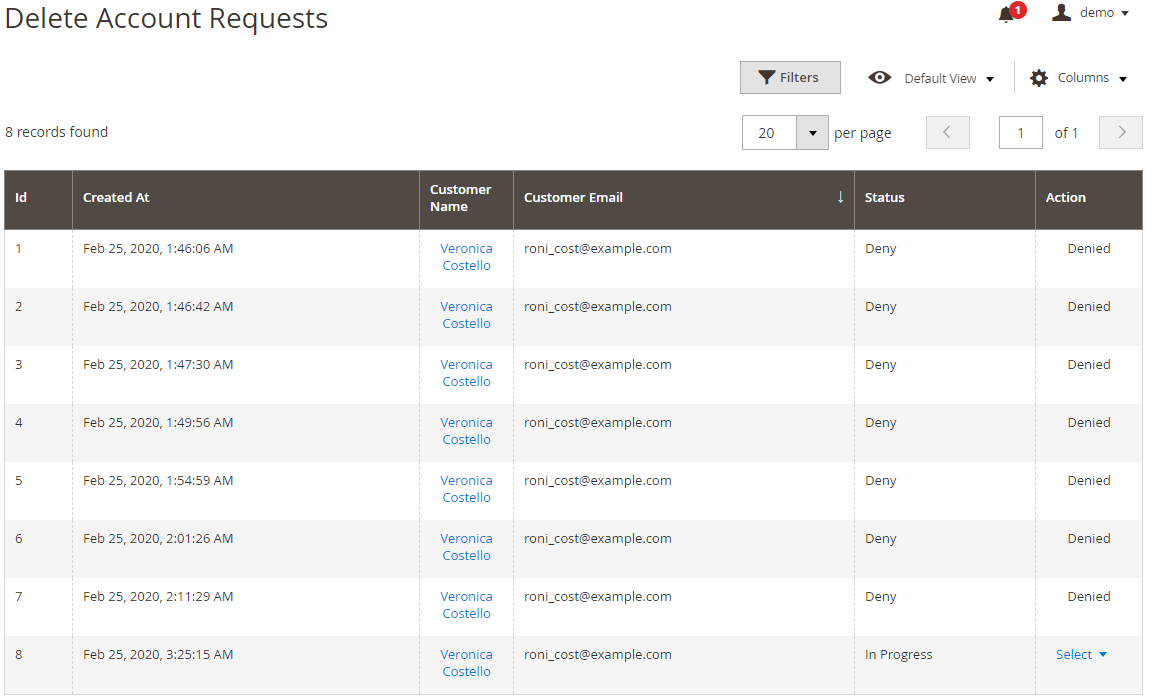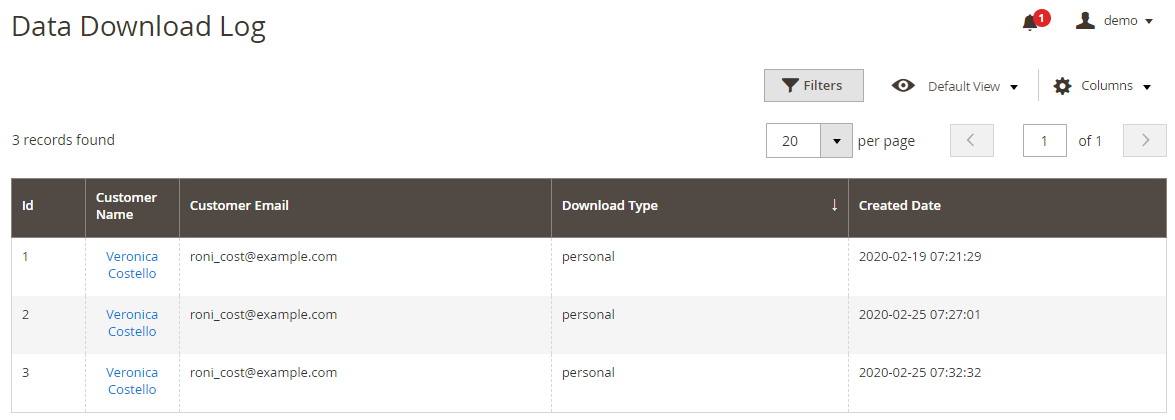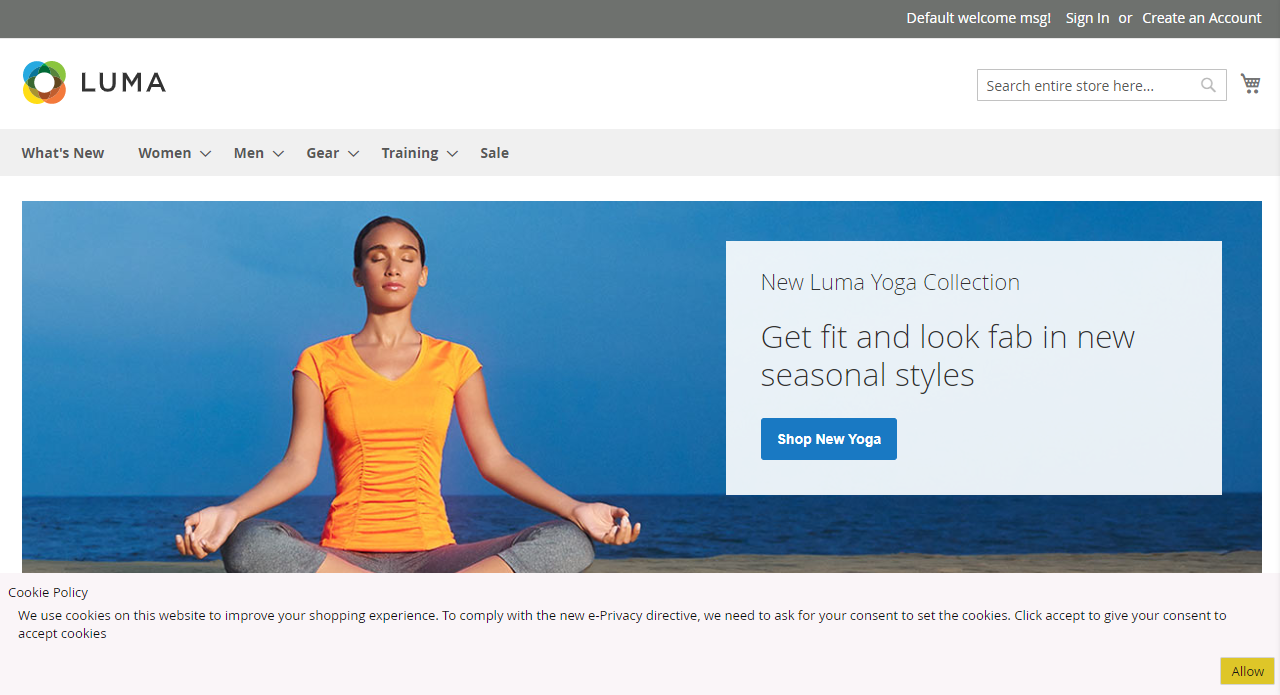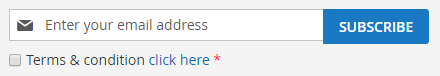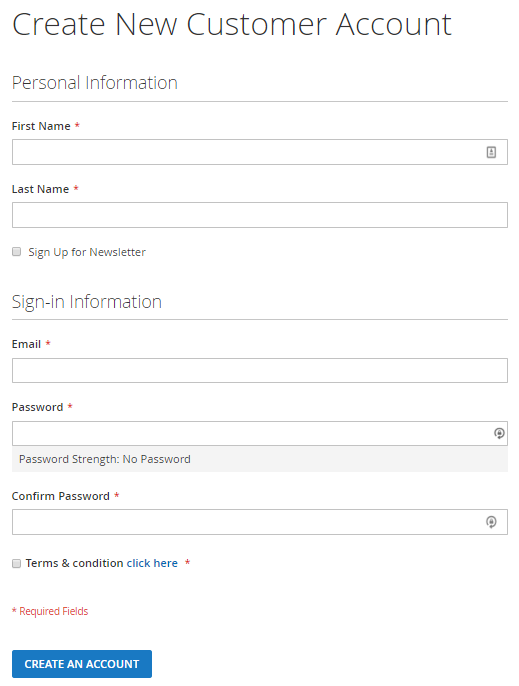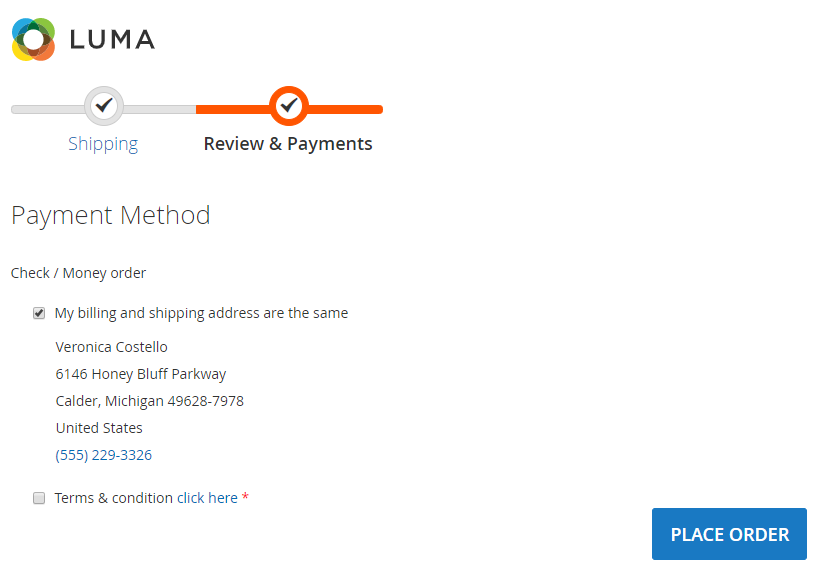Installation
Before installing the extension, please make sure to Backup your web directory and store database
You will require to install MageDelight Base Extension first. If it is not installed then please download it from https://www.magedelight.com/pub/extensions/magedelight-base.zip and unzip the package file into the root folder of your Magento 2 installation.
Root Directory is - "app/code/magedelight/#YourExtensionName#"
- Unzip the extension package file into the root folder of your Magento 2 installation.
- Connect to SSH console of your server:
- Navigate to the root folder of your Magento 2 setup
Run command as per below sequence,
php bin/magento setup:upgrade
php bin/magento setup:di:compile
php bin/magento setup:static-content:deploy
php bin/magento cache:clean
- log out from the backend and log in again
If you are using Magento 2.3 or later then you do not need to activate license. Extension will be activated with silent activation mechanism and does not require activation keys to be entered manually.
Backend Configuration (Admin side)
- Enable: Select "Yes" to enable extension for your website.
- Enable: Select "Yes" to enable privacy checkbox.
- Display at pages: Select pages to display privacy checkbox. You can select multiple pages using "Ctrl + Select".
- Consent Text: Provide your custom consent text.
- Privacy Policy Display Option: Select privacy display options. You can select any from frame, popup or new page.
- Frame: It will open privacy policy page in frame.
- Popup: It will open privacy policy page in popup.
- New Page: It will open privacy policy in new page.
- Data Download: Select "Yes" to allow customer to download data from store front.
- Enable Delete Account: Select "Yes" to allow customer to send request to delete account.
- Send Email To: Provide email to notify about the request received for account deletion.
- Email Sender Customer Account: Select email account to send email to customer on account delete request.
- Delete Request Customer Template : Select email template to send to customer when he/she sends delete request.
- Delete Request Admin Template: Select email template to send to admin when customer sends delete request.
- Disapprove Delete Request Customer Template: Select email template to send to customer when admin disapprove account delete request.
- Disapprove Delete Request Admin Template: Select email template to send to admin when he/she disapprove account delete request.
- Approve Delete Request Customer Template: Select email template to send to customer when admin approve account delete request.
- Approve Delete Request Admin Template: Select email template to send to admin when he/she approves account delete request.
- Enable Cookie Policy: Set "Yes" to enable cookie consent on website.
- Restrict Customers to access the website if deny cookie: Set "Yes" to restrict customer to visit website if they do not accept cookie consent.
- Expire Cookie After (Days): Set days in number to expire cookie.
- Allow Button Text: Set custom text to set on cookie allow button.
- Deny Button Display in the front: Set "Yes" to show deny button on cookie consent bar.
- Deny Button Text: Set custom text to set on cookie deny button.
- Cookie Bar Description: Provide custom text to show on cookie consent bar.
- Cookie Restrict: We can restrict marketing cookie using this field. It will unset the cookie in front. we can only restrict marketing cookie from the admin for ex google analytic cookie(_ga,_gid,_gat) for that you need to enter cookie name separated by space.
- Cookie Policy Bar Position: Select position to show cookie consent.
- Cookie Policy Background Color: Provide custom background color to set for cookie consent bar.
- Cookie Policy Button Text Color: Provide custom button text color to set for cookie consent bar.
- Cookie Policy Bar Text Color: Provide custom text color to set for cookie consent bar.
- Cookie Policy Button Background Color: Provide custom button background color to set for cookie consent bar.
Backend Functionality
- Grid to display all privacy policies created for website.
- Title: Provide title of policy. This is just for identification purpose for admin.
- Version: Provide version of policy. Please maintain versioning in numeric values. For example, 1.0.0
- Status: Select status of the policy. You can set either enabled or disabled. Once the policy set to enabled it will disable previous policy automatically. If the policy is accepted by a customer, you can not edit policy draft.
- Policy Draft: Write your policy draft in given editor.
- Grid to list all customers who have policy consent for website.
- You can define type of cookie in cookie group.
- You can add all the cookies and assign to the cookie group.
- Grid to list account delete request and admin can approve or deny from this grid itself.
- Grid to check log of personal data downloaded by customers from store-front.
Frontend Functionality
- Sample Cookie policy consent bar on store front.
- Sample privacy policy checkbox on email subscription.
- Sample privacy policy checkbox on customer registration page.
- Sample privacy policy checkbox on checkout page while placing an order.
Thank you for choosing MageDelight!