Backend Configuration (Admin side)
| Panel |
|---|
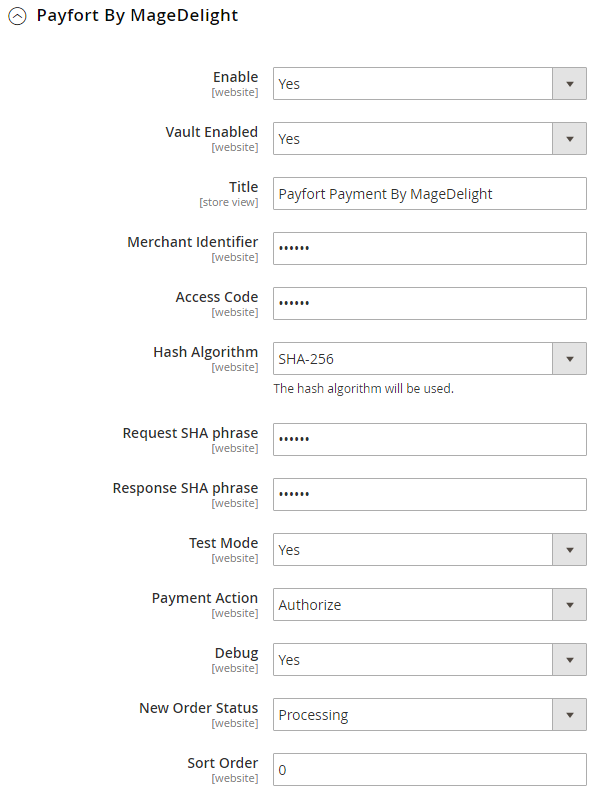
|
- Enable: Select "Yes", if you want to enable this extension, else set as "No"
- Valult Enabled: Select "Yes", if you want to allow to store card to Payfort's server
- Title: Specify title for the extension
- Merchant Identifier: Specify Merchant Identifier provided by Payfort
- Access Code: Specify access code provided by Payfort
- Hash Algorithm: Select algorithm for encryption
- Request SHA phrase: Specify SHA phrase for request
- Response SHA phrase: Specify SHA phrase for response
- Payment Action: Select payment action either "authorize" (if you not want to collect payment immediately on placing an order) or "authorize and capture" (if you want to collect payment immediately)
- Debug: Select debug mode "Yes" if you want to enable debug mode (for developers only)
- New Order Status: Select the status you want to set on placing of a new order
- Sort Order: Specify sort order to set position of payment gateway on checkout page
| Panel |
|---|
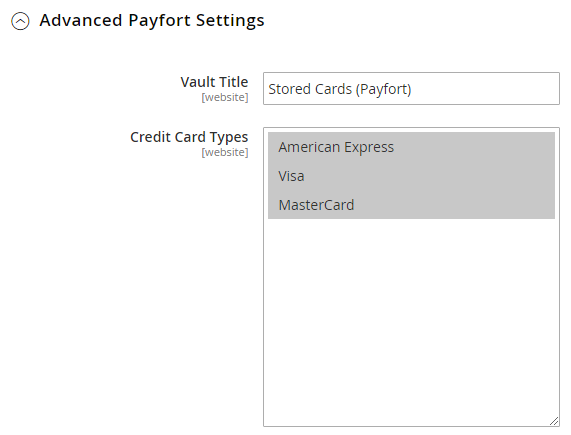
|
- Vault Title:
- Credit Card Types:
| Panel |
|---|
| Column |
|---|
| 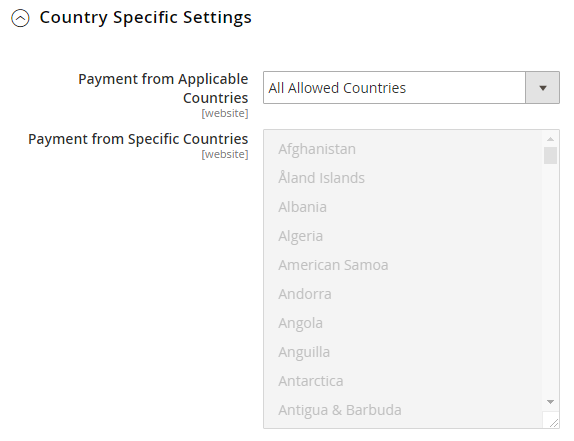
|
| Column |
|---|
| 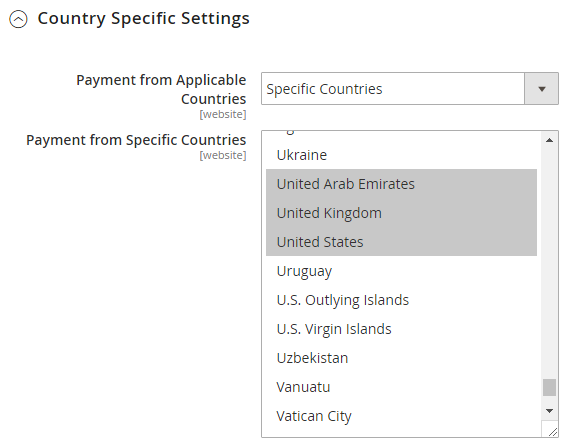
|
|
- Payment from Applicable Countries:
- Payment from Specific Countries:
|