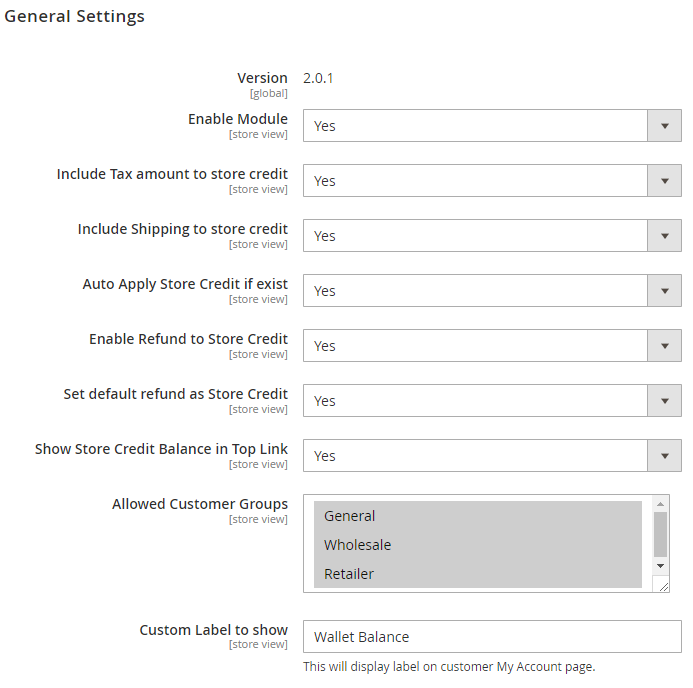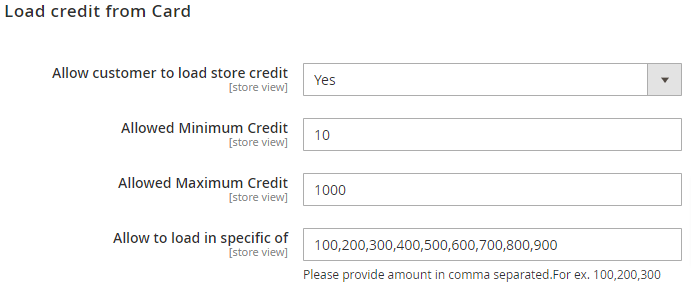| Section |
|---|
| Column |
|---|
| 
|
|
| Section |
|---|
| Include Page |
|---|
| Base Module Notes |
|---|
| Base Module Notes |
|---|
|
| Include Page |
|---|
| Installation Steps |
|---|
| Installation Steps |
|---|
|
|
| Section |
|---|
| Section |
|---|
| Panel |
|---|
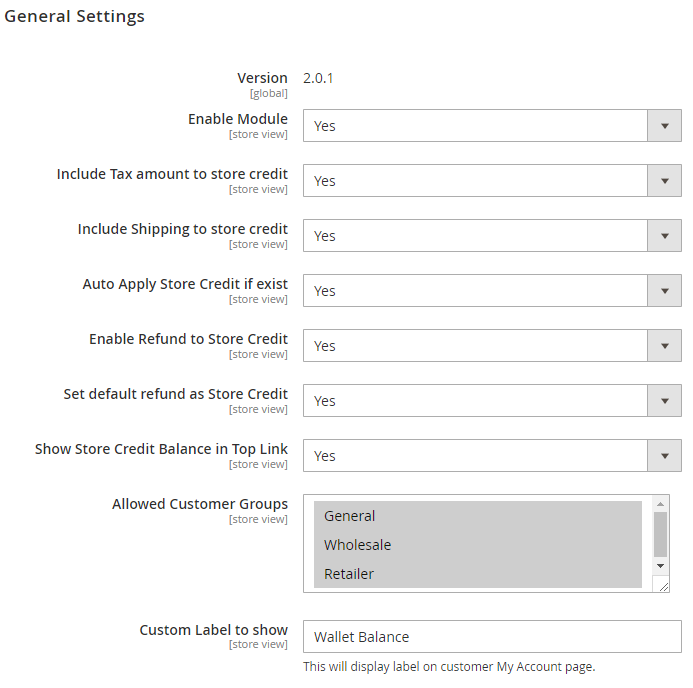
|
- Enable Module: Set "Yes" to enable the module/extension. It will enable Store Credit for your store.
- Include Tax amount to store credit: Select "Yes" if you want to include tax amount in store credit transaction.
- Include Shipping to store credit: Select "Yes" if you want to include shipping amount in store credit transaction.
- Auto Apply Store Credit if exist: Select "Yes" if you want to include existing store credit amount in transaction.
- Enable Refund to Store Credit: Select "Yes" if you want to take refund amount in store credit transaction.
- Set default refund as Store Credit: Set "Yes" if you want your refund amount in store credit by default.
- Show Store Credit Balance in Top Link: Set "Yes" if you want to see your store credit balance at the top of the website.
- Allowed Customer Groups: Select customer groups to give access to store credit functionality.
- Custom Label to show: Set label on customer my account page.
|
| Section |
|---|
| Panel |
|---|
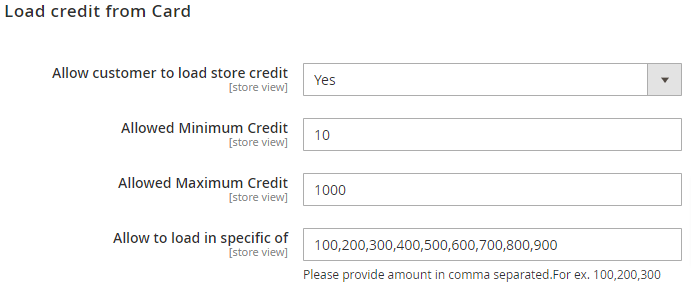
|
- Allow customer to load store credit: Select "Yes" if you want to allow customer to add money from card to the store credit balance.
- Allowed Minimum Credit: Merchant can set minimum amount to be added by the user in the store credit balance.
- Allowed Maximum Credit: Merchant can set maximum amount to be added by the user in the store credit balance.
- Allow to load in specific of: Merchant can specify that users can add money to their store credit balance but in a multiple of 100 and it should be less than or equal to 1000.
|
| Section |
|---|
| Panel |
|---|

|
- Allow customer to send credit to friend: Select "Yes" if you want to allow customer to send credit to friends.
- Allowed Minimum Credit: Merchant can set minimum amount for users to send credit to friends.
- Allowed Maximum Credit: Merchant can set maximum amount for users to send credit to friends.
|
| Section |
|---|
- Enable: Select "Yes" to enable new users' registration for promotions and cashbacks.
- Amount: Merchant can set amount for newly registered users as a credit point.
- Expired within days: Merchant can set number of days within credit point will be passed away.
- On New Order (After Invoice): Merchant can set condition and rules by clicking on the link for users.
- Enable: Select "Yes" to enable for product review and rating by users.
- Amount: Merchant can set amount limit to eligible for apply store credit.
- Expired within days: Merchant can set number of days within amount limit will be passed away.
- Enable: Select "Yes" to enable for product review and rating by users.
- Amount: Merchant can set amount limit to eligible for apply store credit.
- Expired within days: Merchant can set number of days within amount limit will be passed away.
- Credit When: Merchant can set rule for amount credit in the user's store credit by selecting the given options.
|
|
| Section |
|---|
Click here to purchase from MageDelight. Click here to purchase from Magento Marketplace. (Composer installation supported) |
| Section |
|---|
Click here to raise a support ticket using your MageDelight account. |
| Section |
|---|
Click here to get the customized solution for this extension. |
Thank you for choosing MageDelight!