Backend Configuration (Admin side)
| Panel |
|---|
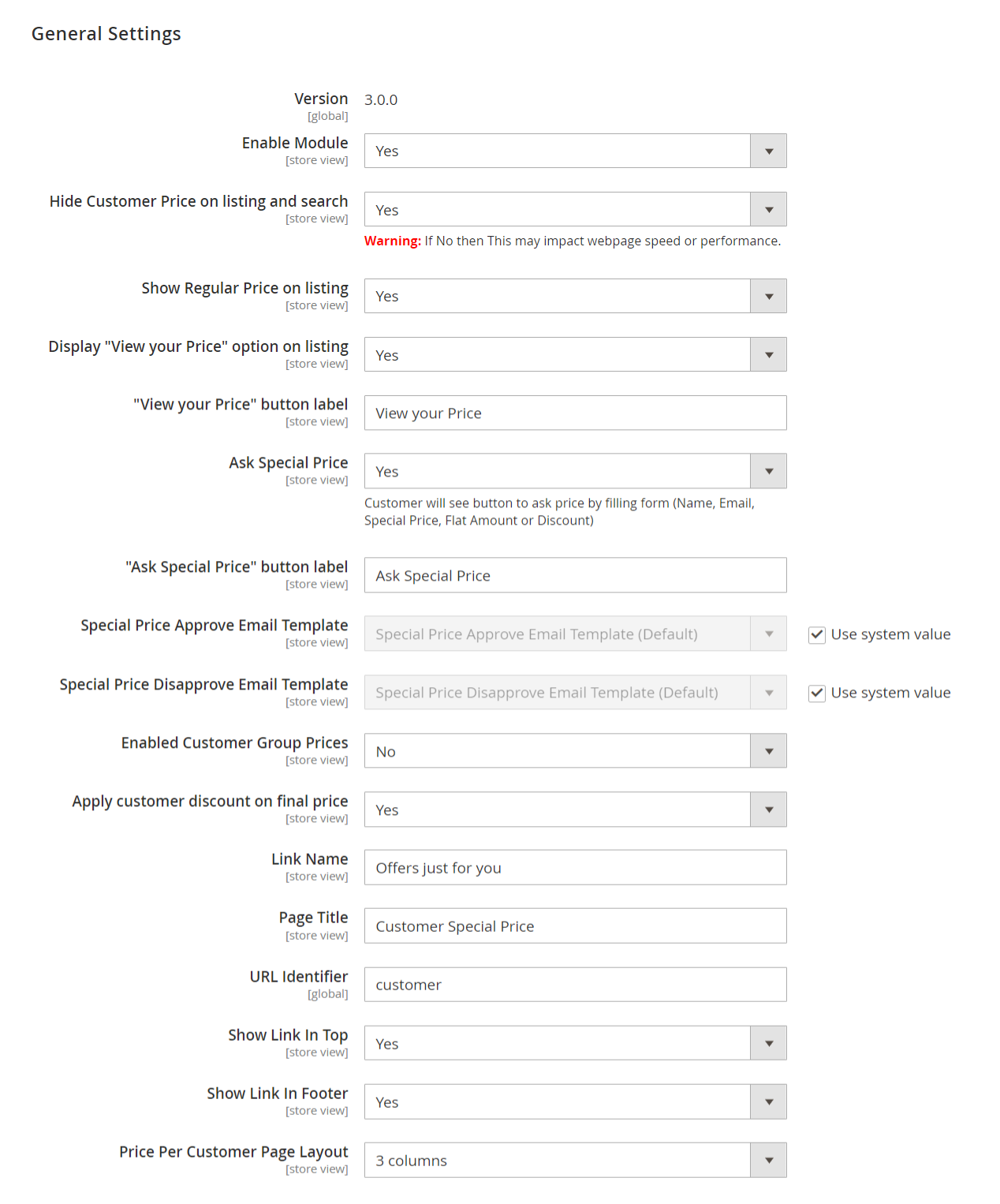
|
- Enable Module: Option to disable/enable price per customer extension feature.
- Hide Customer Price on listing and search: Select Yes to hide the special price from the customer on the category listing and search page only.
- Show Regular Price on Listing: Set Yes to display the regular price for the product on the category listing page.
- Display the View your Price option on listing: Set Yes to view the special price for the product on the category listing page.
- View your Price button label: Set a text for the special price that customers can view on the category listing page.
- Ask Special Price: Set Yes to allow a customer to negotiate the regular price by submitting a special price with quantity.
- Ask Special Price button label: Set a text for the Ask Special Price link that customers can view on the category listing page.
- Special Price Approve Email Template: Option to select the customized special price approval email template from the drop-down list or to use the system default template value.
- Special Price Disapprove Email Template: Option to select the customized special price disapproval email template from the drop-down list or to use the system default template value.
- Enabled Customer Group Prices: Option to disable/enable customer group price feature.
Apply customer discount on final price: Select Yes to apply a final discount on the advanced Price of a product for the particular customerif is set to "No," the discount will be applied to the Magento base price. Conversely, if it is set to "Yes," the discount will be applied to the Magento final price. Link Name: This is the title link text to be displayed on the top menu for discounted products per customer. This link can be accessed by logged-in customers only. Page Title: This is the offer product page title as well as the page meta title. URL Identifier: You can set here SEO friendly URL identifier for the offer page. Show Link In Top: Show/Hide offer page link on the top menu. Show Link In Footer: Show/Hide the offer page link in the footer. Price Per Customer Page Layout: Select the page layout of price per customer page.
| Info |
|---|
The final price does not depend on the Special or Magento prices. It always displays the lowest price among all the prices. |
| Panel |
|---|
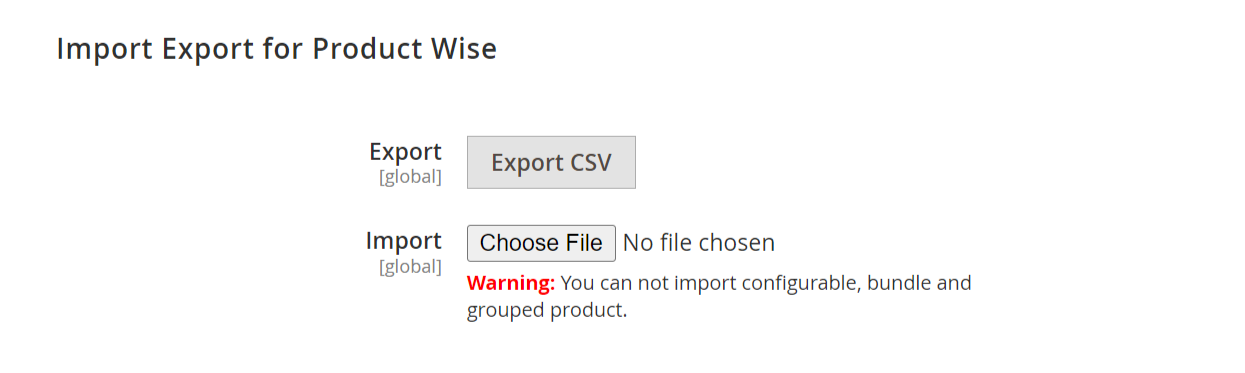
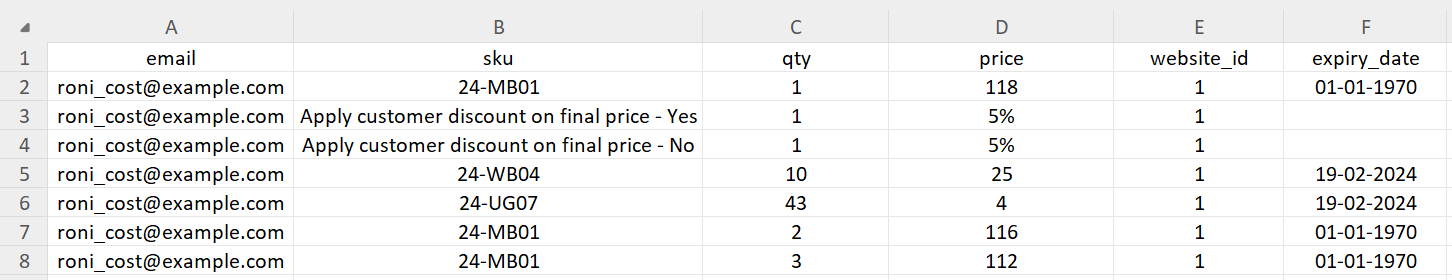
|
Product Wise Import Export - Export: Export will download all special offer details applied to individual products in a CSV file. CSV file will contain the customer's email address, Product SKU, Product Quantity, Product Price, website ID, and Expiry Date.
Import: With this option, the admin can import special offer data for a particular customer with a CSV file. This makes it easy to manage offers per customer.
Here, the price will be the new price of the product for a particular customer. You can also assign a new price in Percentage (%), which will be the discounted amount from the original price for the respective customer.
| Panel |
|---|
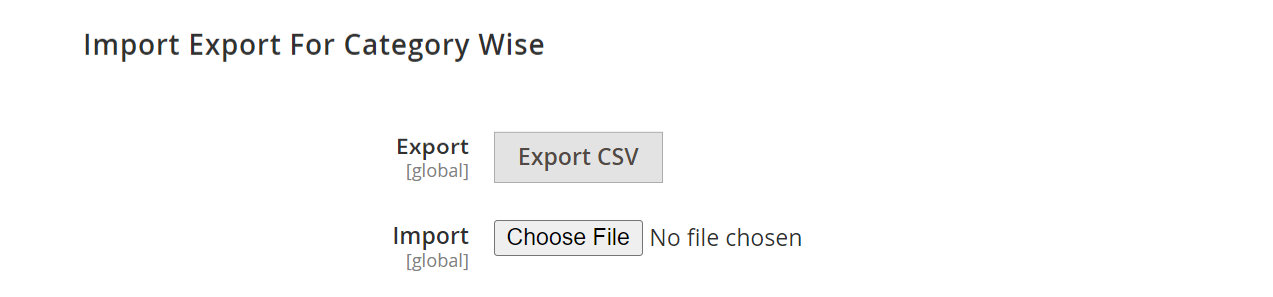
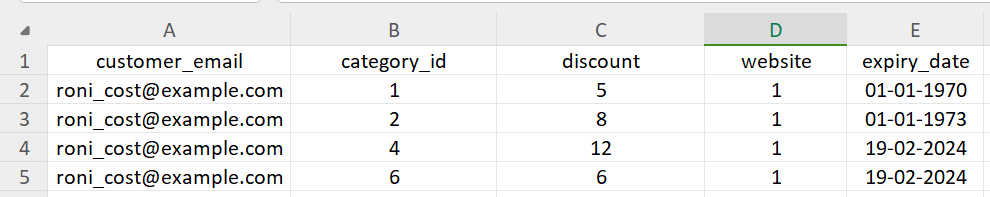
|
Category Wise Import Export | Panel |
|---|
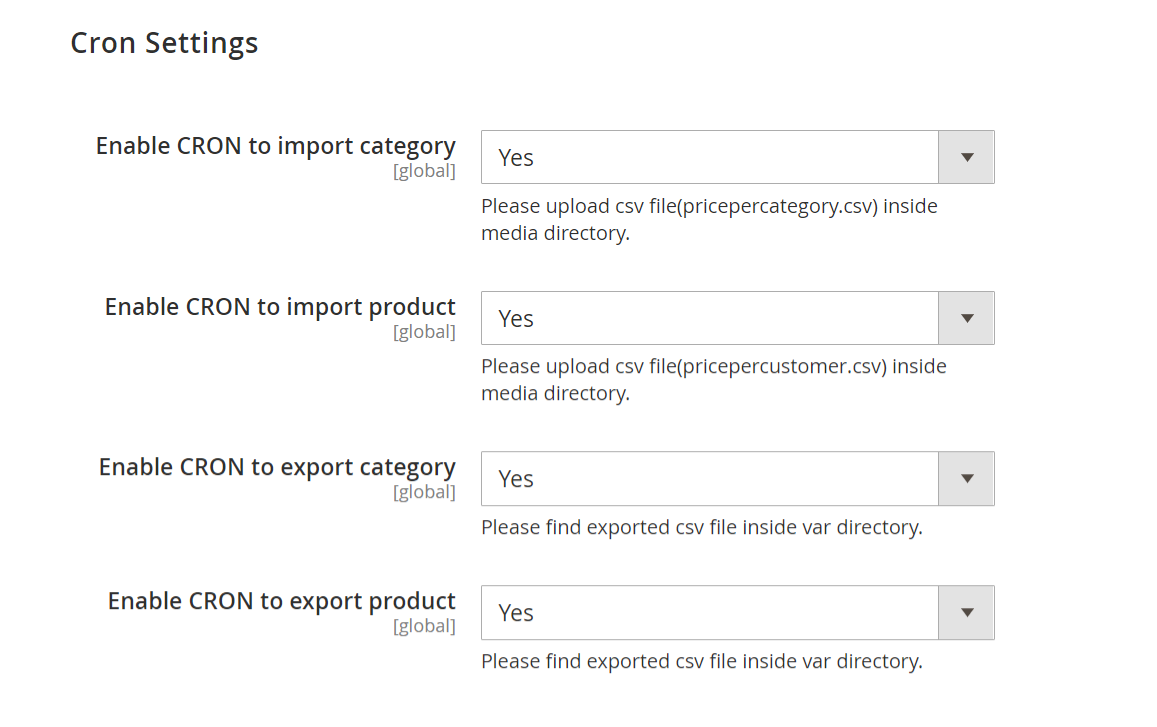
|
- Enable CRON to import category: Select Yes to enable CRON to import category.
- Enable CRON to import product: Select Yes to enable CRON to import product.
- Enable CRON to export category: Select Yes to enable CRON to exportcategory.
- Enable CRON to export product: Select Yes to enable CRON to export product.
|