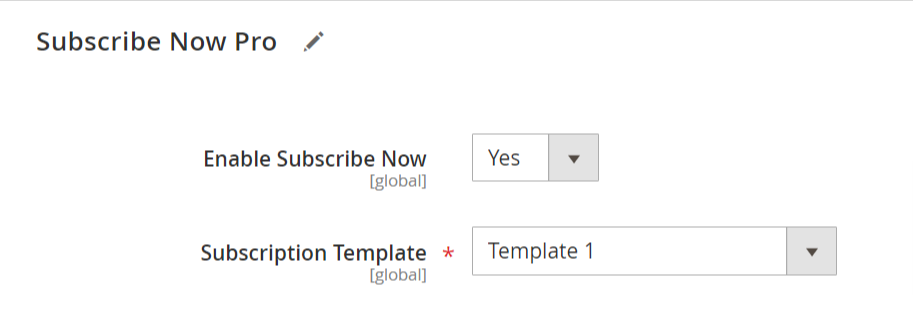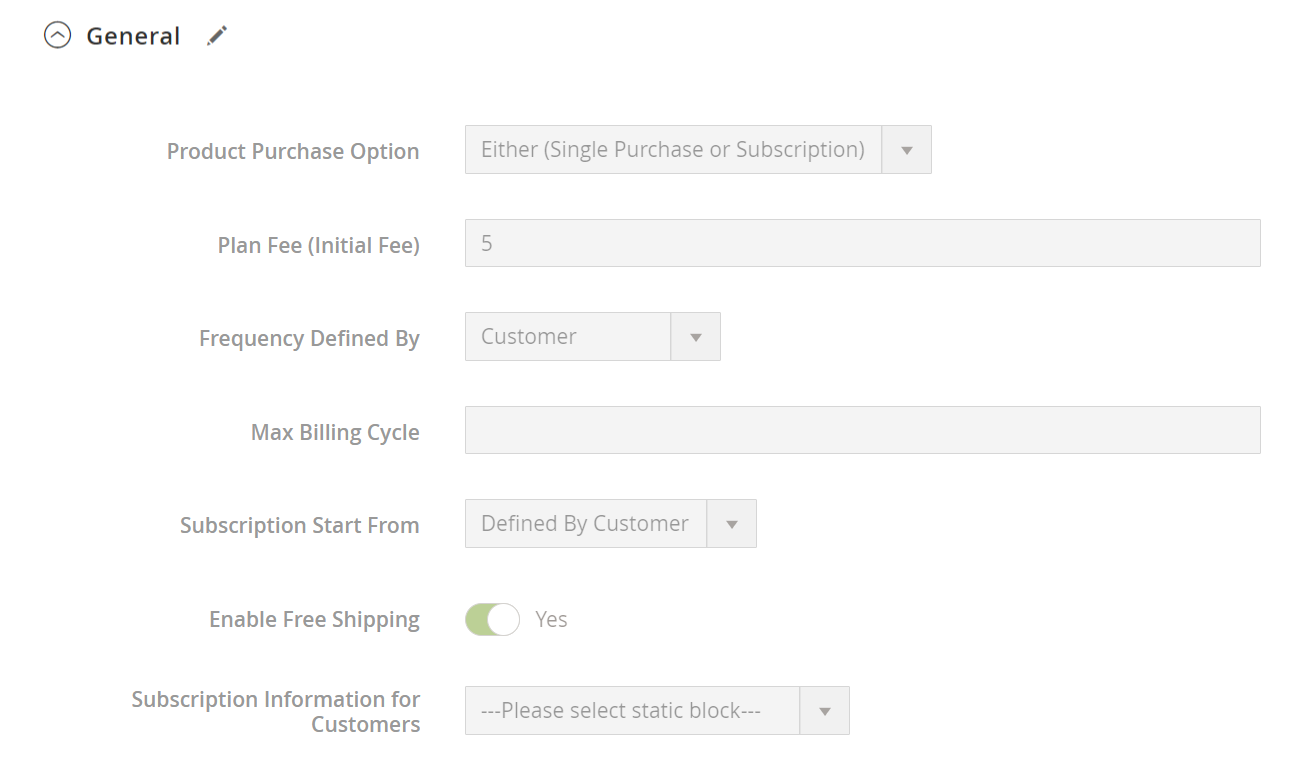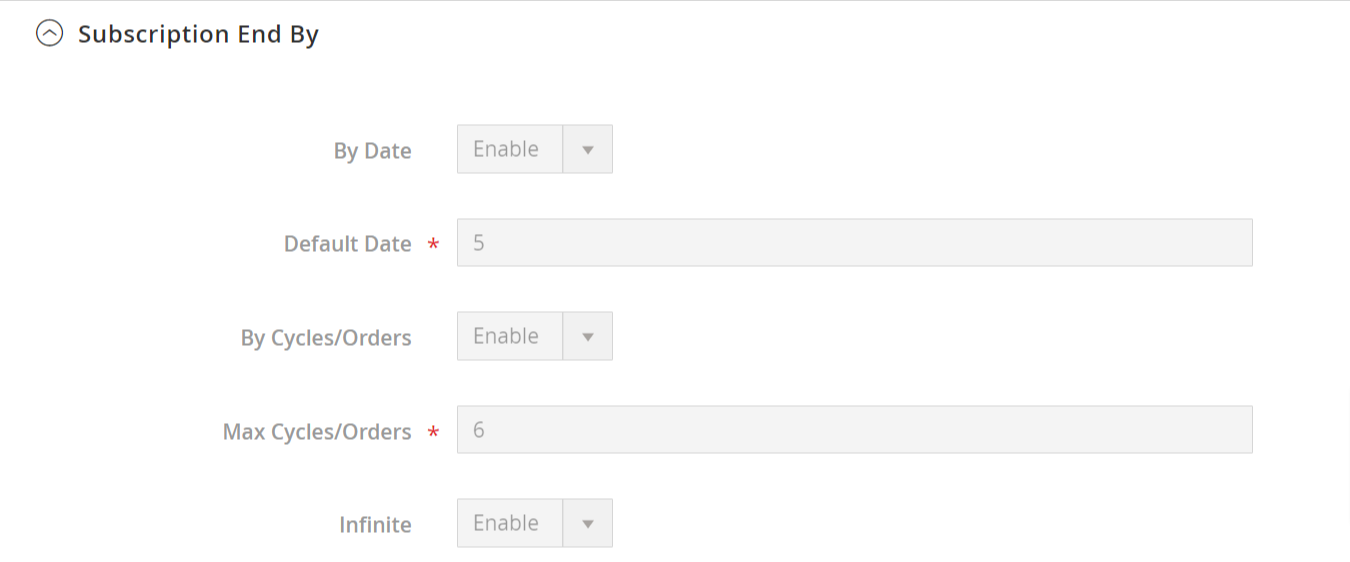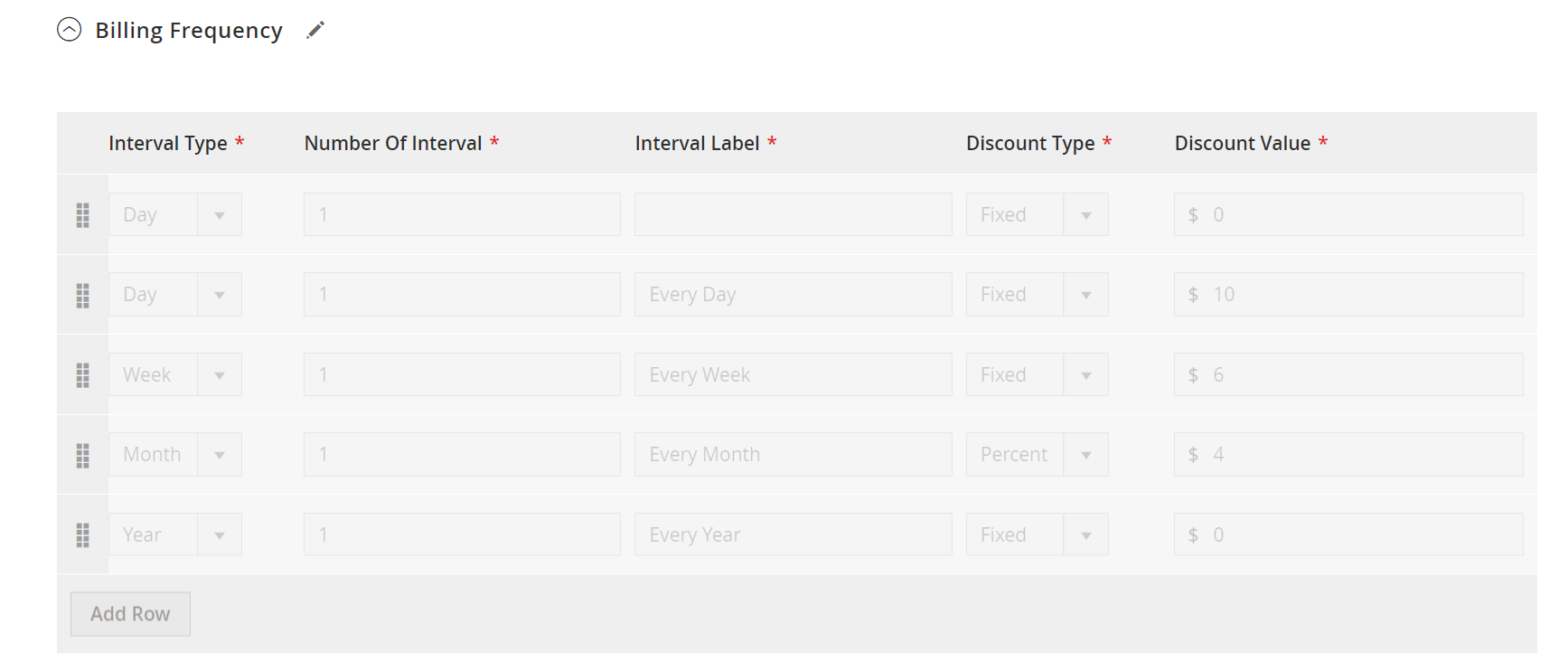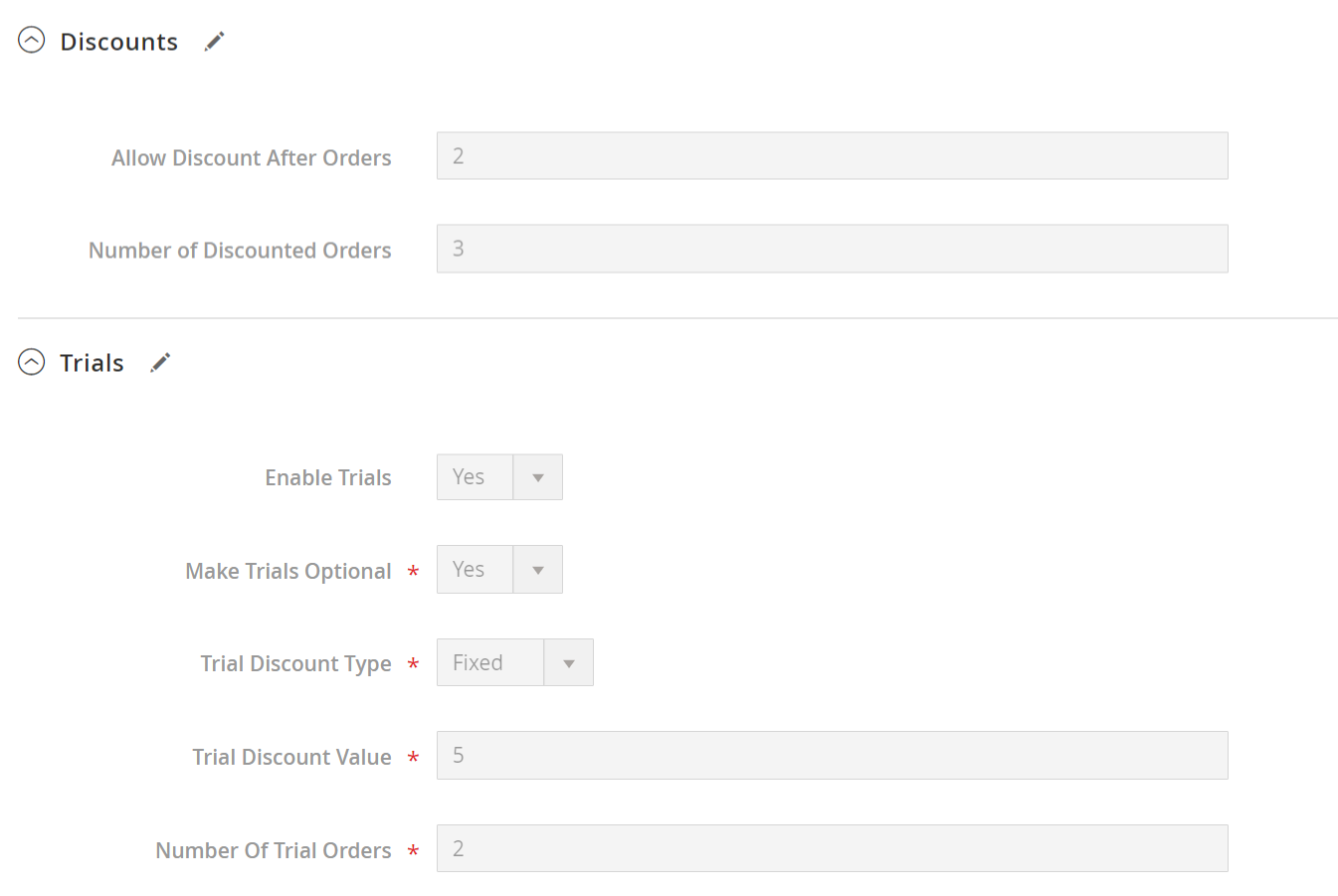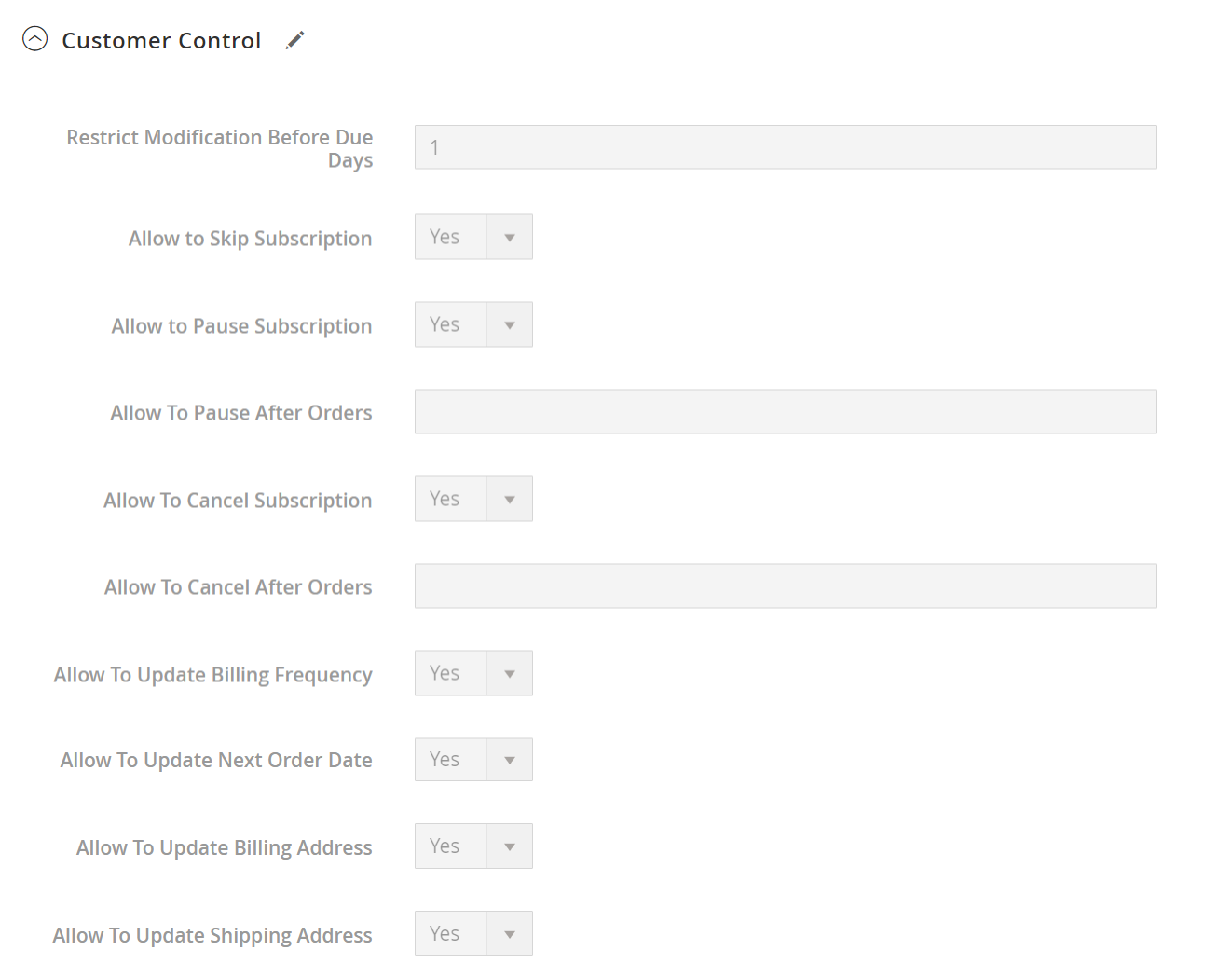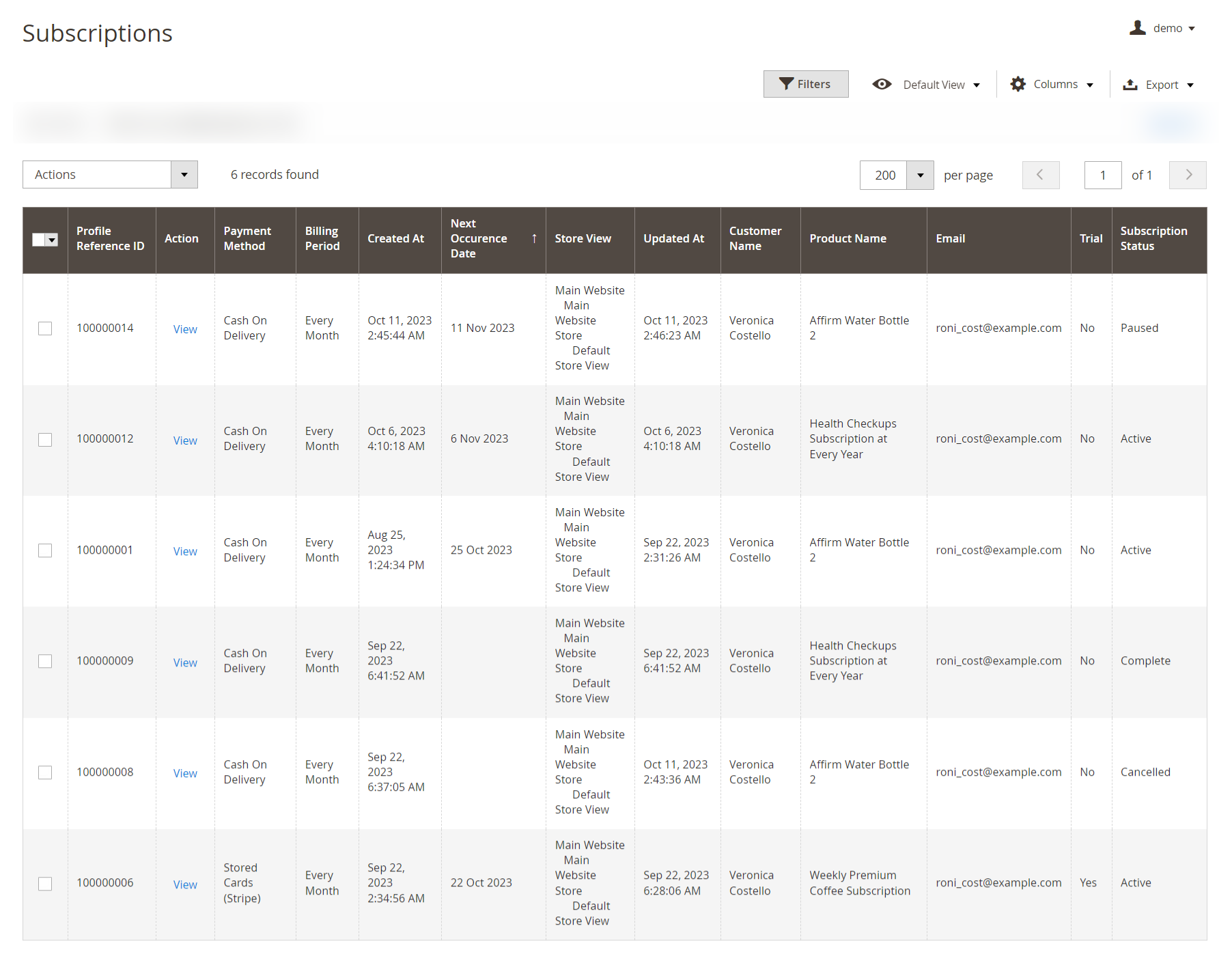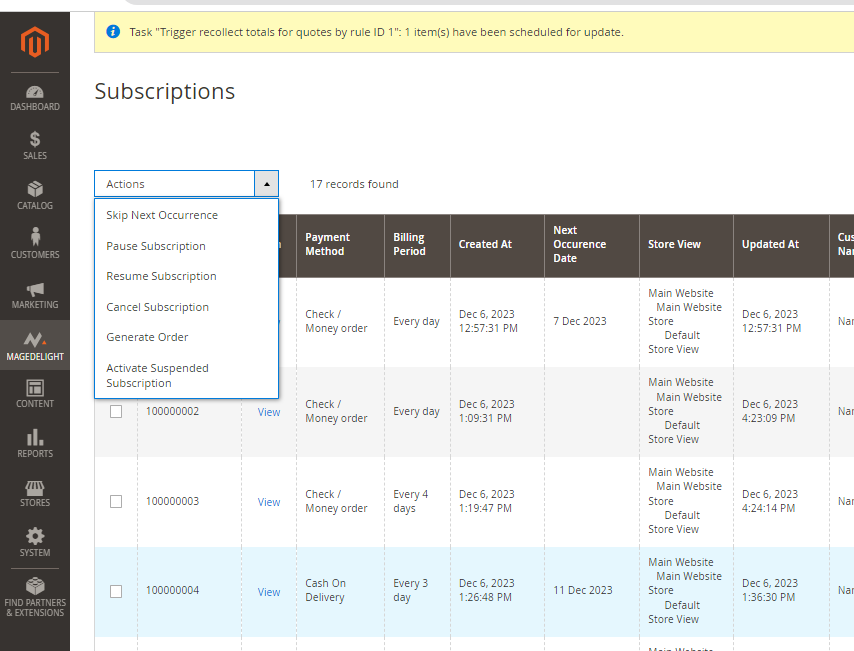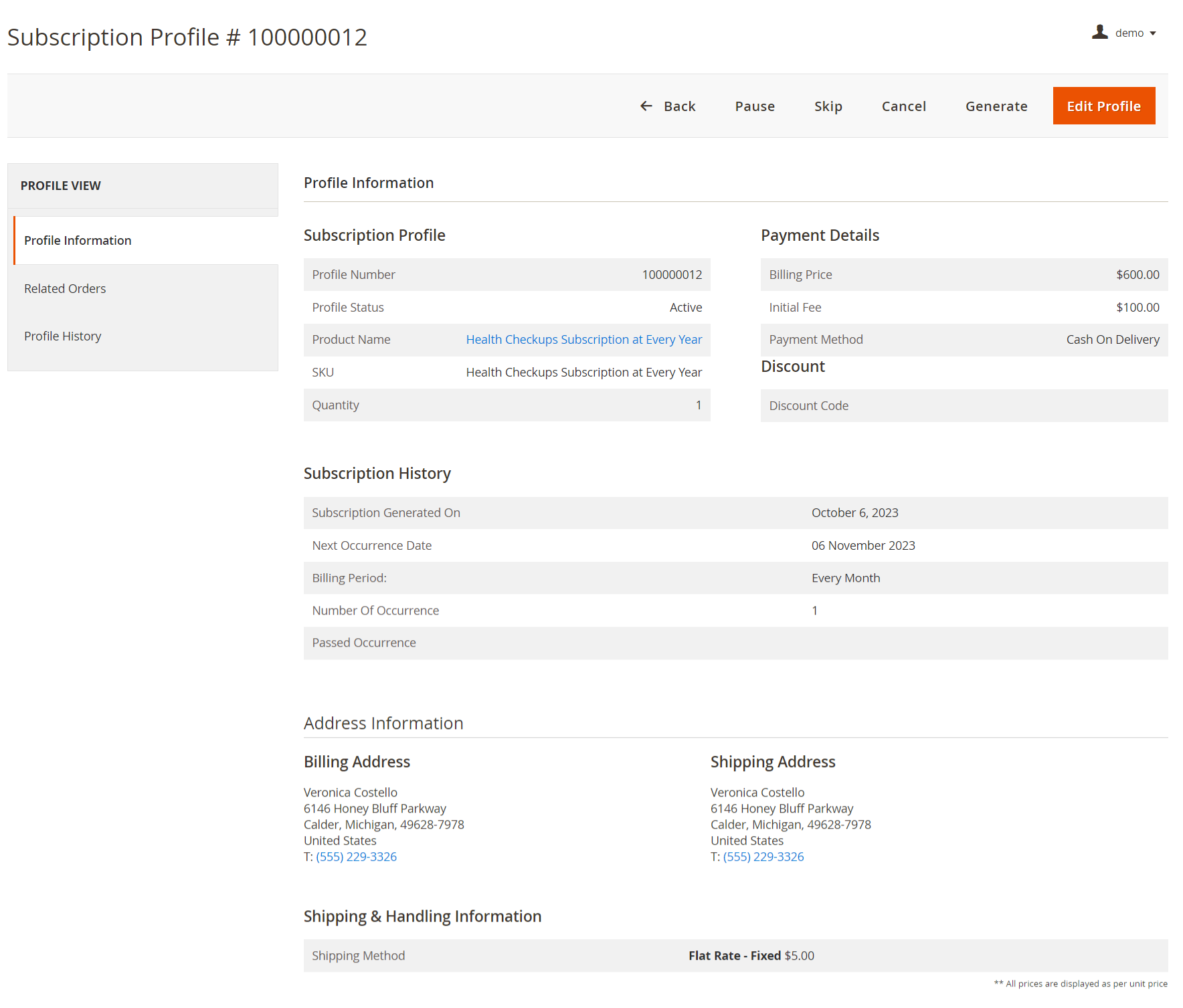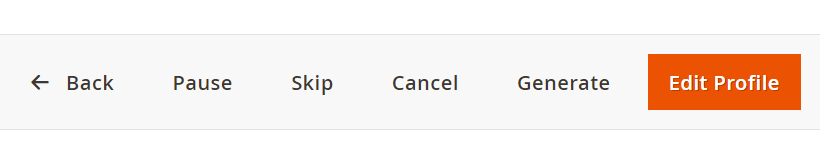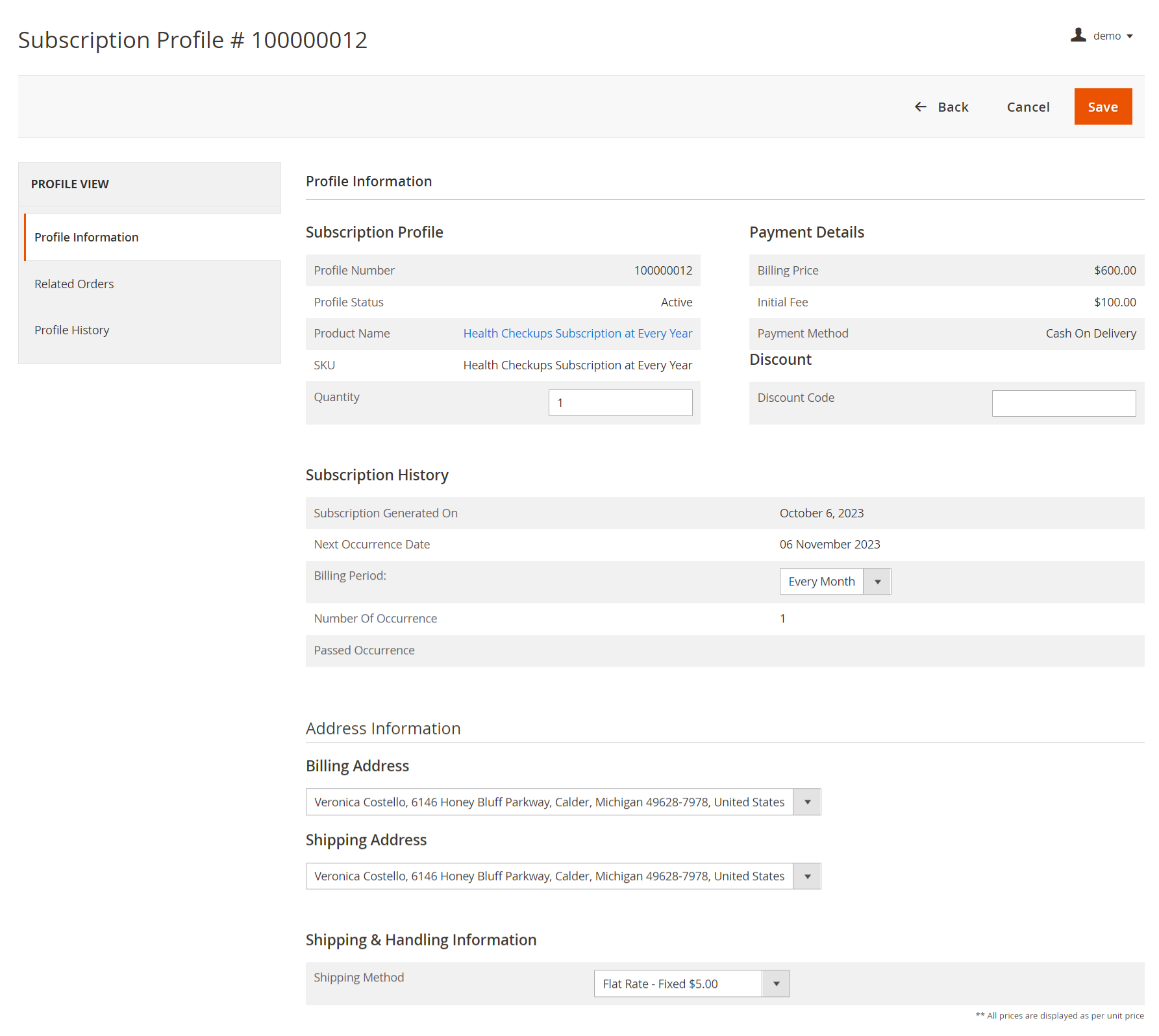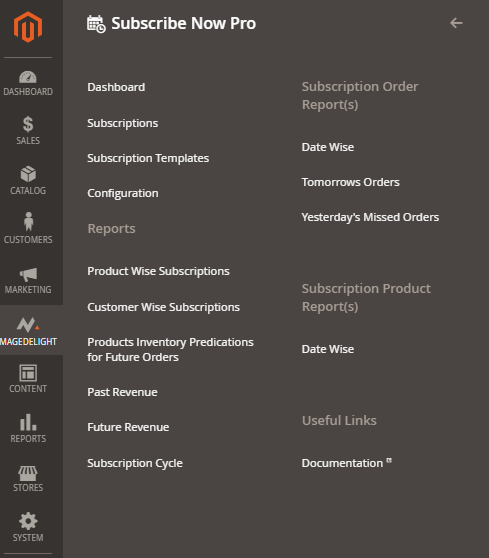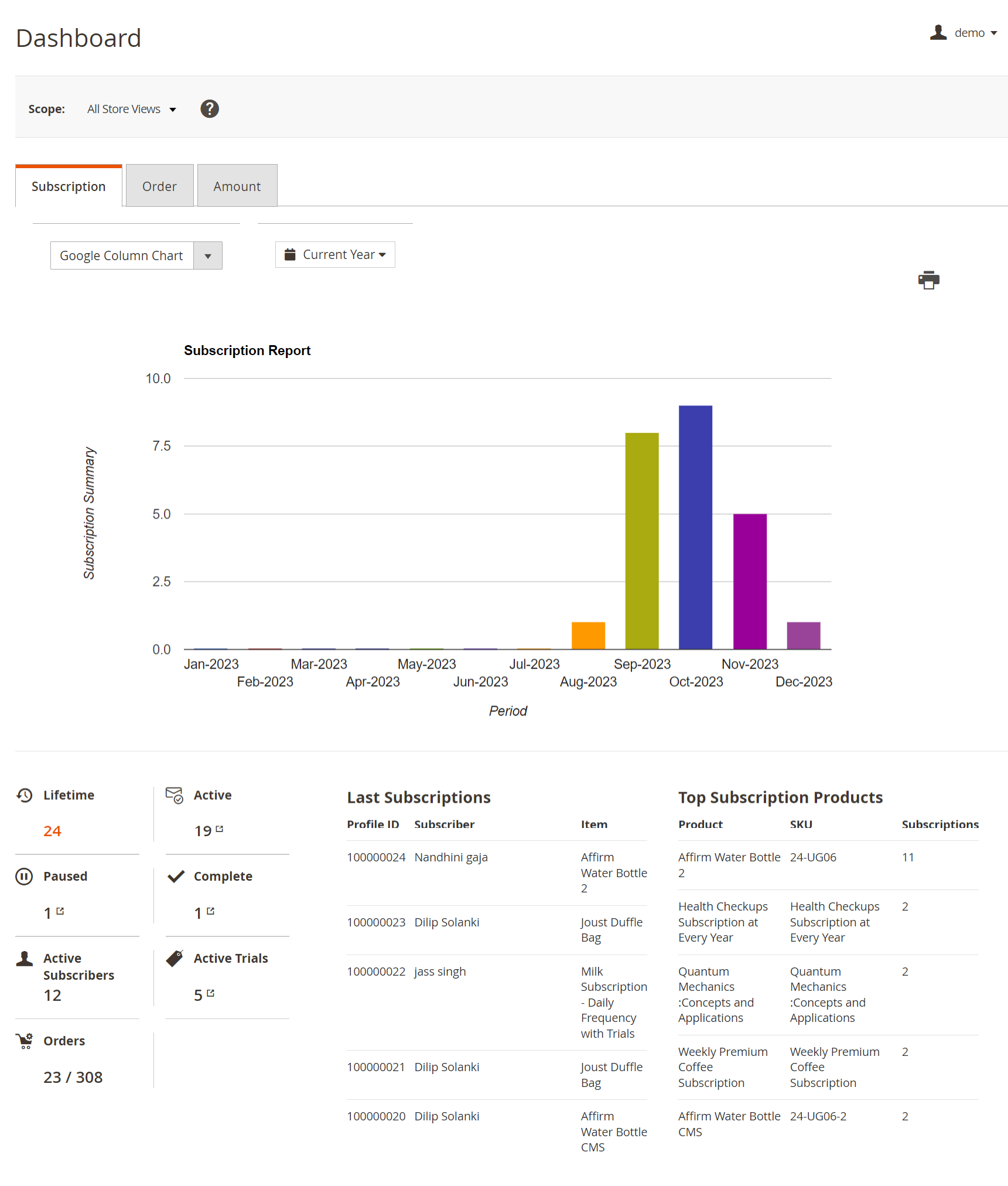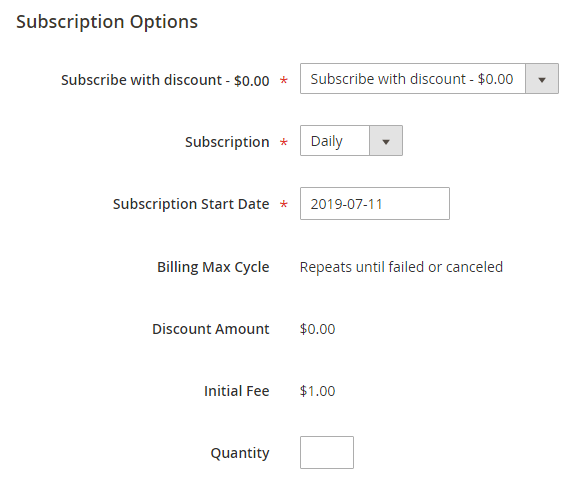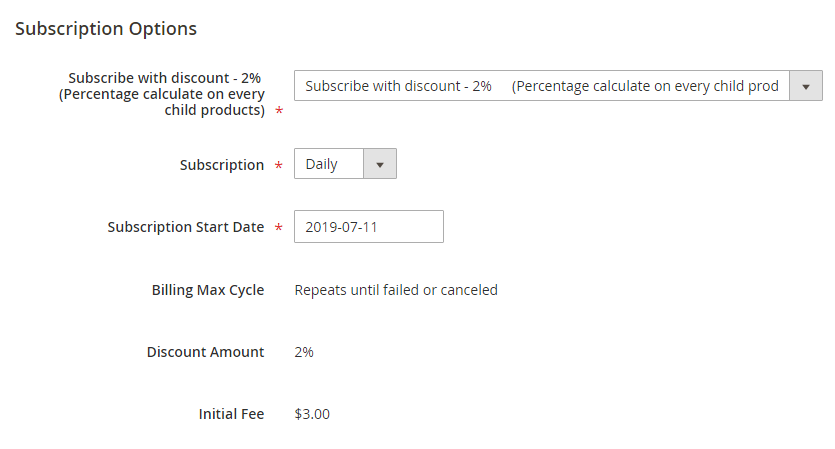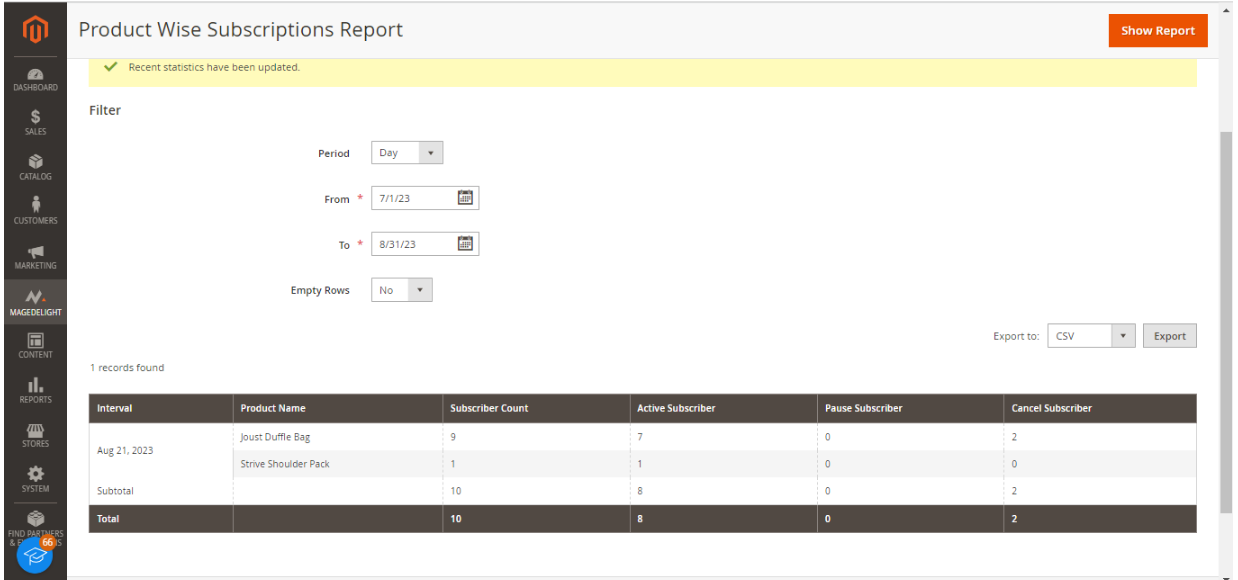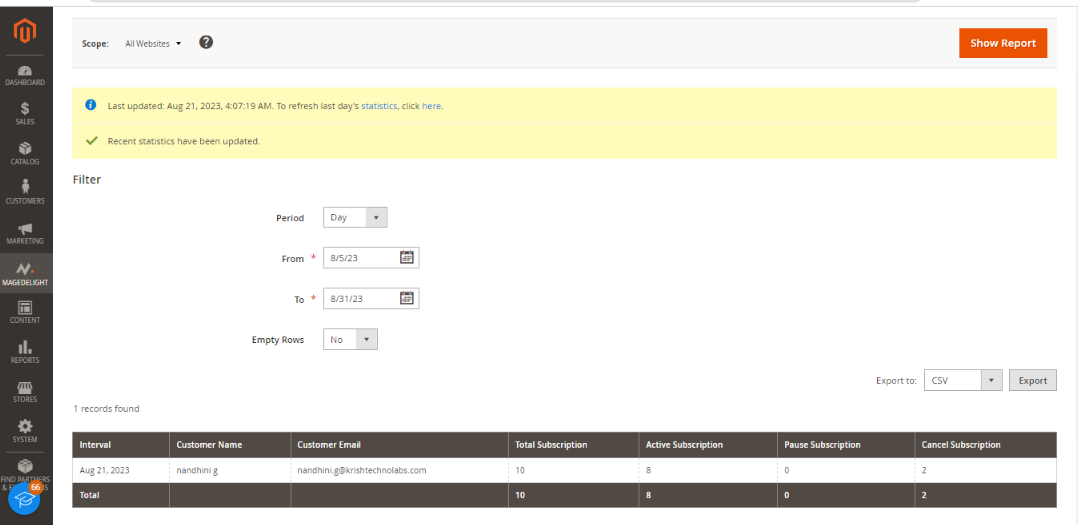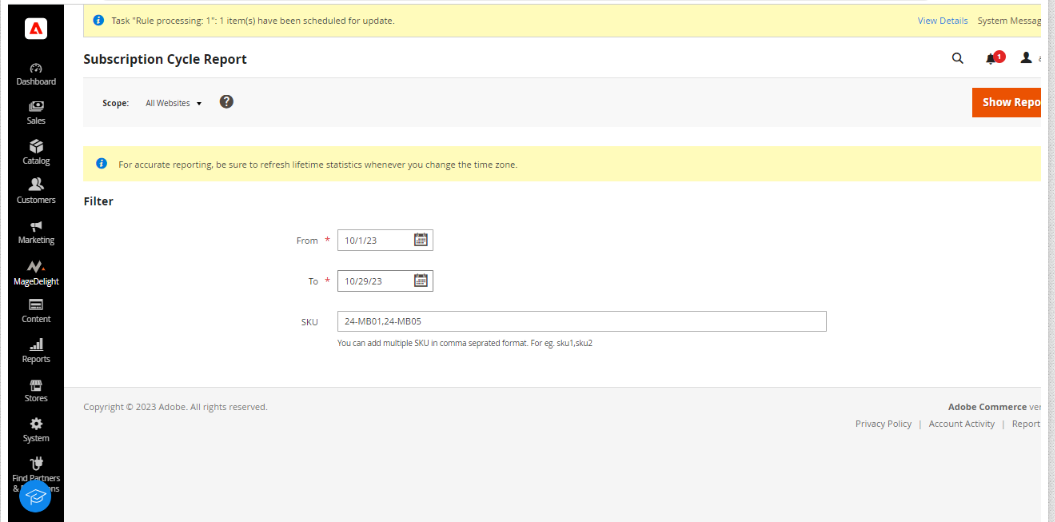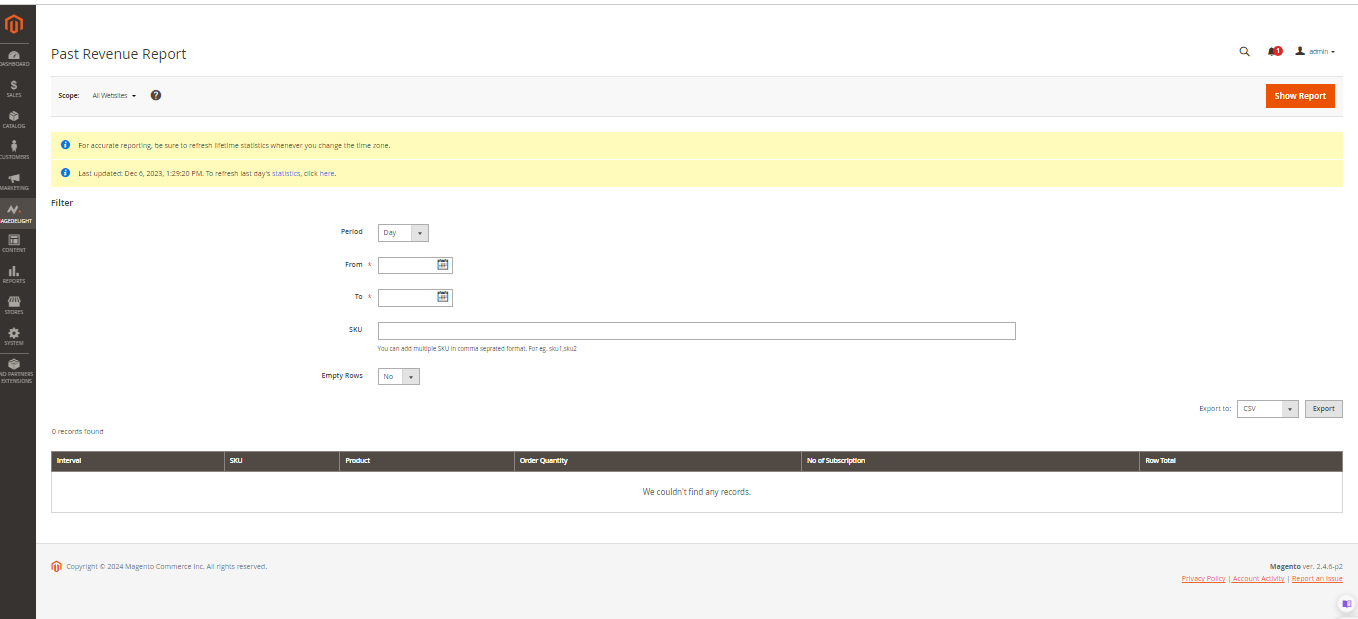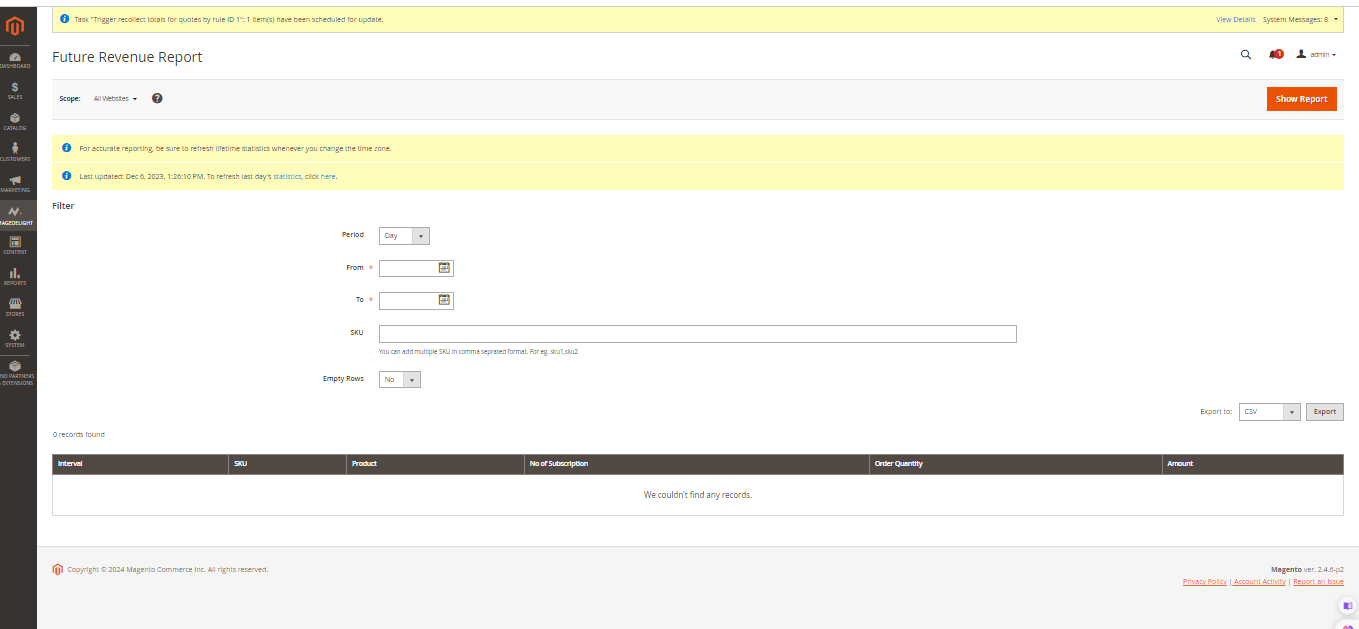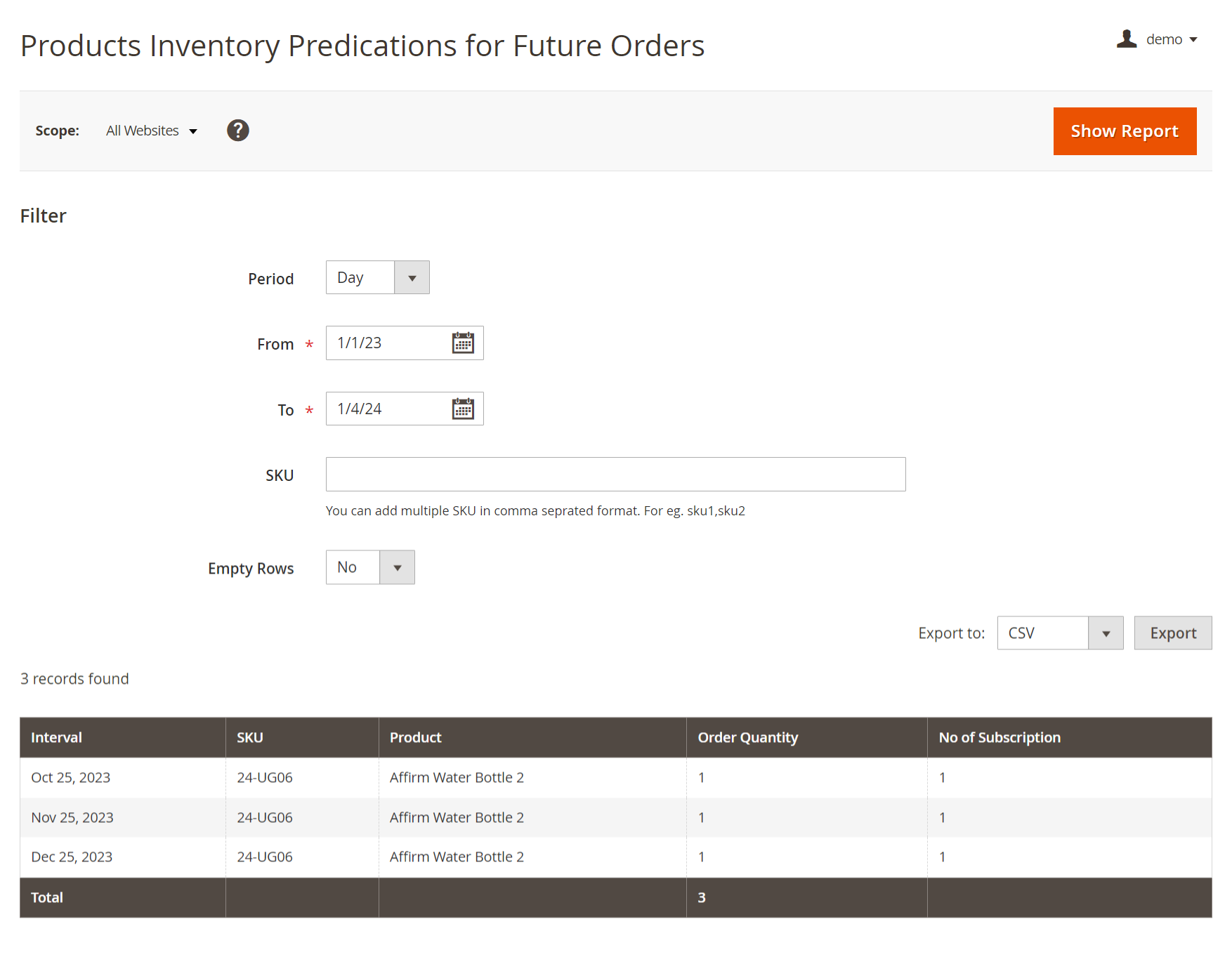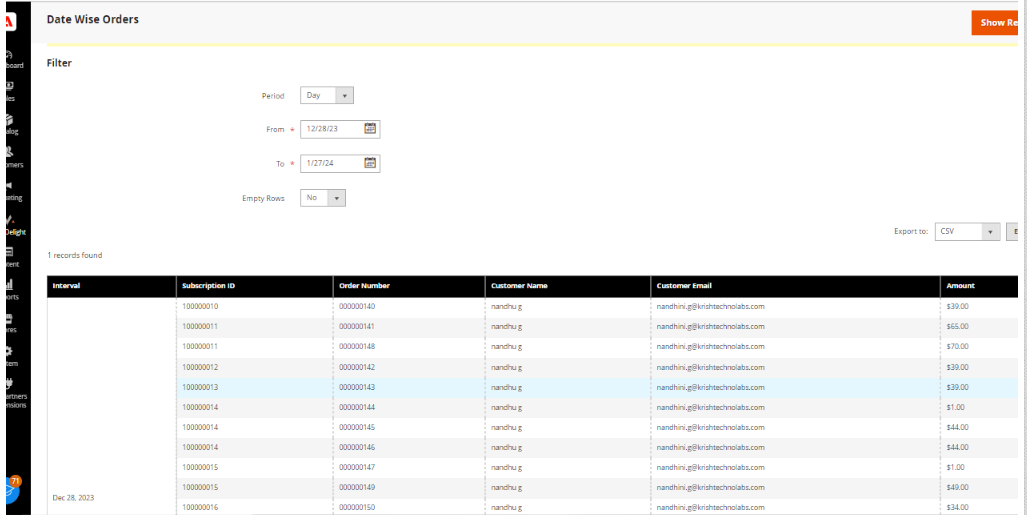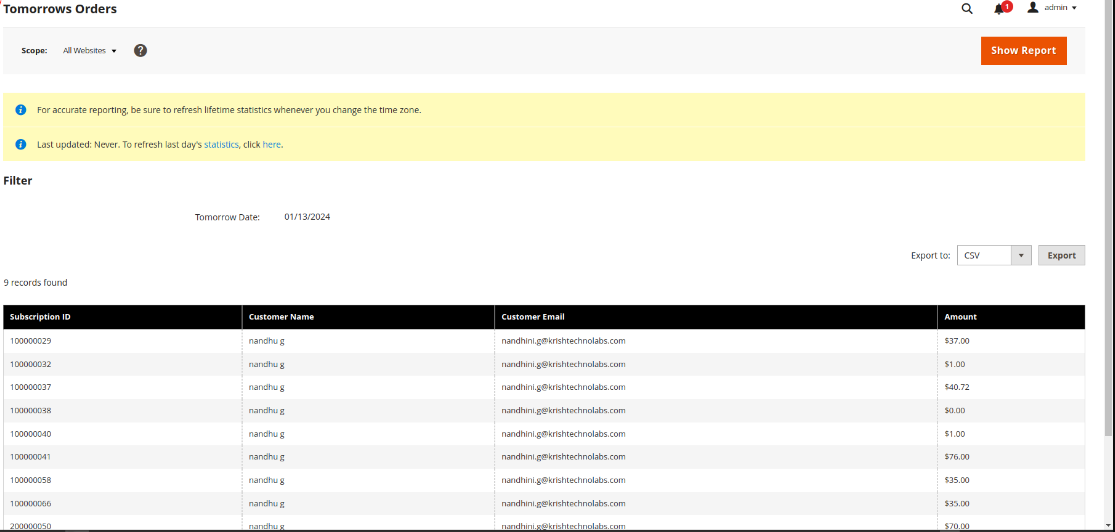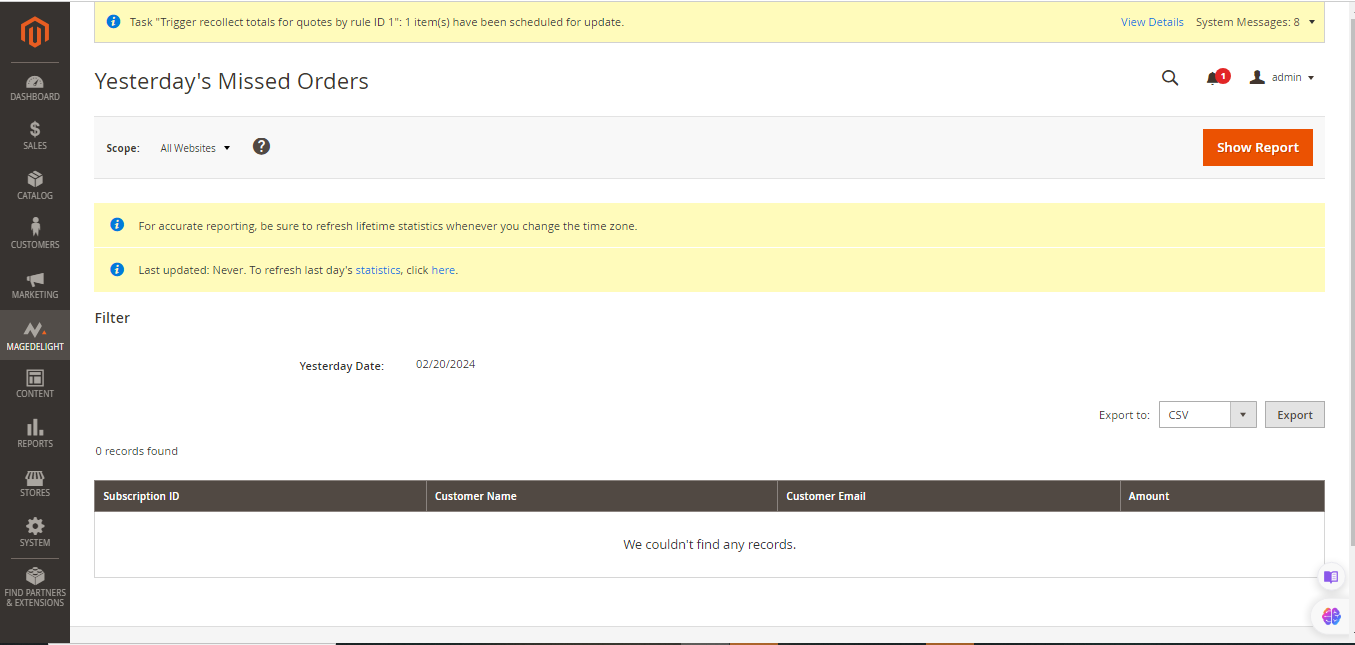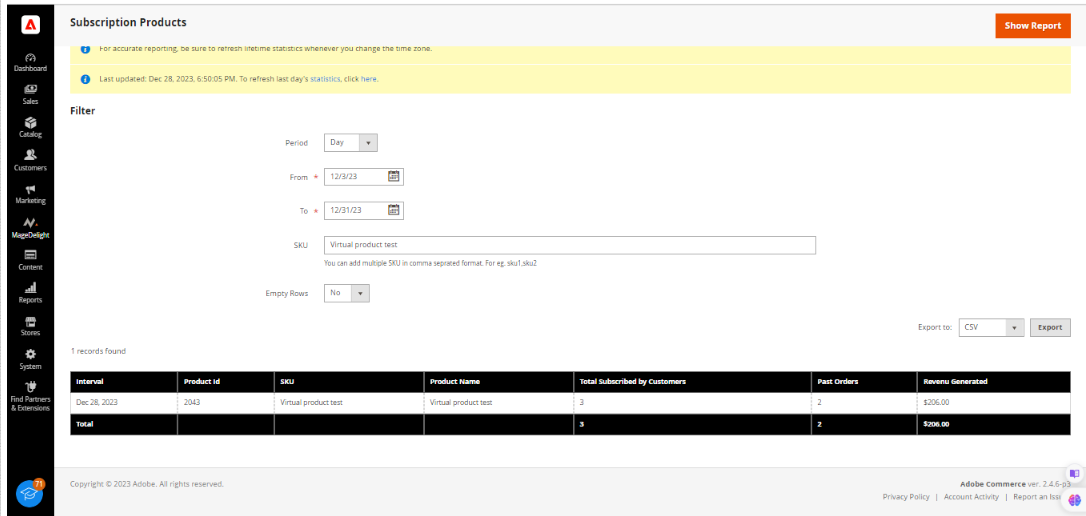Backend FunctionalitySubscribe Now Pro Menu | Panel |
|---|
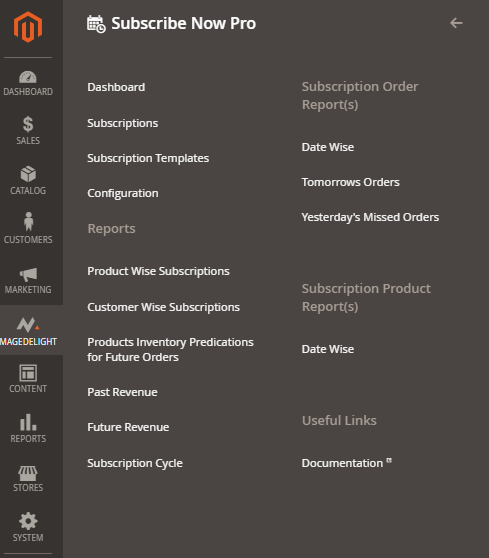 Image Removed Image Removed
|
Dashboard
| Panel |
|---|
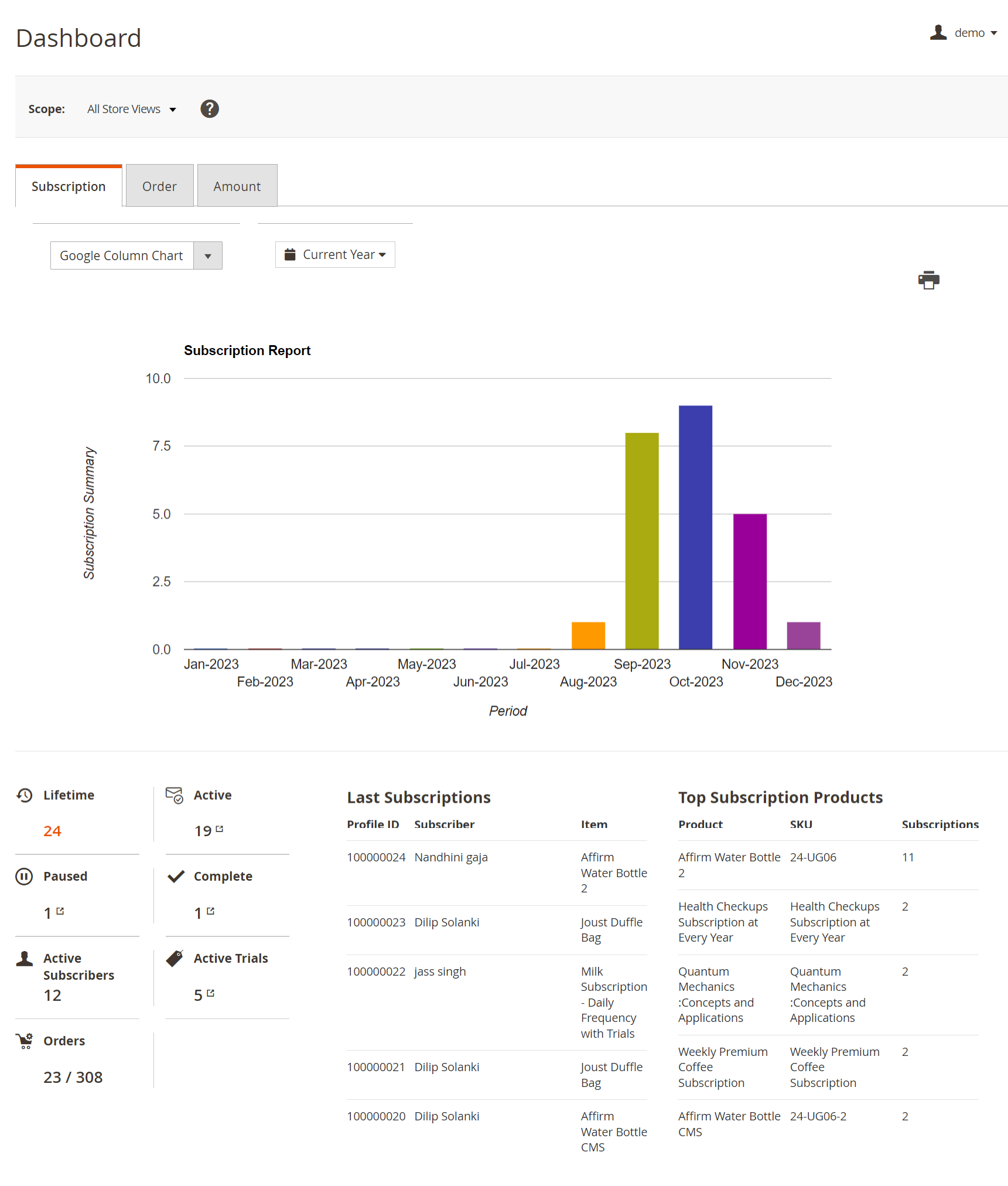
|
The dashboard will show, - Subscriptions
- Orders
- Amount
Admin can set the type of chart and select the duration for the chart to be generated. - Subscription Statistics
- Lifetime subscriptions
- Active, paused, complete subscriptions
- Active Subscribers
- Active trial subscriptions
- Total subscription orders among all the orders
- Recent subscriptions
- Trending subscription products
Place Subscription Order from Admin PanelPlease find subscription options in the admin panel below the path, | Panel |
|---|
Sales >> Order >> New Order >> Select Products >> Config |
| Panel |
|---|
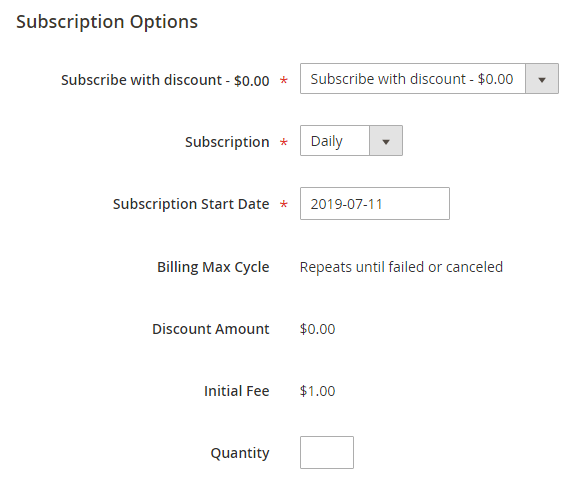 Image Removed Image Removed
| Panel |
|---|
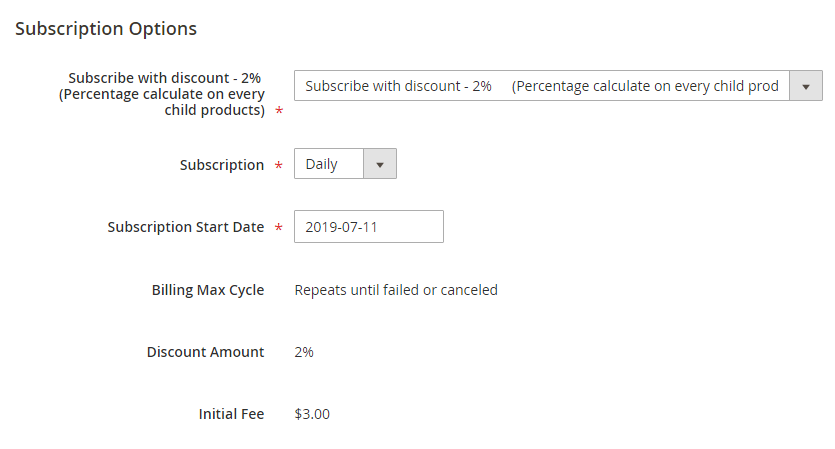 Image Removed Image RemovedReportsProduct wise subscriptionsThis section will display comprehensive details of all subscription products | Panel |
|---|
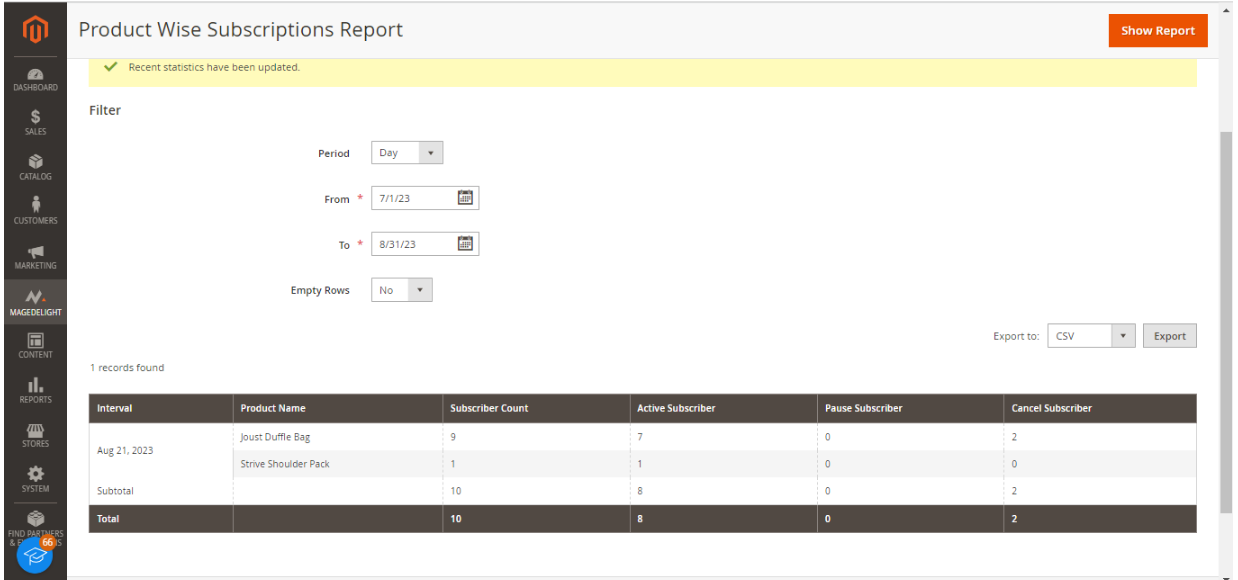
|
Customer wise subscriptionsThis section will display comprehensive details of all subscription customers | Panel |
|---|
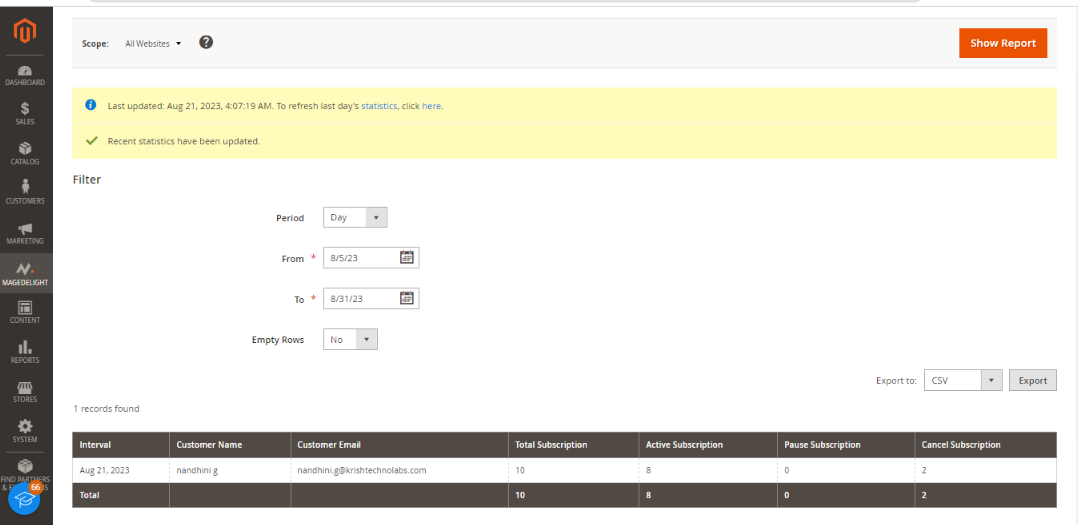
|
Subscription CycleThis section will display comprehensive details of all subscription cycles | Panel |
|---|
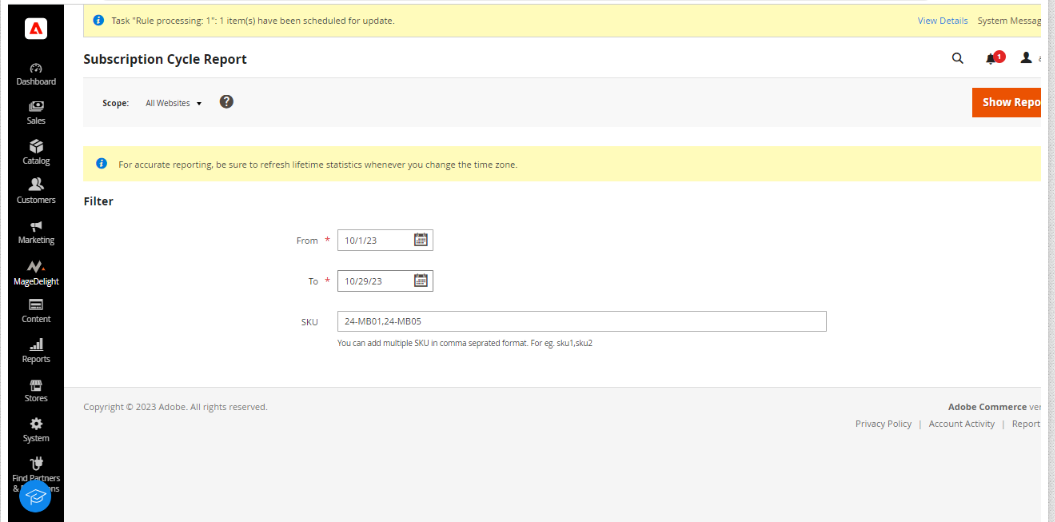
|
Past RevenueThis section will display comprehensive details of past revenue reports | Panel |
|---|
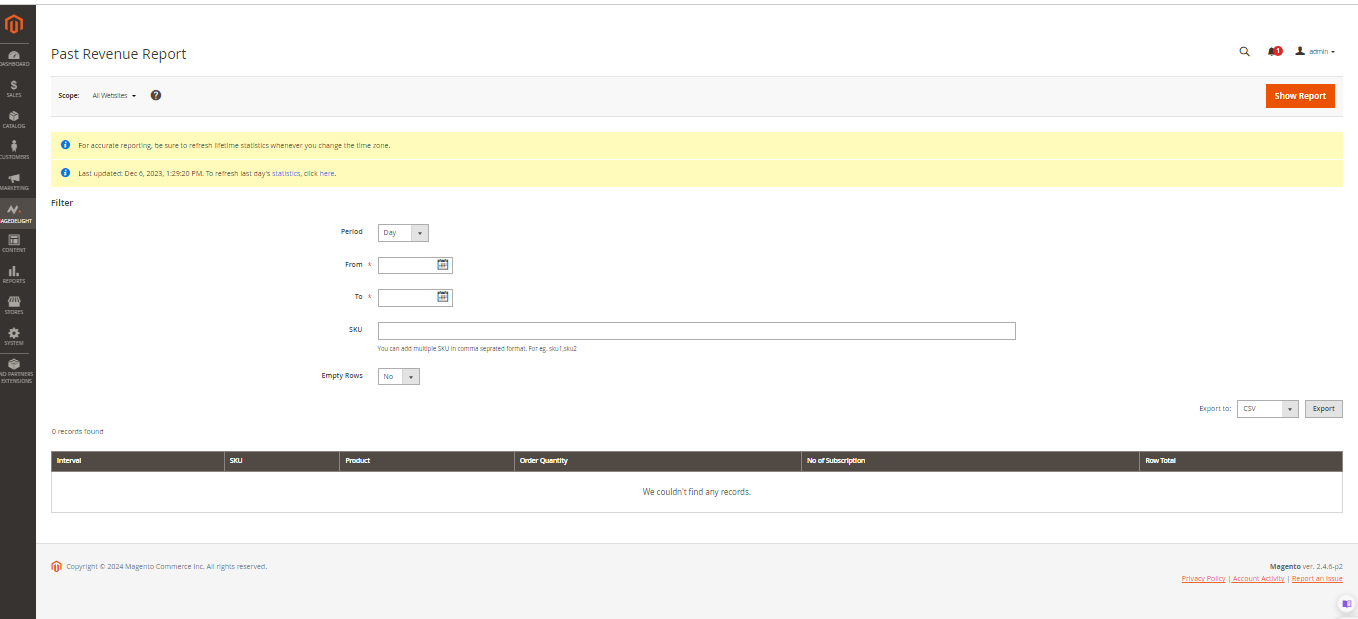
|
Future RevenueThis section will display comprehensive details of future revenue reports | Panel |
|---|
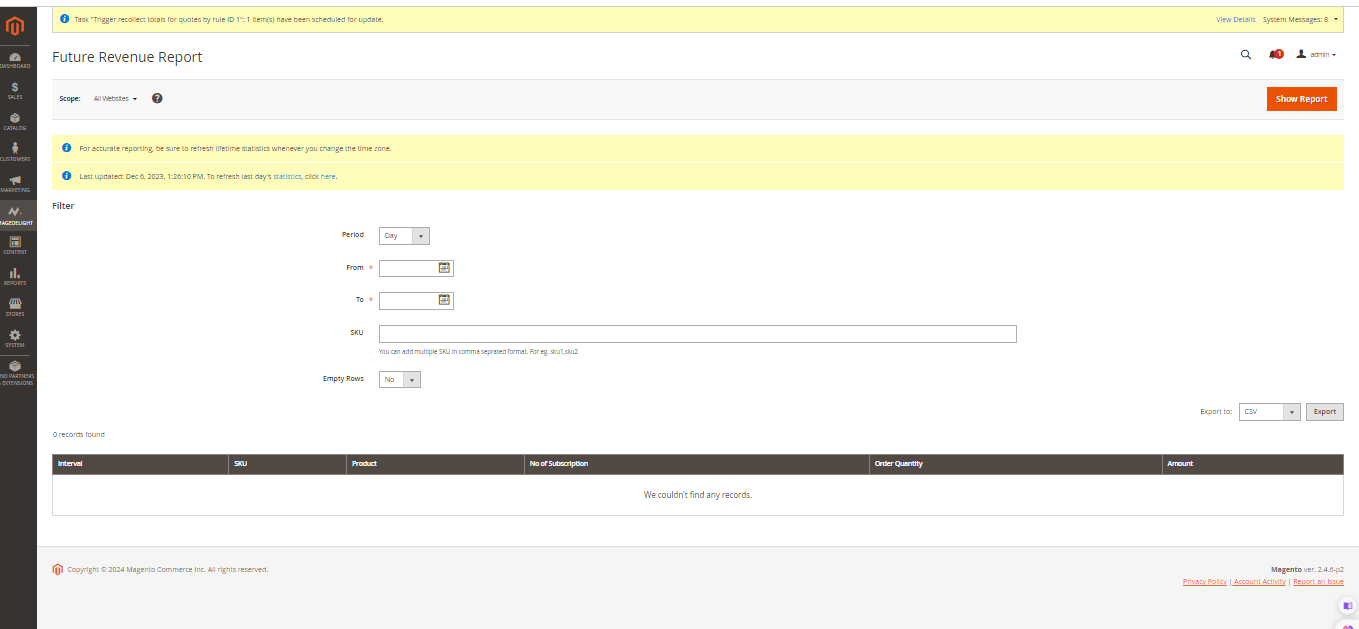
|
Products Inventory Predications for Future Orders- Advance report to get details of future orders to be placed. This report will help merchants manage inventory to fulfill orders on time.
| Panel |
|---|
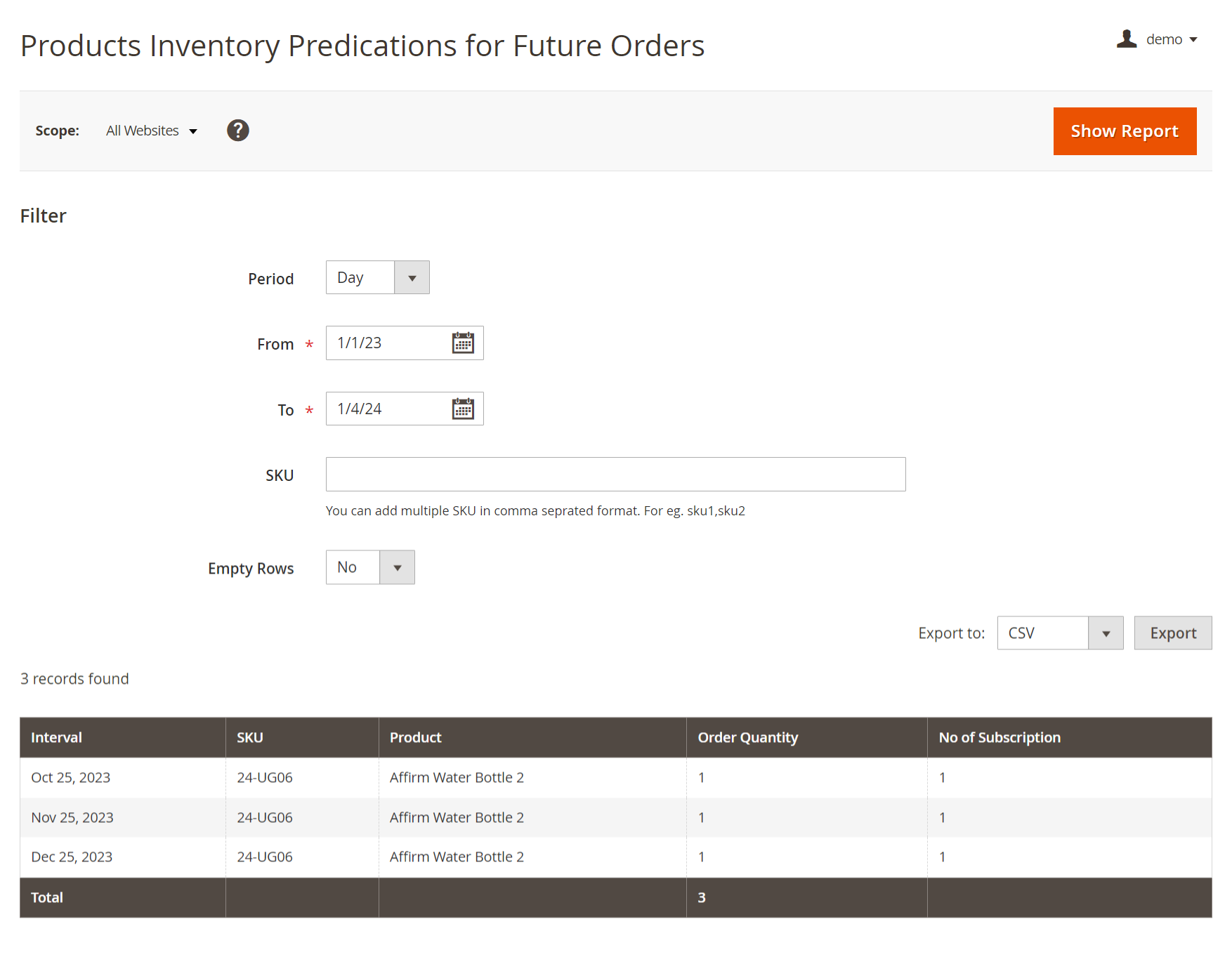
|
Subscription order reports This section have below 3 sub-menus. It will show details of orders in date wise, Tomorrows orders and missed orders Date wise orders | Panel |
|---|
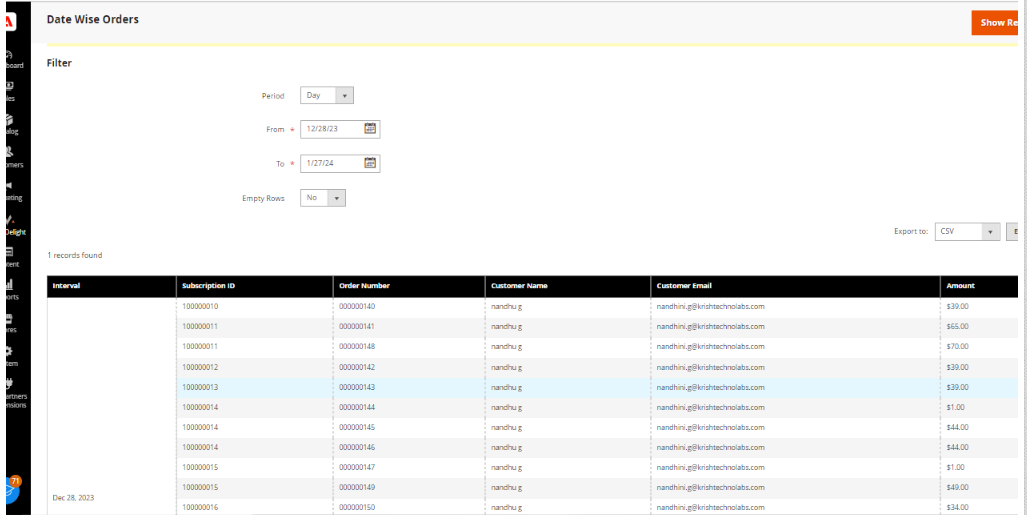
|
Tomorrows orders | Panel |
|---|
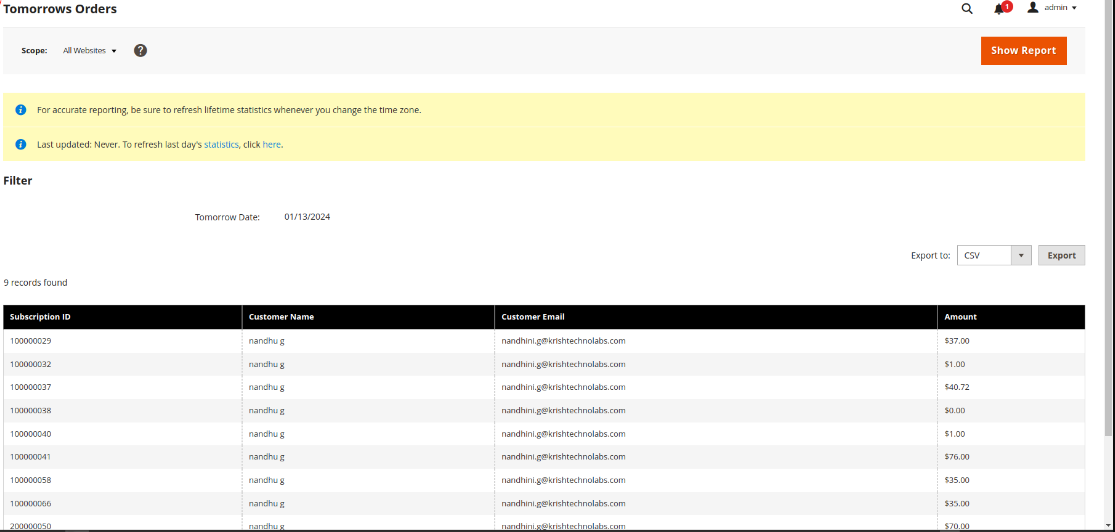
|
Yesterday's missed orders| Panel |
|---|
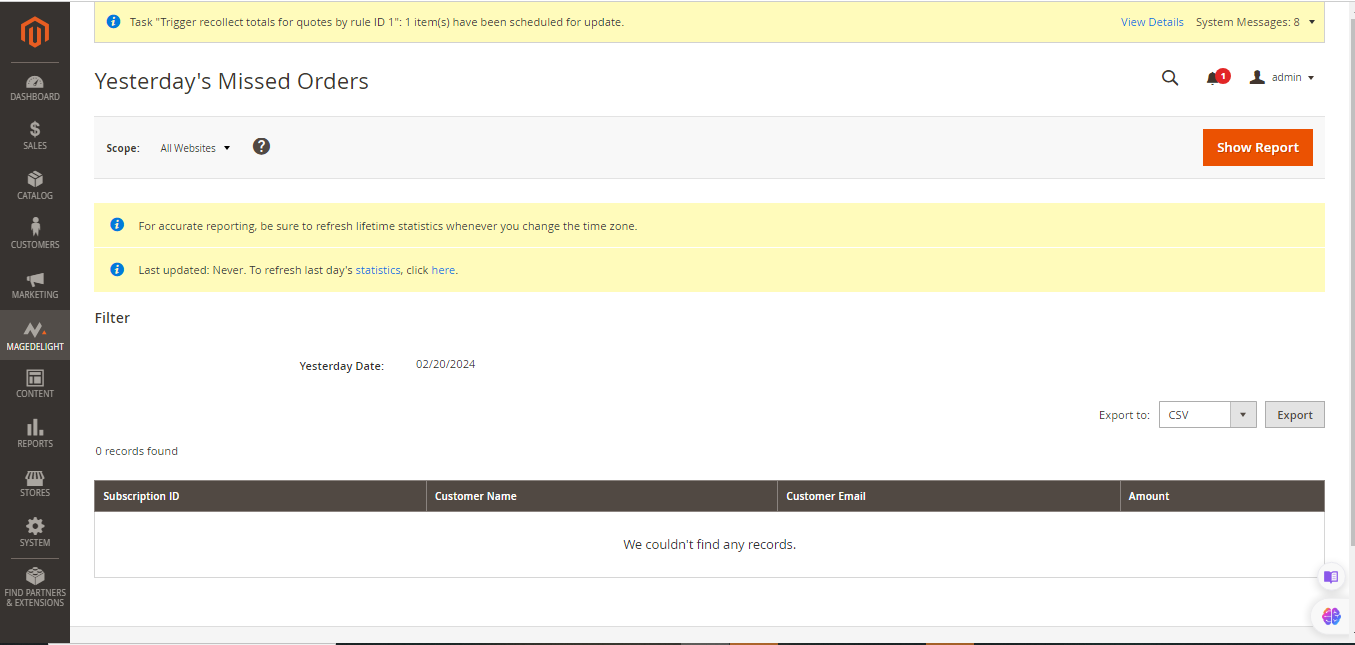
|
Subscription Product reports It will show details of products in date wise Date wise Products | Panel |
|---|
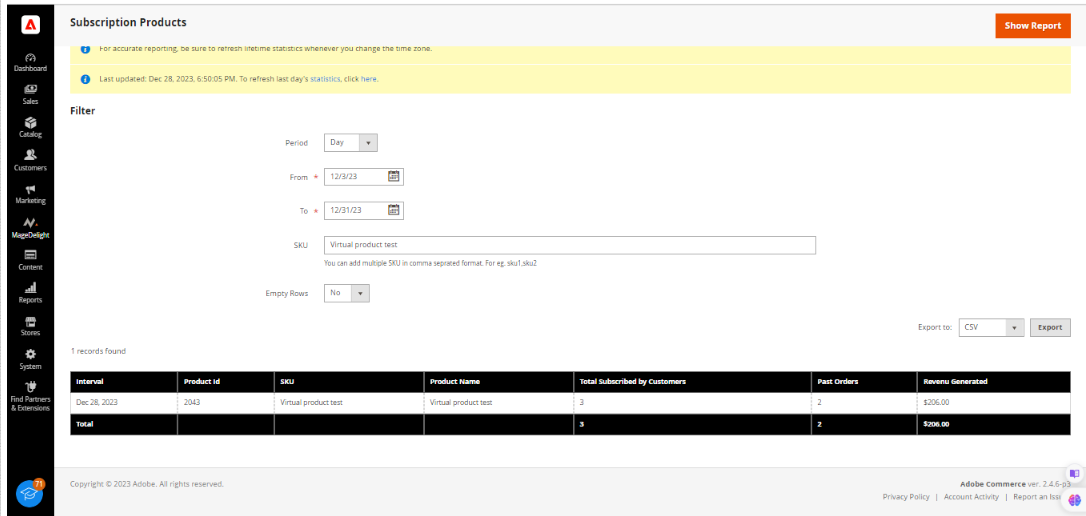
|
|