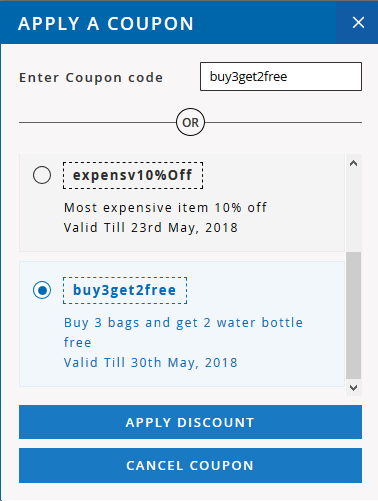...
| Section | |||||||||||||
|---|---|---|---|---|---|---|---|---|---|---|---|---|---|
Frontend Functionality
|
| Section |
|---|
DemoClick here to visit product detail page. Click here to visit frontend. Click here to visit backend admin panel. |
| Section |
|---|
FAQsClick here to visit FAQs |
| Section |
|---|
SupportClick here to raise a support ticket using your MageDelight account. |
...