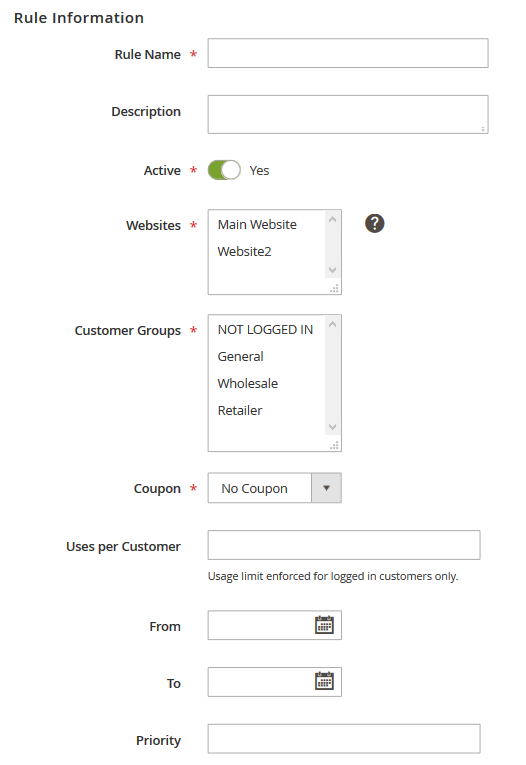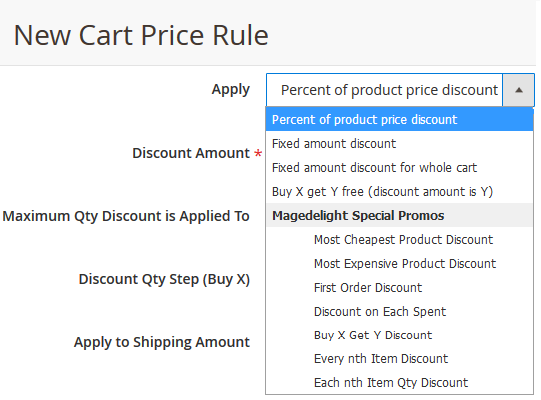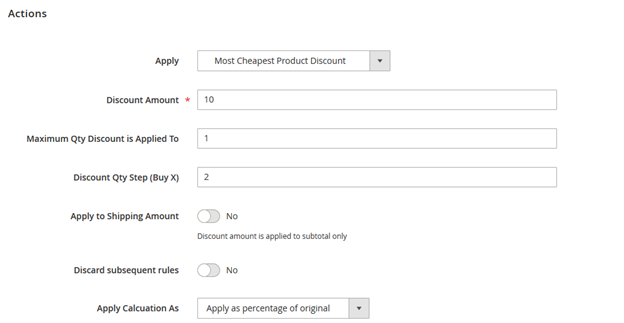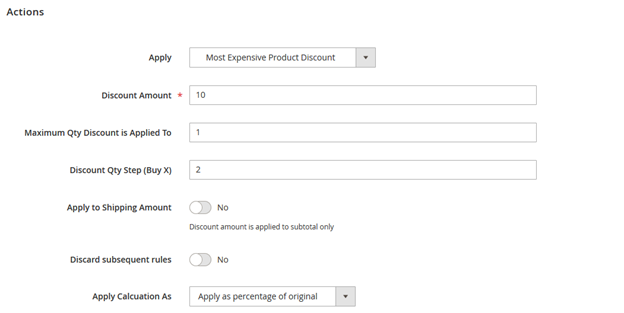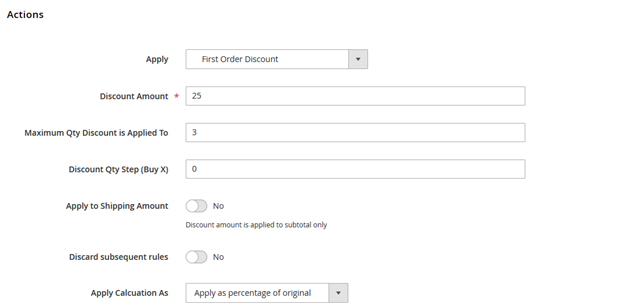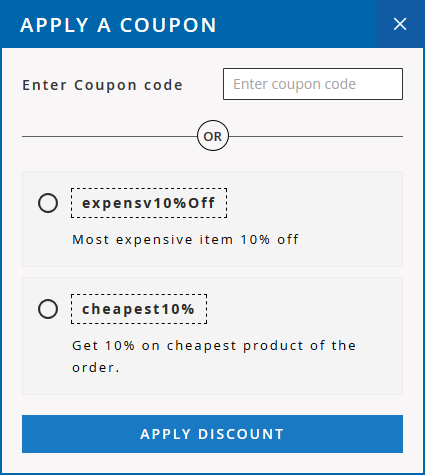...
| Section |
|---|
| Panel |
|---|
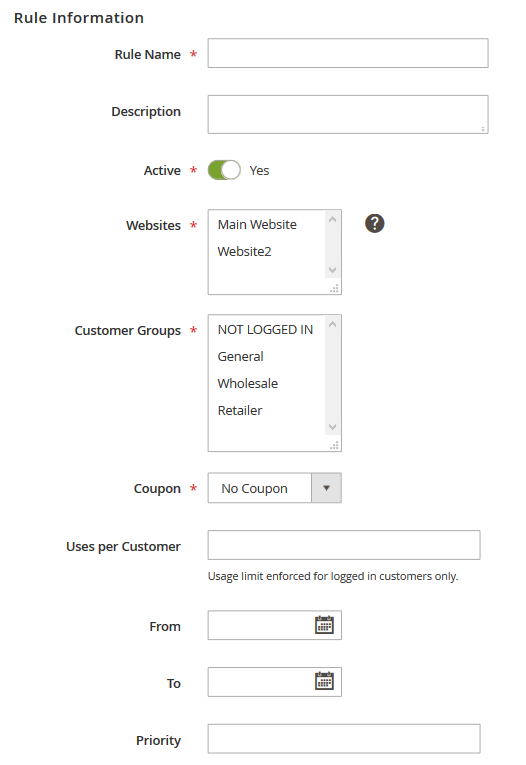
|
- Rule Name: Specify Rule Name
- Description: Specify description for the rule you created
- Active: Specify "Yes", to enable rule, else "No" to disable the rule
- Websites: Select the website to apply this rule
- Customer Groups: Select the customer group to apply this rule, rule will be applied only to selected customer groups only
- Coupon: Select coupon to apply this rule, if "No Coupon" is selected then no coupon code required, if "Specific Coupon" option is selected then you will need coupon code to apply this discount rule.
- Uses per Customer: Specify uses per customer. i.e. How many times customer can use this code?
- From: Specify the date from the code is active
- To: Specify the date till the code is active
- Priority: Specify the priority of the code, in case of multiple codes to be applied
| Panel |
|---|
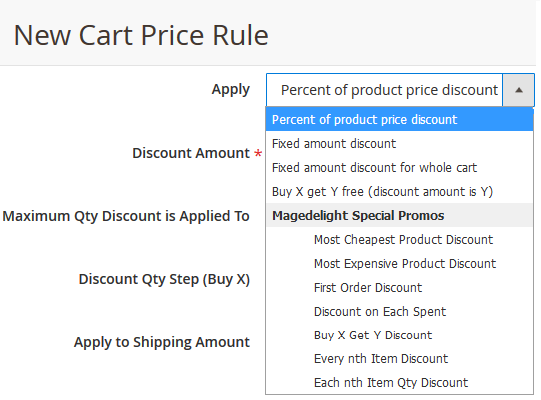
|
As a new discount rules, you will find option categorized under "MageDelight Special Promos", it has lart number of discount options apart from Magento's default options, : Use this rule to apply discount on the cheapest product of the cart. | Panel |
|---|
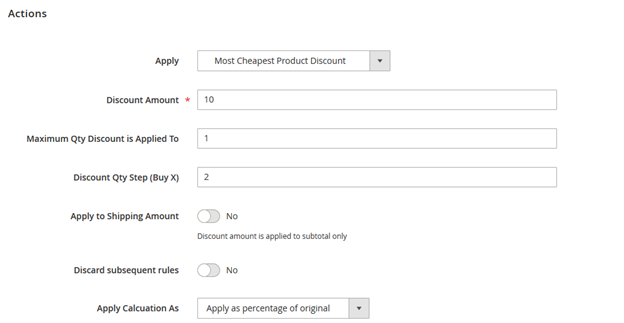
|
Condition 1: Give discount or set the cheapest item of the cart as FREE. - Apply: Select “Most Cheapest Product Discount” rule from drop down.
- Discount Amount: Set discount amount for the cheapest item of the cart (For example, set “100” to give 100% discount or 100 as a fixed amount on the cheapest item).
- Maximum Qty Discount is Applied To: Number of cheapest item’s quantity to apply discount on.
- (For example if there 1 item with the cheapest price in the cart, set Maximum Qty Discount to 1 then it will get applied to that item. If it is set to 2 then also it will be applied to 1 cheapest item in the cart).
- Discount Qty Step (Buy X): Set minimum number of items in the cart to apply the rule. If items in the cart are less than defined Discount Qty Step number then this rule will not be applicable.
- Apply to Shipping Amount: Enable the condition to apply discount on total amount including shipping charges.
- Discard subsequent rule: Enable the condition to discard all other rules applied on the same items as this rule.
- Apply Calculation as:
- Apply percentage of original: Discount is applied as percentage on original price of the product(s)
- Apply as percentage of final price: Discount is applied as percentage on special price (price after any other discount if applied from admin) of the product(s)
- Apply as fixed amount: Apply discount as fixed amount set in “Discount Amount” field.
Condition 2: Apply discount on 2 or more quantity of the cheapest item of the cart - Maximum Qty Discount is Applied To: Set here number of cheapest item quantity to give discount. For example if there is 1 item in cart with 3 quantity which is cheapest and maximum discount quantity is set to 3 in backend then all 3 of them will be discounted.
| Panel |
|---|
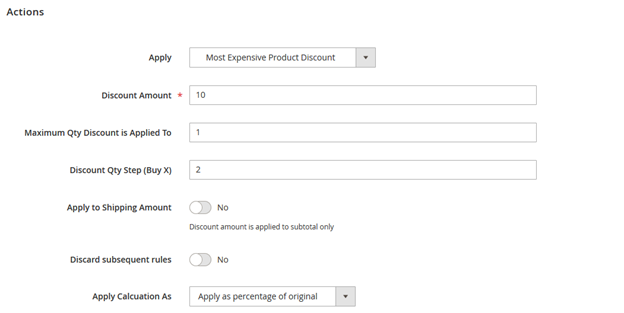 Image Added Image Added
|
Condition 1: Give discount or set the most expensive item of the cart as FREE. - Apply: Select “Most Expensive Product Discount” rule from dropdown.
- Discount Amount: Set discount amount for the most expensive item of the cart (For example, set “100” to give 100% discount or 100 as a fixed amount on the most expensive item).
- Maximum Qty Discount is Applied To: Number of most expensive item’s quantity to apply discount on.
(for example if there is only 1 item in cart which most expensive and maximum discount quantity is set to 1 in backend then a particular will be discounted. If the quantity of most expensive product is 3 and maximum quantity discount is set to 1 then also only 1 quantity will be discounted from 3.) - Discount Qty Step (Buy X): Set minimum number of items in the cart to apply the rule. If items in the cart are less than defined Discount Qty Step number then this rule will not be applicable.
- Apply to Shipping Amount: Enable the condition to apply discount on total amount including shipping charges.
- Discard subsequent rule: Enable the condition to discard all other rules applied on the same items as this rule.
- Apply Calculation as:
- Apply percentage of original: Discount is applied as percentage on original price of the product(s)
- Apply as percentage of final price: Discount is applied as percentage on special price (price after any other discount if applied from admin) of the product(s)
- Apply as fixed amount: Apply discount as fixed amount set in “Discount Amount” field.
Condition 2: Apply discount on 2 or more quantity of the cheapest item of the cart - Maximum Qty Discount is Applied To: Set here number of cheapest item quantity to give discount. For example if there is 1 item in cart with 3 quantity which is most expensive and maximum discount quantity is set to 3 in backend then all 3 of them will be discounted.
| Panel |
|---|
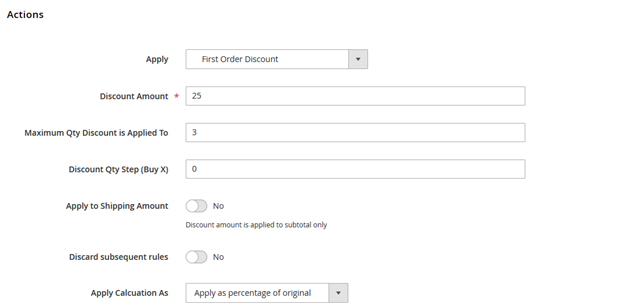 Image Added Image Added
|
- Apply: Select “First Order Discount” from dropdown.
- Discount Amount: Set discount amount for the 1st order of customer. This rule is only for registered customers.
(For example, set “10” to give 10% discount or 10 as a fixed amount on the most expensive item). - Apply to Shipping Amount: Enable the condition to apply discount on total amount including shipping charges.
- Discard subsequent rule: Enable the condition to discard all other rules applied on the same items as this rule.
- Apply Calculation as:
- Apply percentage of original: Discount is applied as percentage on original price of the product(s)
- Apply as percentage of final price: Discount is applied as percentage on special price (price after any other discount if applied from admin) of the product(s)
- Apply as fixed amount: Apply discount as fixed amount set in “Discount Amount” field.
|
Frontend Functionality
...
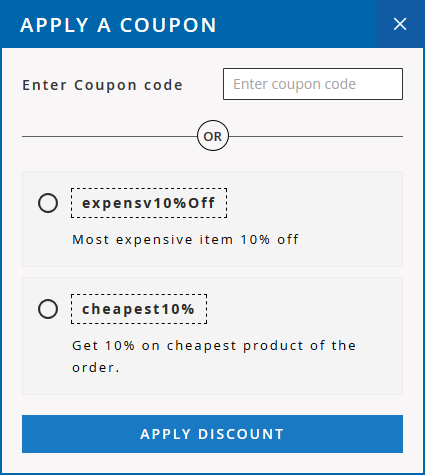
If Merchant has configured "Discount Button Style" as "Popup" then user will get popup on cart page to apply discount codes.
...