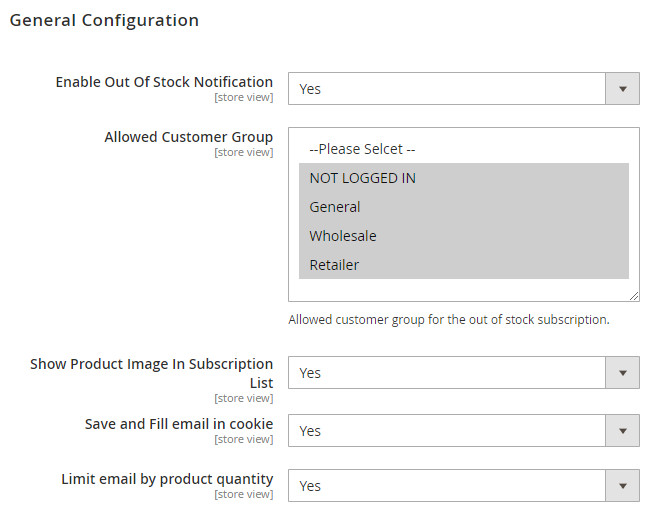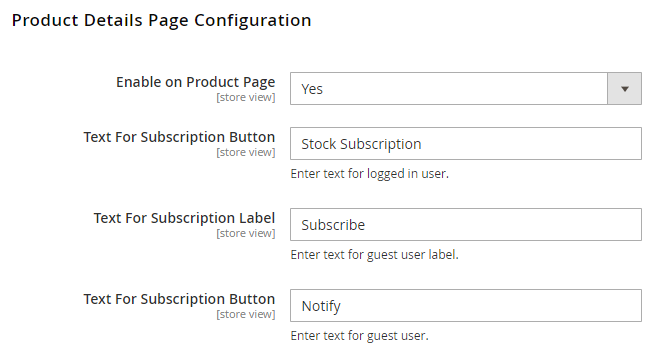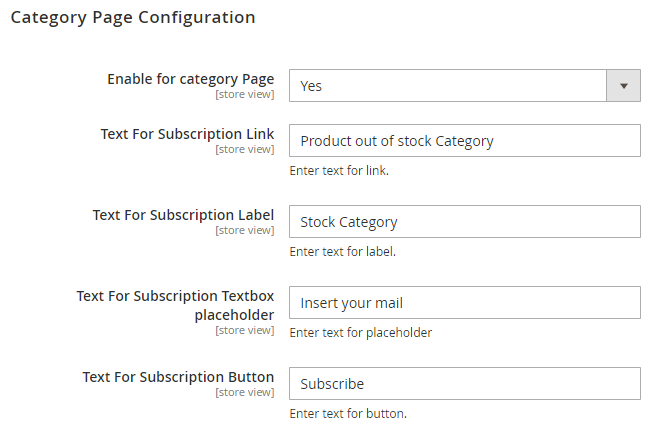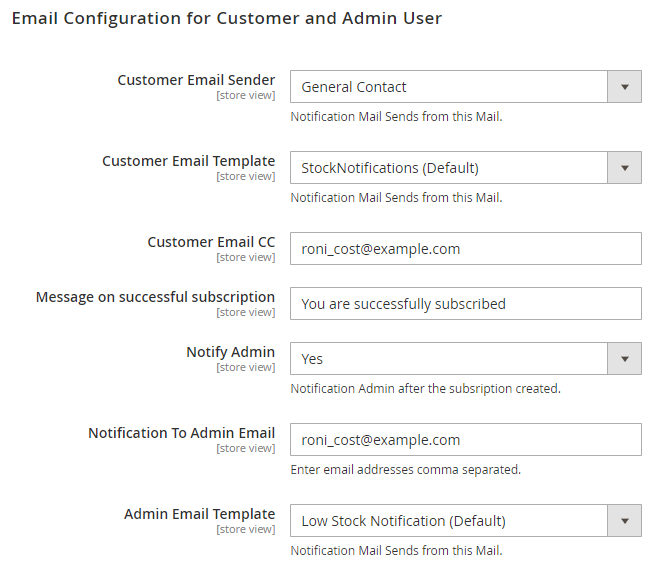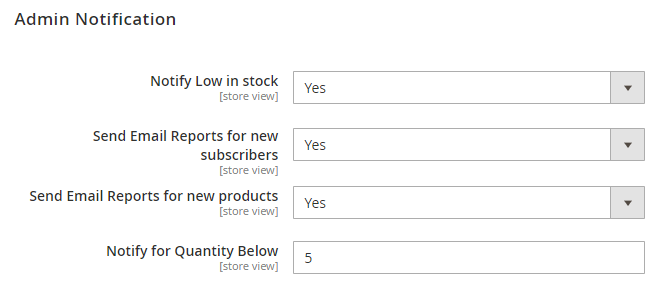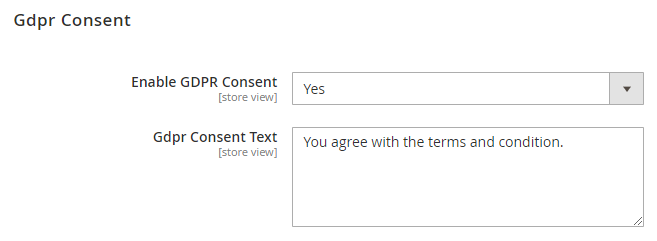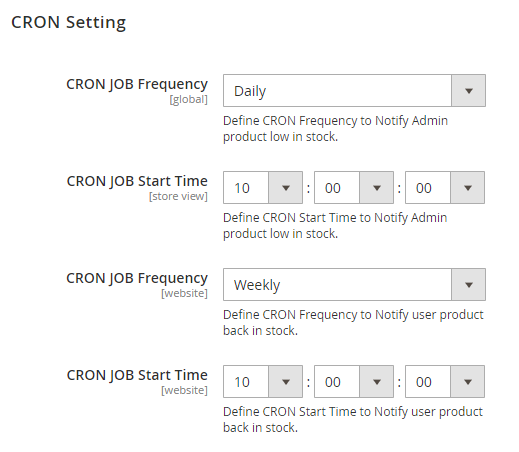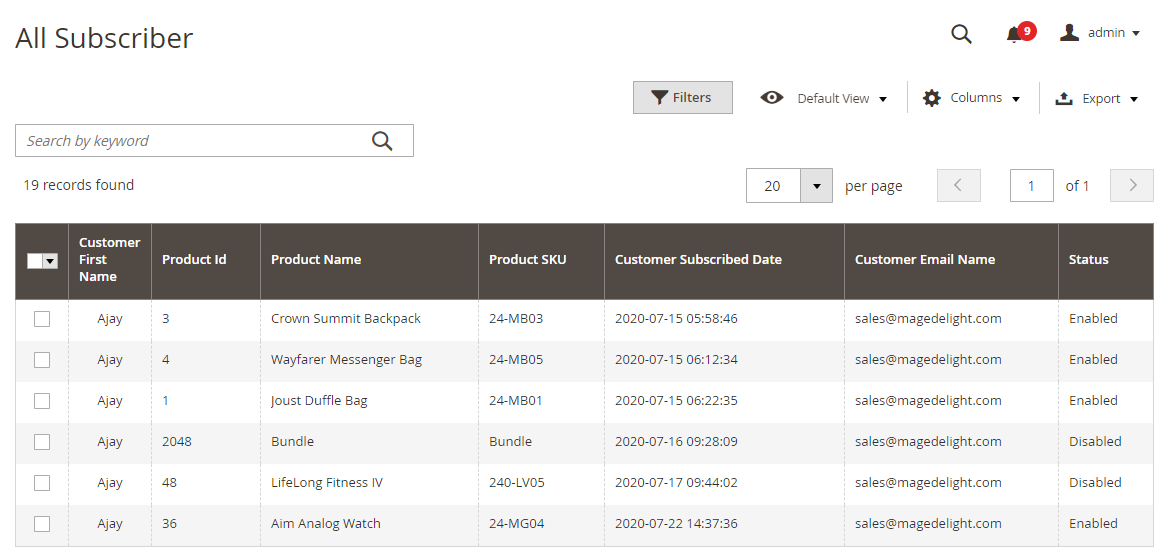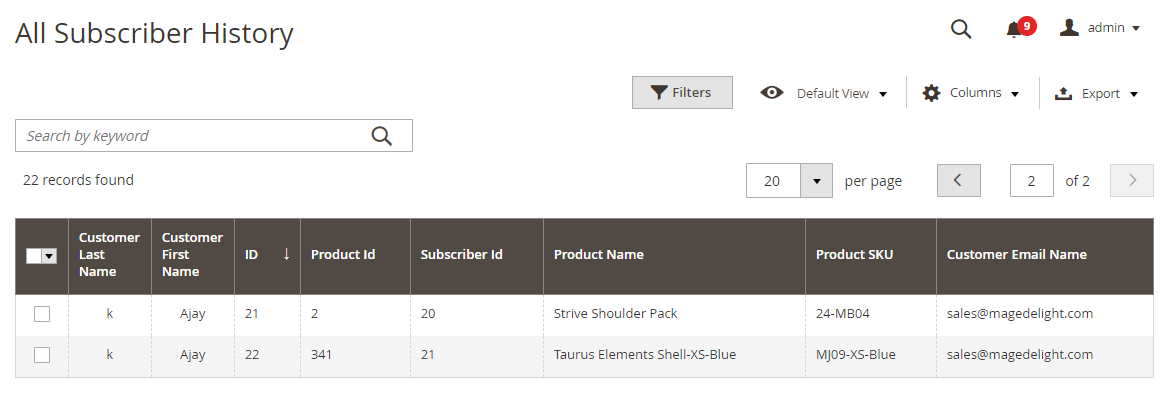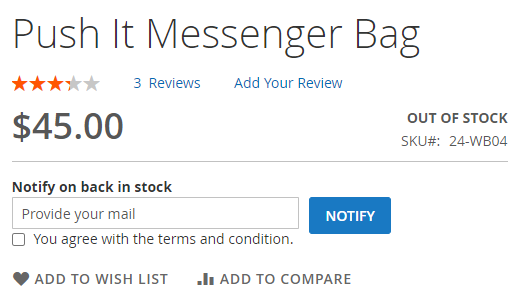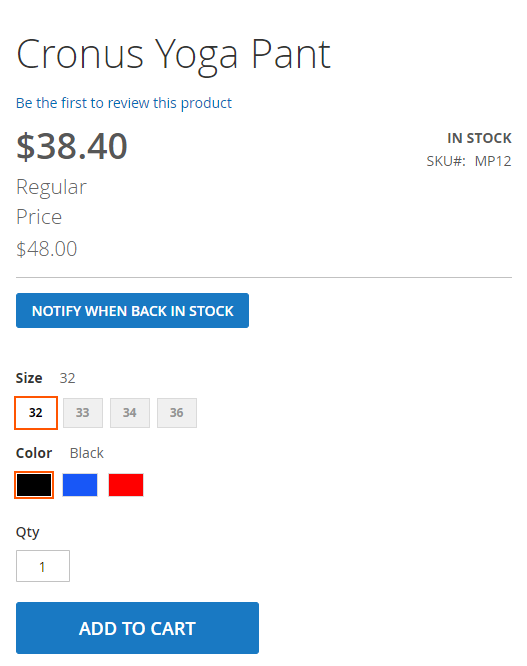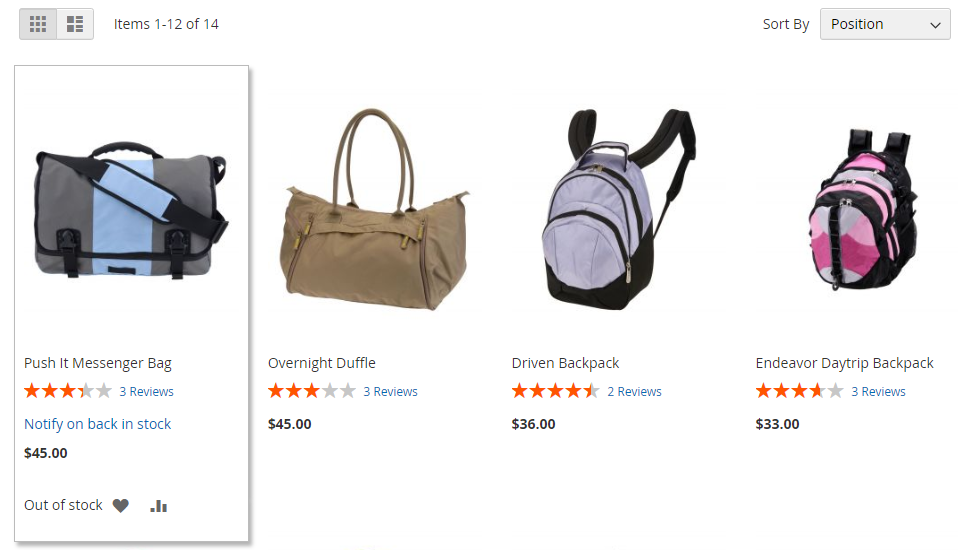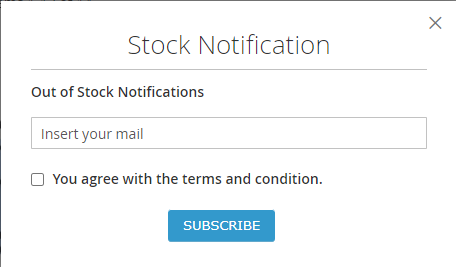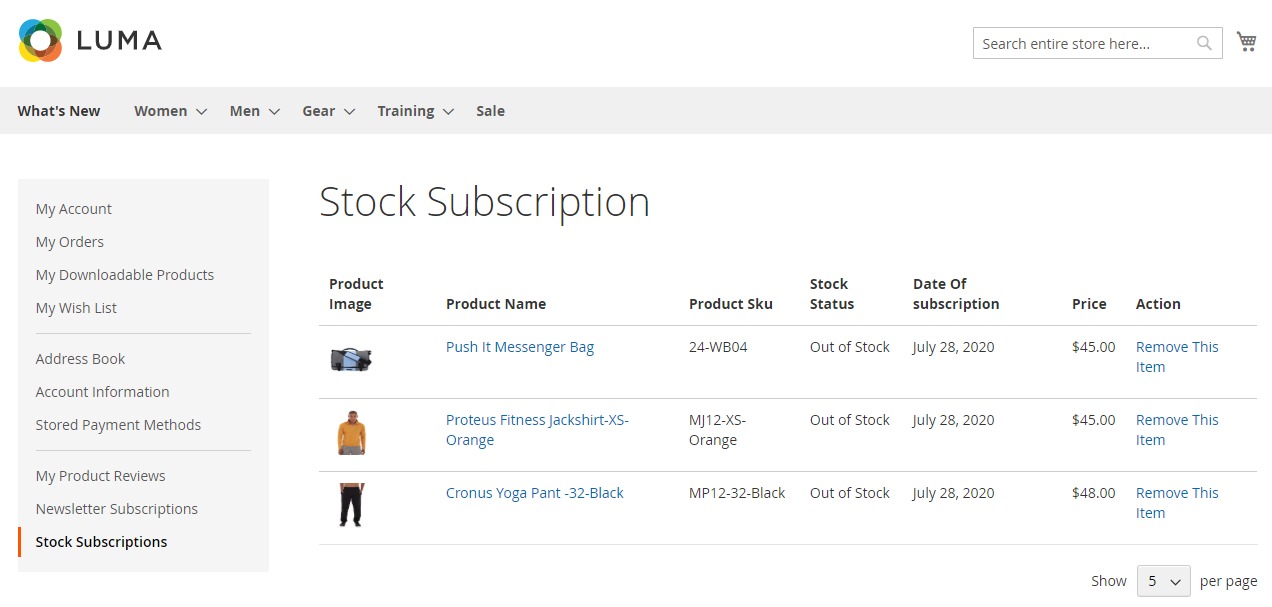| Section |
|---|
| Column |
|---|
| 
|
|
| Section |
|---|
Installation
| Include Page |
|---|
| Base Module Notes |
|---|
| Base Module Notes |
|---|
|
| Include Page |
|---|
| Installation Steps |
|---|
| Installation Steps |
|---|
|
|
| Section |
|---|
Backend Configuration (Admin side)
| Panel |
|---|
| MageDelight >> Out of Stock Notifications >> Configuration |
| Section |
|---|
| Panel |
|---|
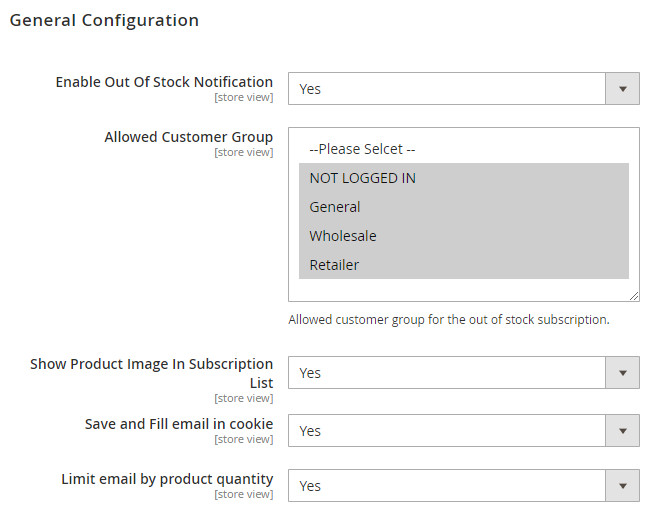
|
- Enable Out Of Stock Notification: Select "Yes" to enable out of notifications functionality for website.
- Allowed Customer Group: Select customer group to enable out of stock notifications. You can select multiple customer groups.
- Show Product Image In Subscription List: Select "Yes" to enable product image in customer "My accounts" section. This might cause delay in page load.
- Save and Fill email in cookie:
- Limit email by product quantity: Select "Yes" to send email to subscribers based on product stock. i.e. if you enable this then first 10 subscribers will get notified when products will be back in stock with only 10 quantity.
|
| Section |
|---|
| Panel |
|---|
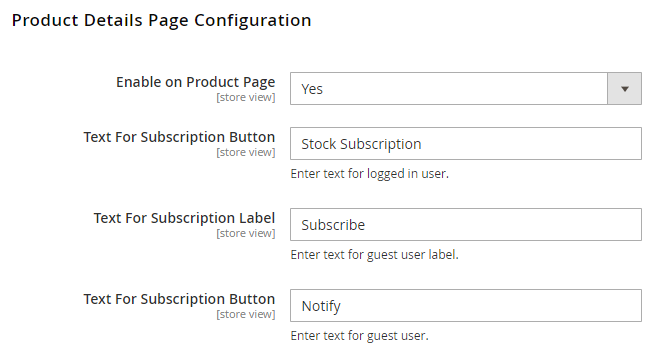
|
- Enable on Product Page:
- Text For Subscription Button:
- Text For Subscription Label:
- Text For Subscription Textbox placeholder:
- Text For Subscription Button:
|
| Section |
|---|
| Panel |
|---|
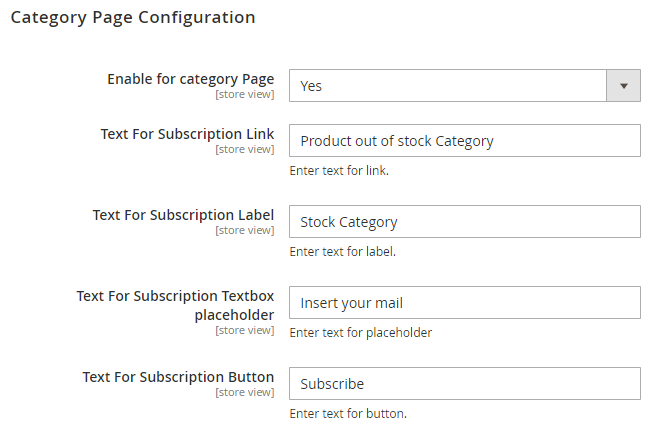
|
- Enable for category Page:
- Text For Subscription Link:
- Text For Subscription Label:
- Text For Subscription Textbox placeholder:
- Text For Subscription Button:
|
| Section |
|---|
| Panel |
|---|
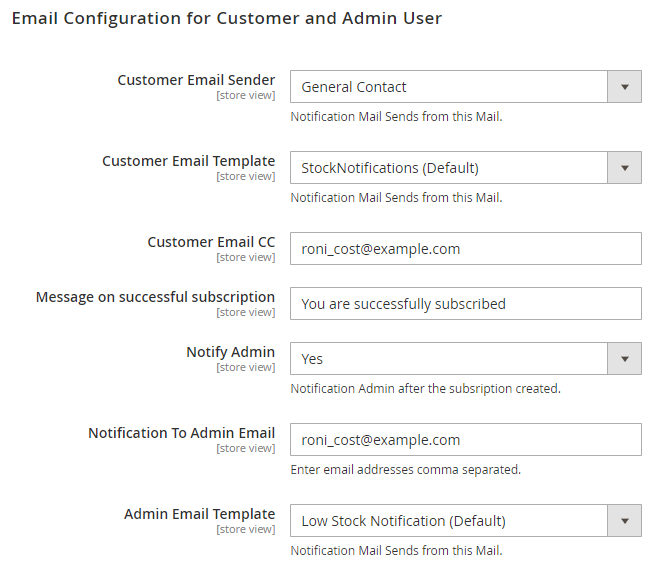
|
- Customer Email Sender:
- Customer Email Template:
- Customer Email CC:
- Message on successful subscription:
- Notify Admin:
- Notification To Admin Email:
- Admin Email Template:
|
| Section |
|---|
| Panel |
|---|
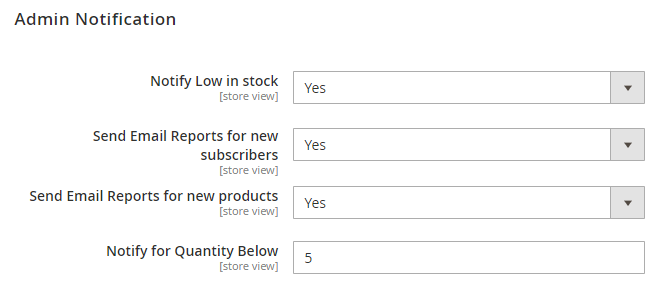
|
- Notify Low in stock:
- Send Email Reports for new subscribers:
- Send Email Reports for new products:
- Notify for Quantity Below:
|
| Section |
|---|
| Panel |
|---|
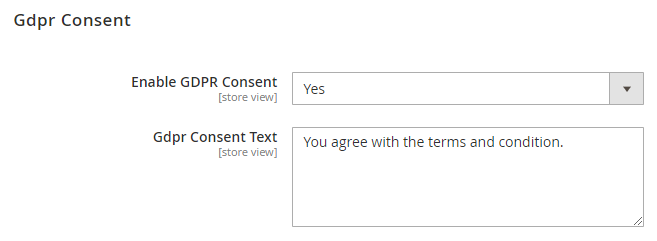
|
- Enable GDPR Consent:
- GDPR Consent Text:
|
| Section |
|---|
| Panel |
|---|
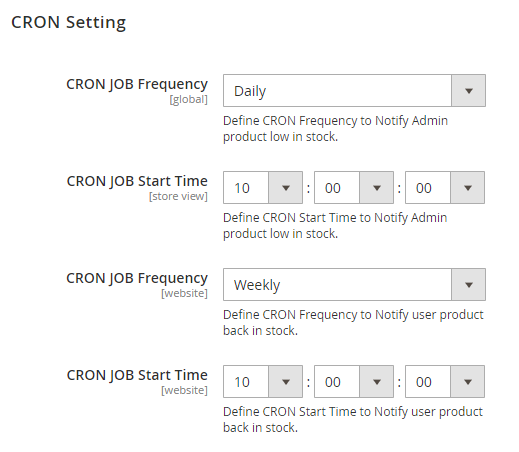
|
- CRON JOB Frequency:
- CRON JOB Start Time:
- CRON JOB Frequency:
- CRON JOB Start Time:
|
|
| Section |
|---|
Backend Functionality
| Section |
|---|
| Panel |
|---|
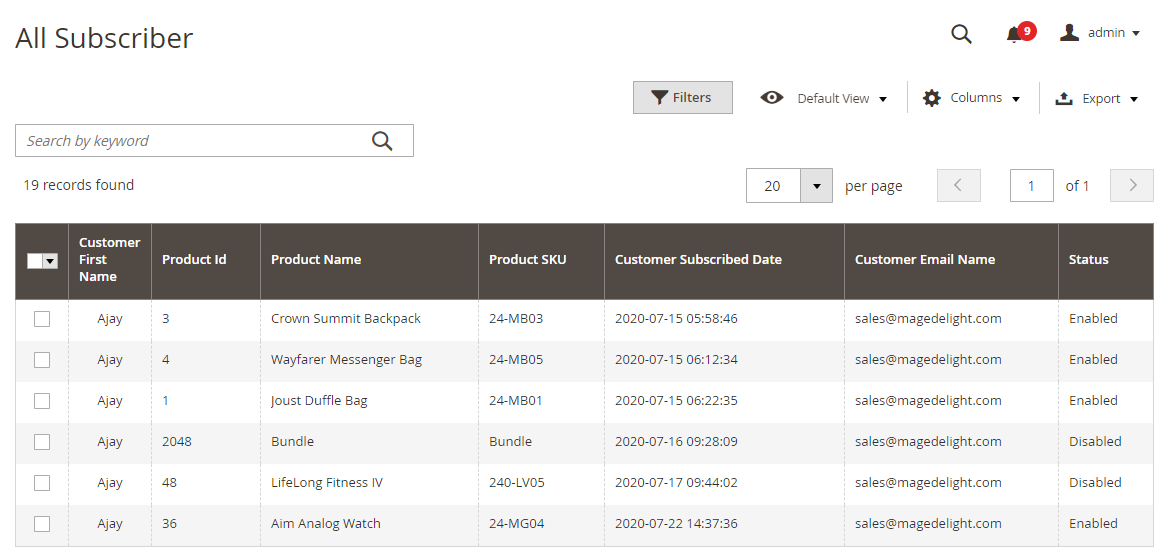
|
|
| Section |
|---|
| Panel |
|---|
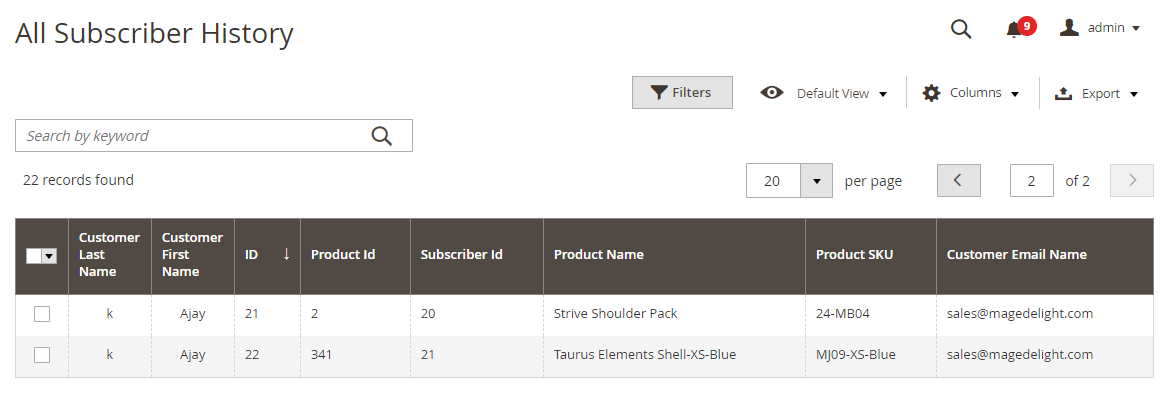
|
|
|
| Section |
|---|
Frontend Functionality
| Section |
|---|
| Panel |
|---|
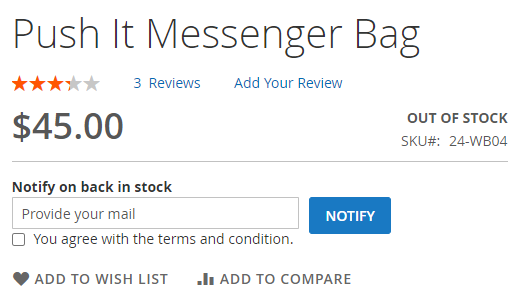
|
|
| Section |
|---|
| Panel |
|---|
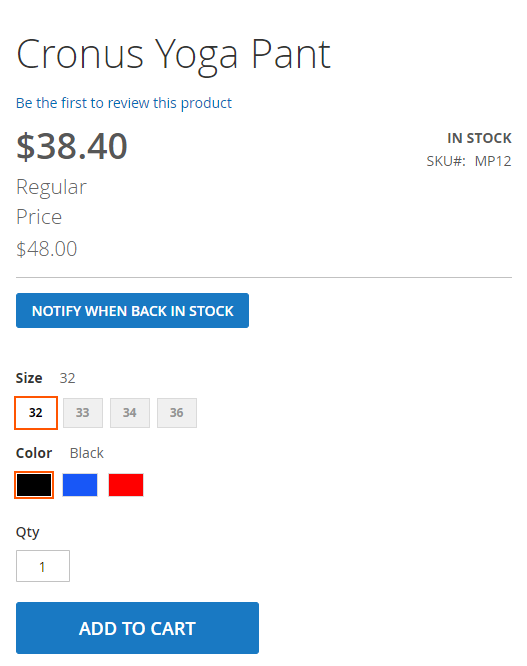
|
|
| Section |
|---|
| Panel |
|---|
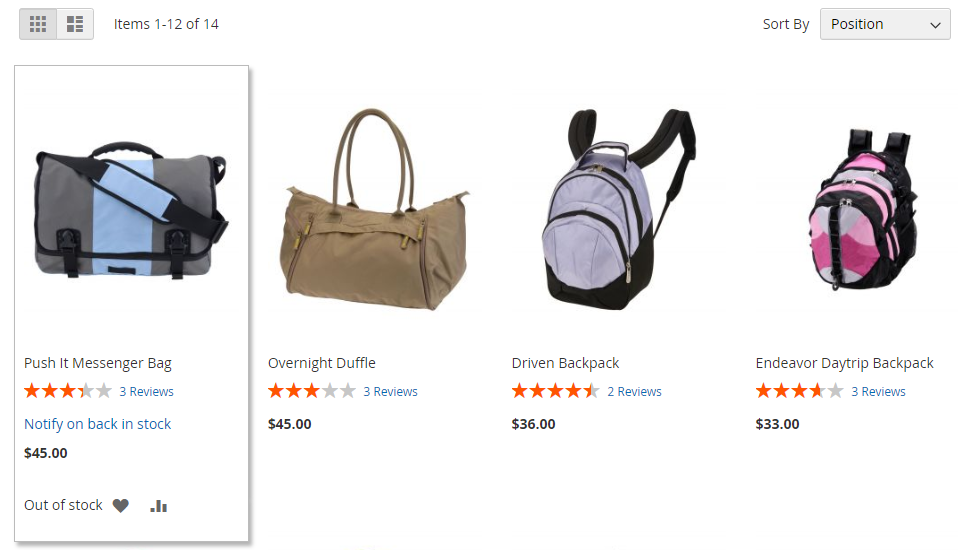
|
|
| Section |
|---|
| Panel |
|---|
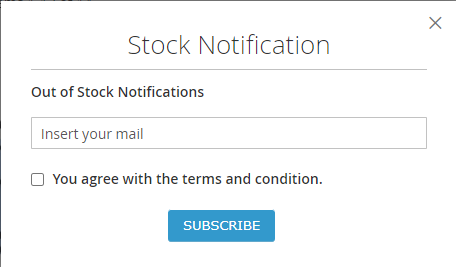
|
|
| Section |
|---|
| Panel |
|---|
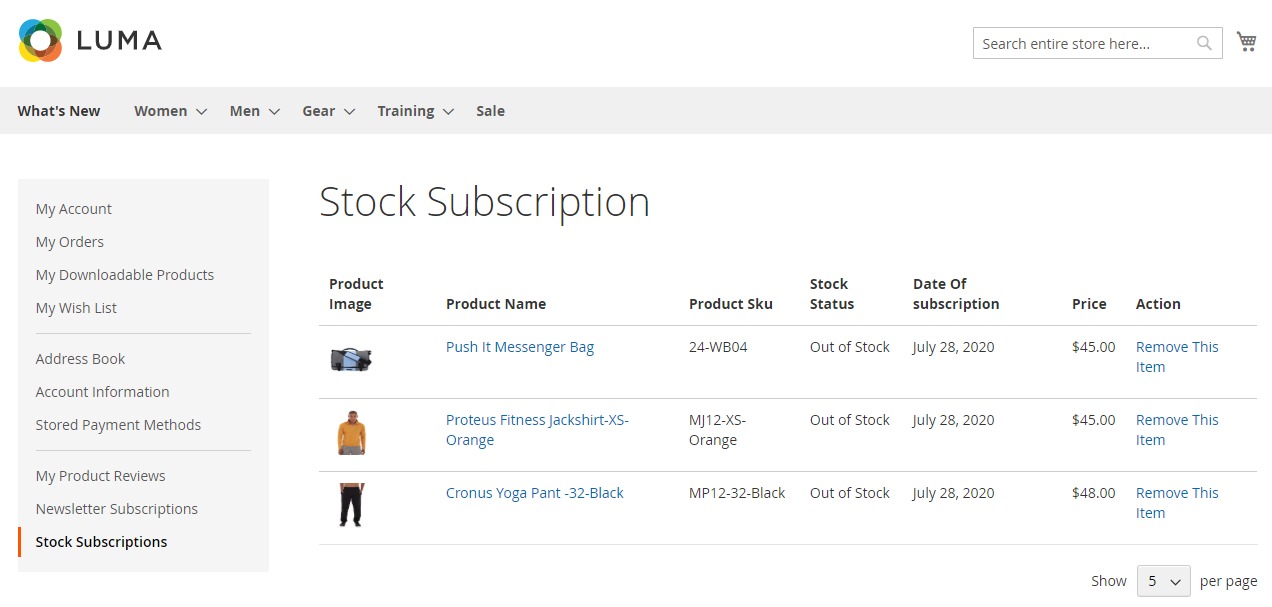
|
|
|
| Section |
|---|
Purchase
Click here to purchase from MageDelight. Click here to purchase from Magento Marketplace. (Composer installation supported) |
| Section |
|---|
Support
Click here to raise a support ticket using your MageDelight account. |
| Section |
|---|
Additional Services
Click here to get the customized solution for this extension. |
Thank you for choosing MageDelight!