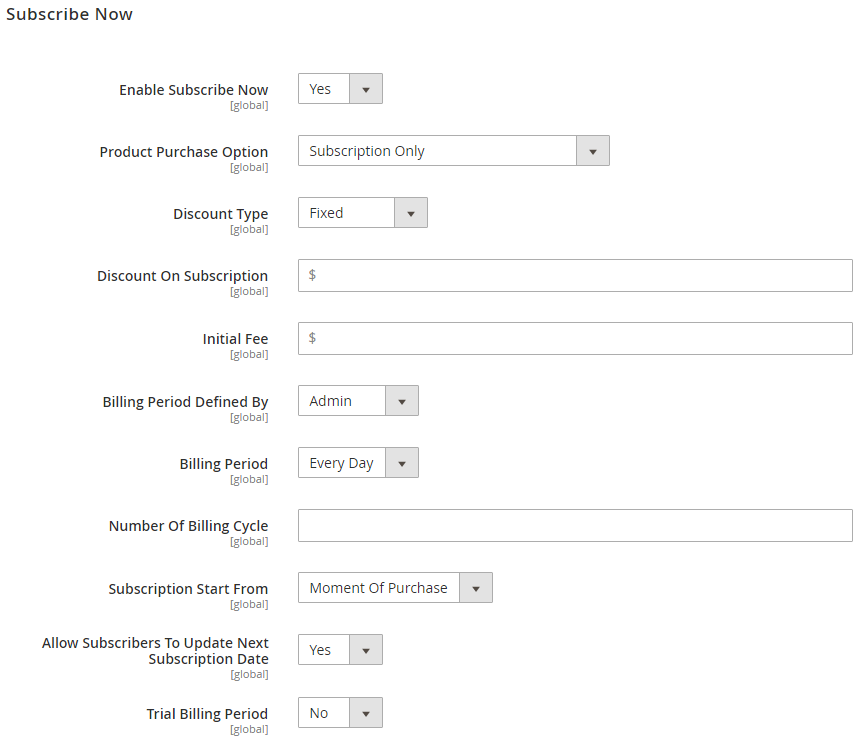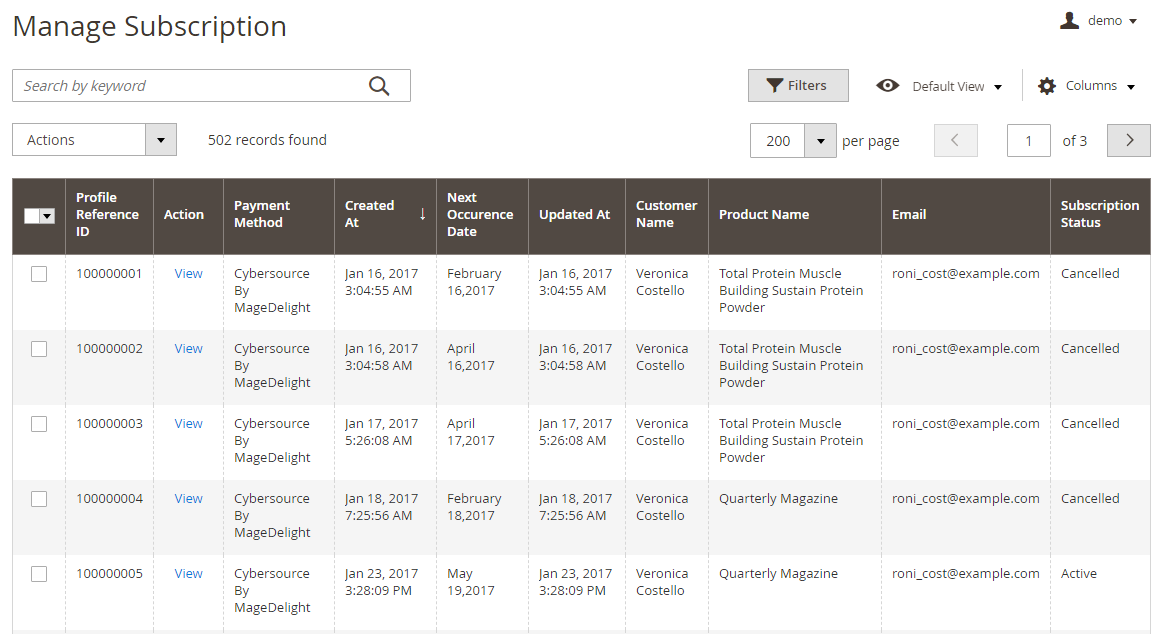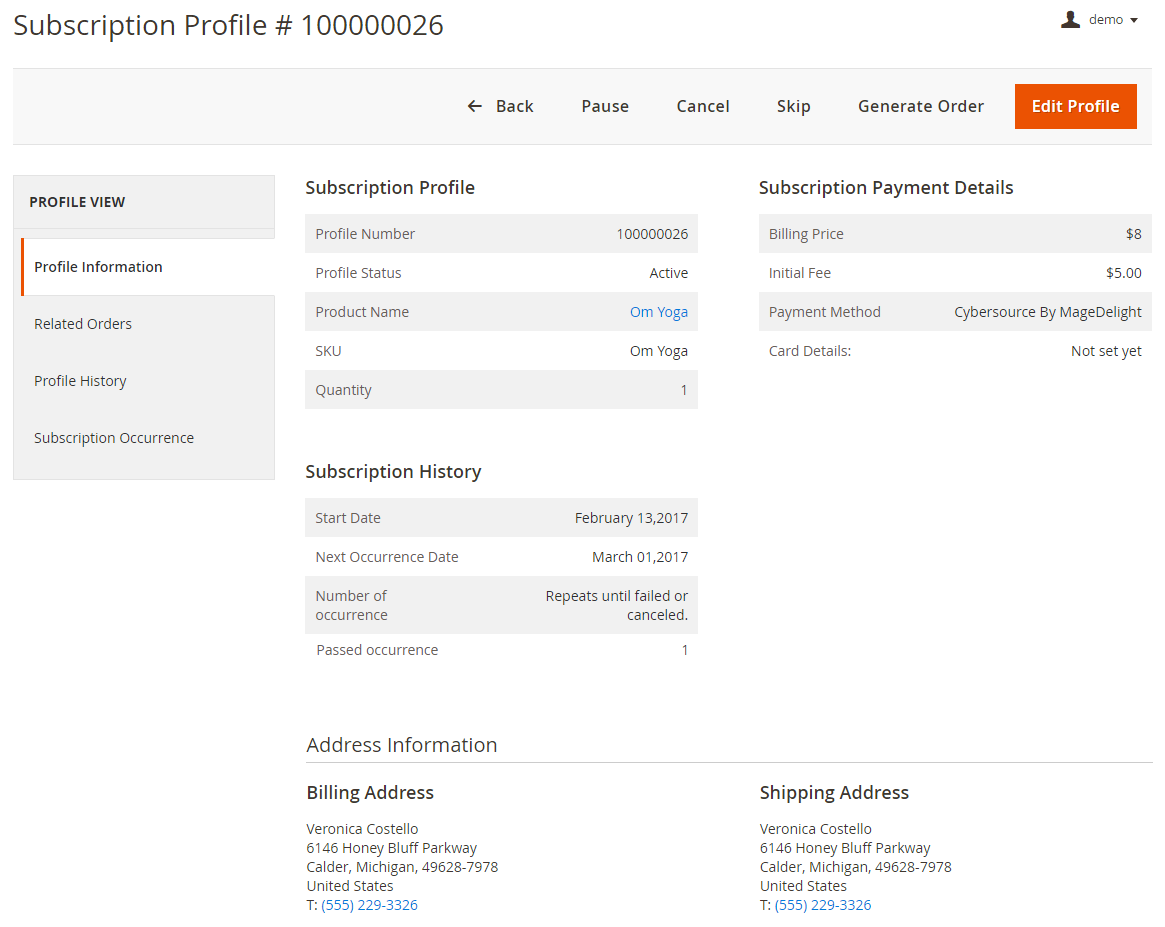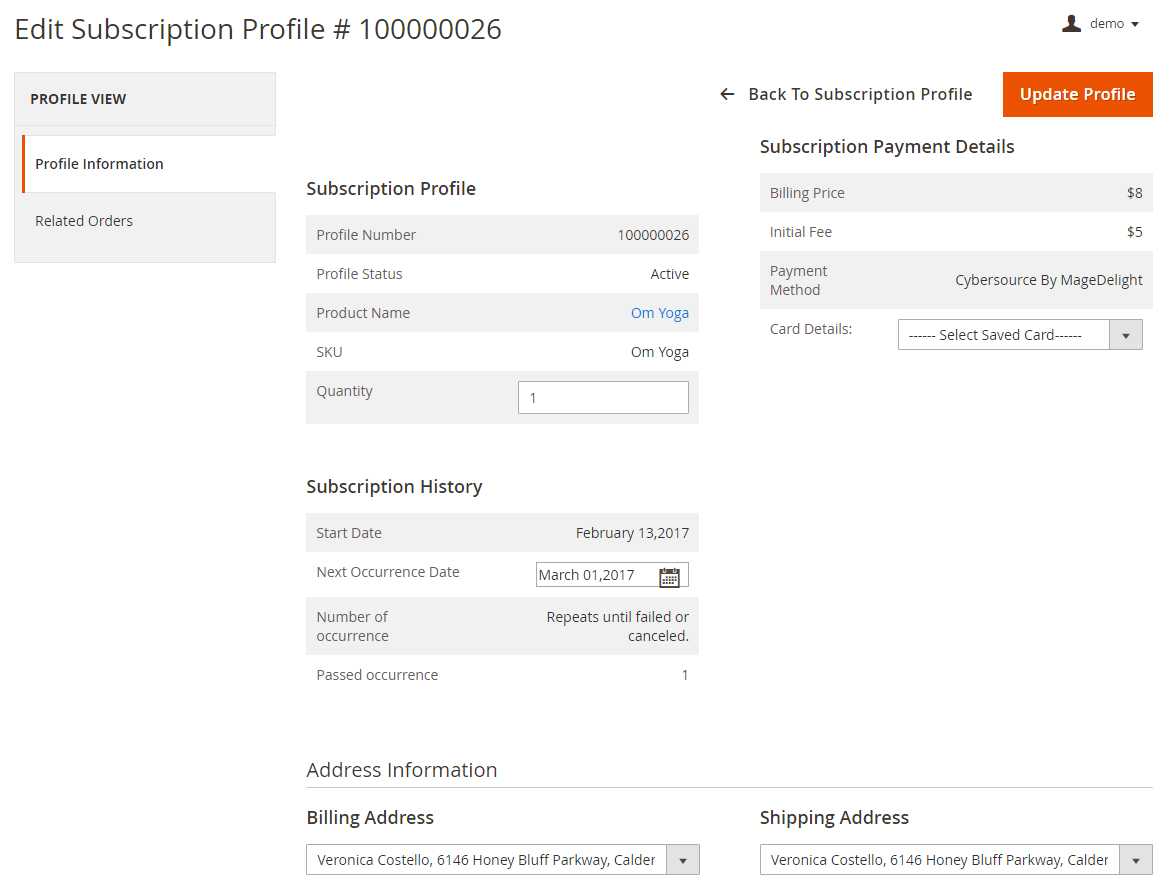Backend Functionality
Manage Subscription Products| Panel |
|---|
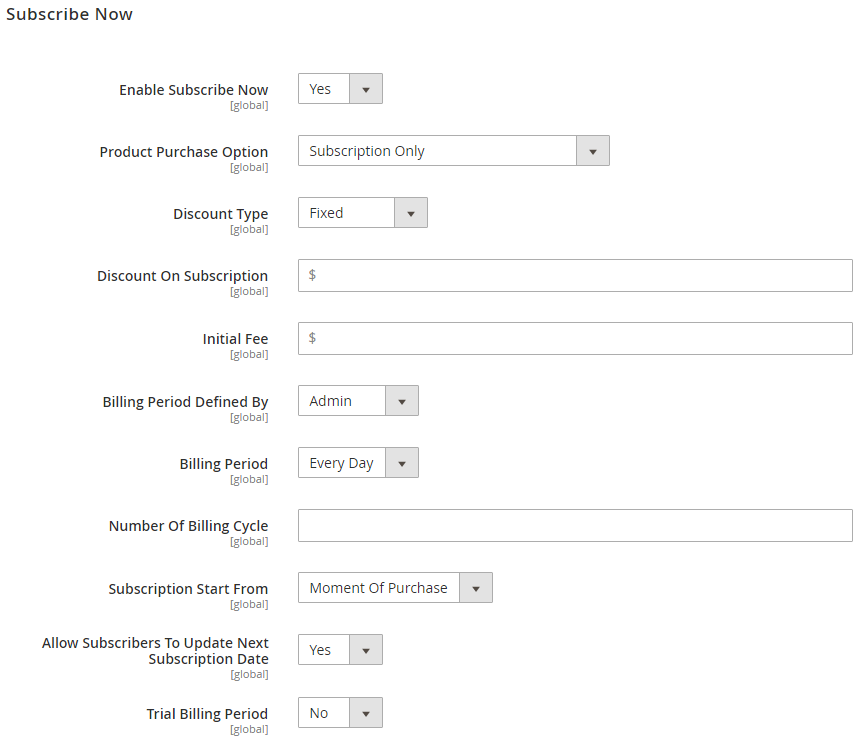
|
- Enable Subscribe Now: Is product enable for subscription. Admin can enable product and configure product option for particular product.
- Product Purchase Option: If product is enable for subscription, you can set product can be subscribe only. Else it could be ether subscription or one time purchase only.
- Discount Type: You can offer discount on product subscription. Discount could be with Percentage or fixed on product price.
- Discount on Subscription: With previous option if discount type is fixed, you can defined discount amount on product price. Else if type if percentage, you can set percentage from 0 to 100% of price.
- Initial Fee: Some time you may need to have initial fee on subscribing any product to setup/configure subscription product, which you can set here. This is one time charge, applicable on product subscription.
- Billing Period Defined by: Admin or Customer. This defines that who can decide/define the billing period. If option is set to customer, customer would get selection of billing period on product page. Customer can choose the billing frequency could be weekly, monthly, etc. as defined by admin. If set to admin, you can fix the billing period for customer.
- Billing Period: This option will only available if with previous option value is set to admin. You would have billing period selection, recurring order will be generated on predefined period only.
- Number of Billing Cycle: It defines the number time recurring order should be generated. If you put this blank, subscription will be unlimited, until the subscription failed or cancelled.
- Subscription Start From: This could be one of below option,
- Moment of purchase – Subscription will be started at the time to subscription/order placed.
- Defined By Customer – On product page, customer will get calendar to select subscription service start date. On that particular date first order will get generated.
- Last date of Month – Last date of month will be considered as subscription start date.
- Exact Day of Month – For this option, you will have to define particular number of day (i.e. 1, 13, etc.…) with next option “Day of Month”.
Allow subscribes to update next subscription date: This is to give control to your customer to manage their next subscription date. If you have set this option to yes, subscribers can update next subscription dates if needed. Trial Billing Period: If you need to provide trial period for particular product you can enabled this option.
Manage Product SubscribersYou will have full control over the product subscribers. You can manage product scriber from admin > Sales > Product Subscription Admin >> MageDelight >> Subscribe Now >> Subscriptions | Panel |
|---|
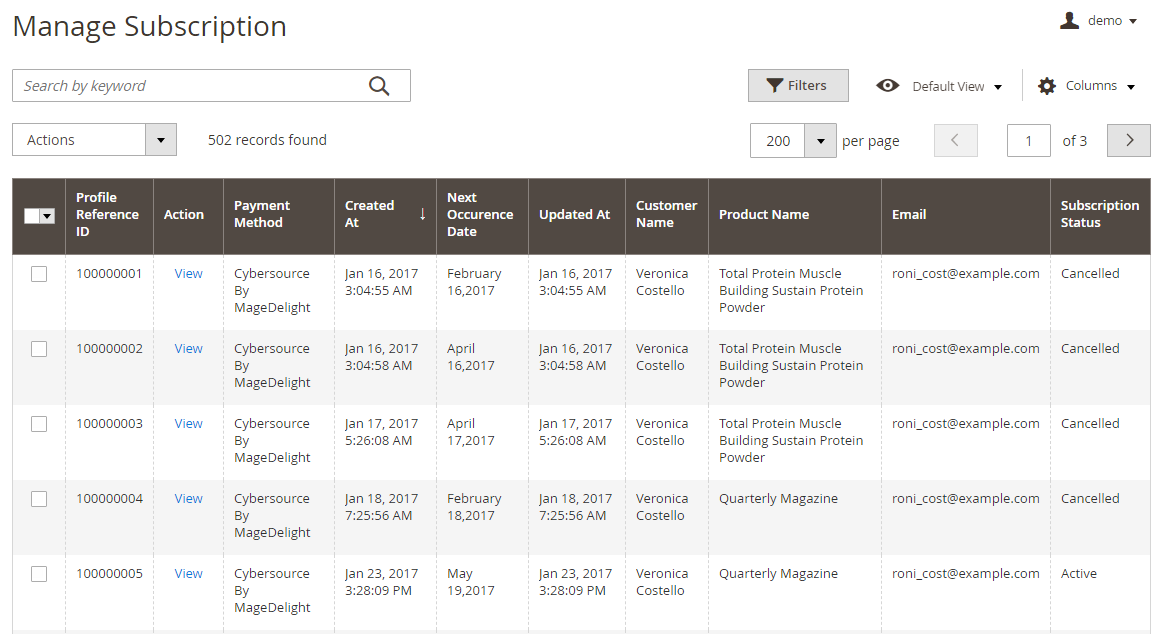
|
As shown with above image you can find all subscriber lists with all basic information. I.e. customer details, product name, Subscription status, etc. Manage Product Subscription| Panel |
|---|
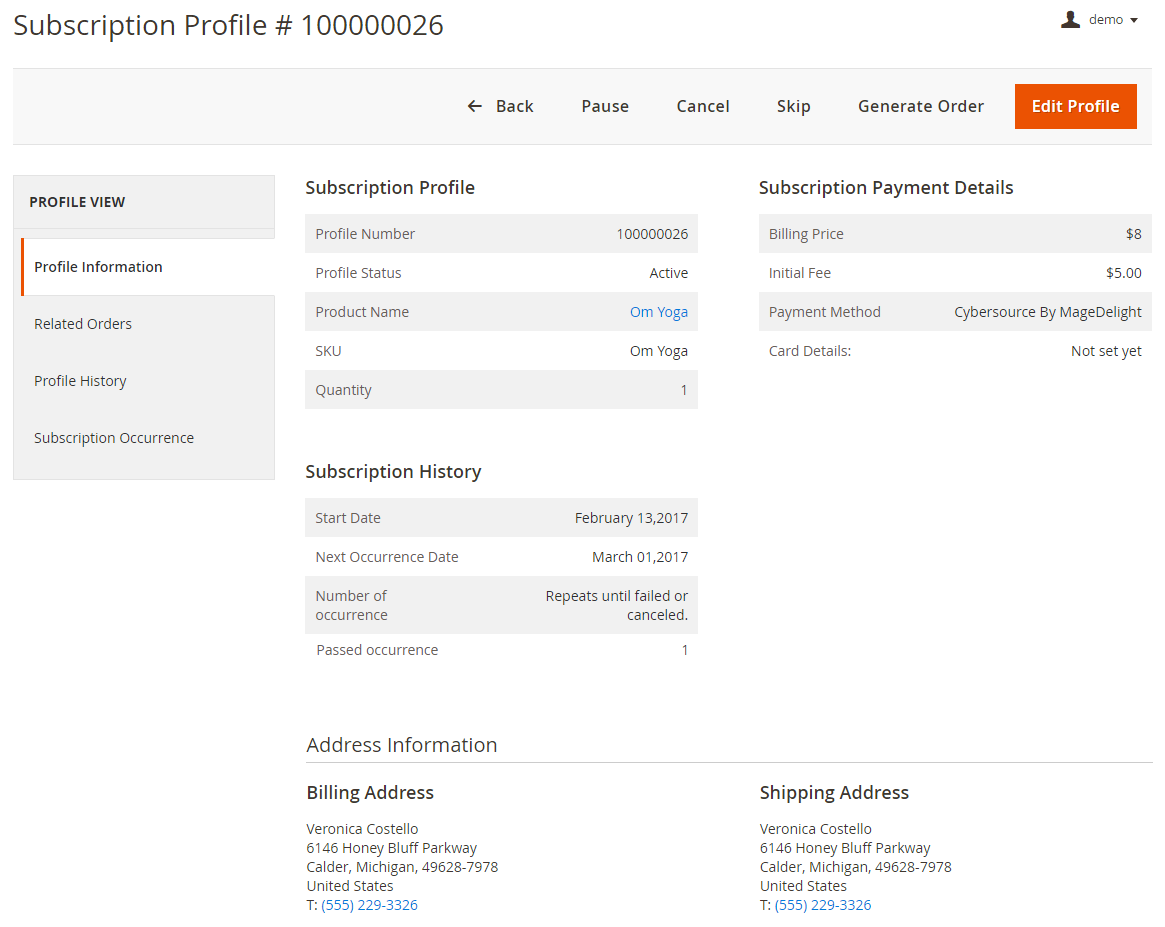 |
You can view the product subscription details with all require information likewise frontend. You can view all details with subscribed product, payment details, and subscription details. Also, you can manage shipping and billing address as well. Edit Product Subscription Profile| Panel |
|---|

|
You will have full control to manage subscription profile for customer. You can also prevent your customer to edit and modify subscription them self and instead that you can hold power to manage profiles on behalf of your customer. You can cancel, pause, and skip subscription. You can edit profile for customer, too. With edit profile you can update, subscription product quantity, changes selected credit card, billing and shipping address. | Panel |
|---|
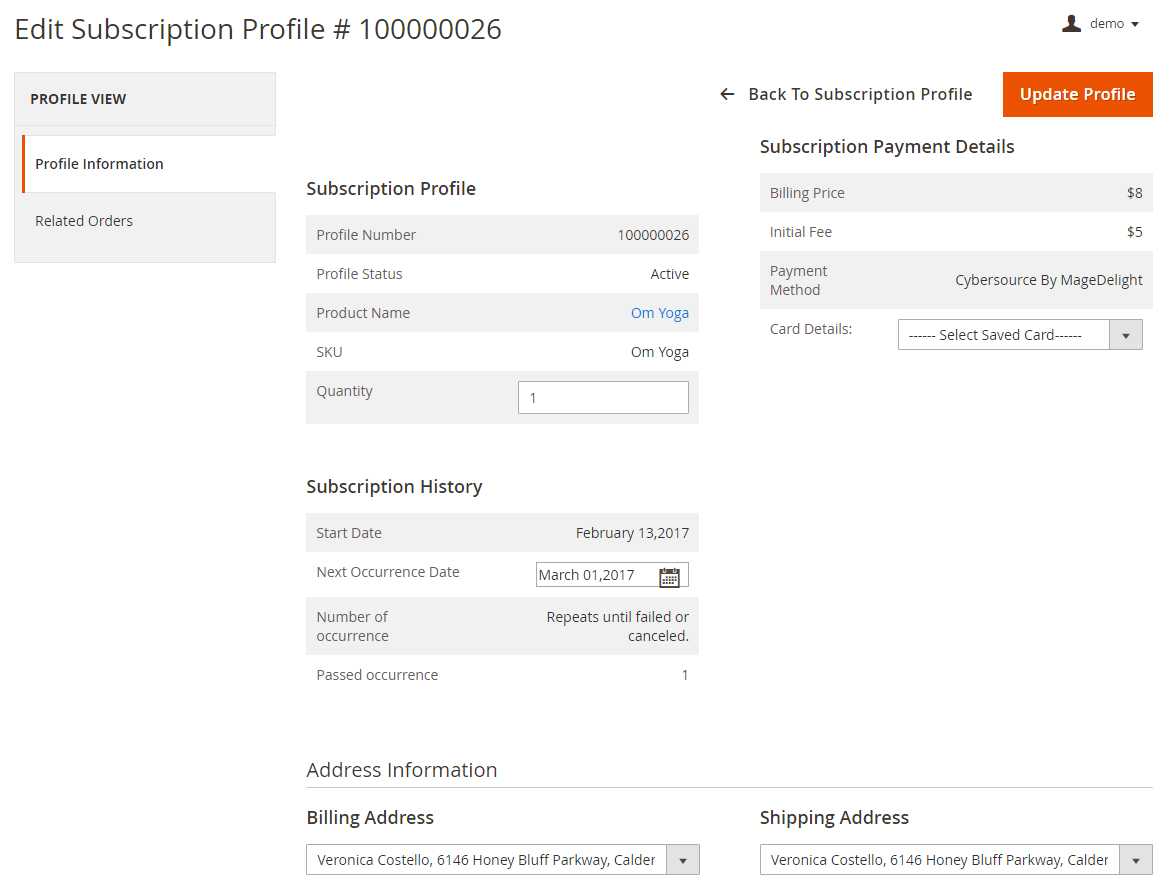
|
|