| Section |
|---|
| Panel |
|---|
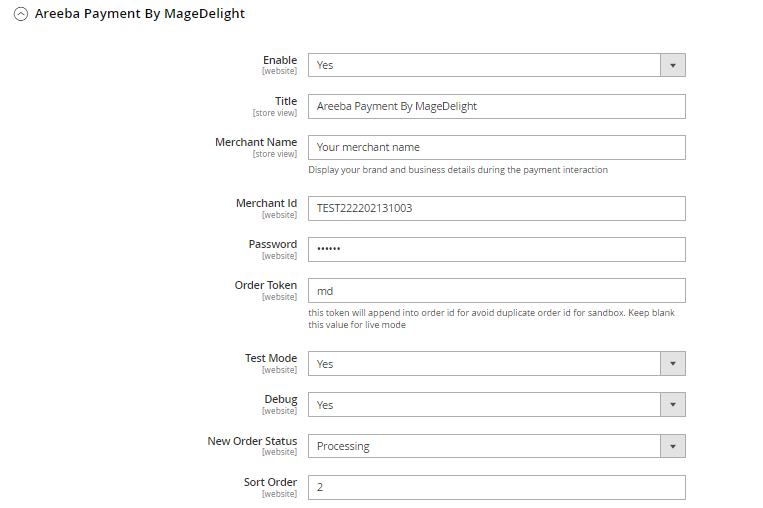 Image Removed Image Removed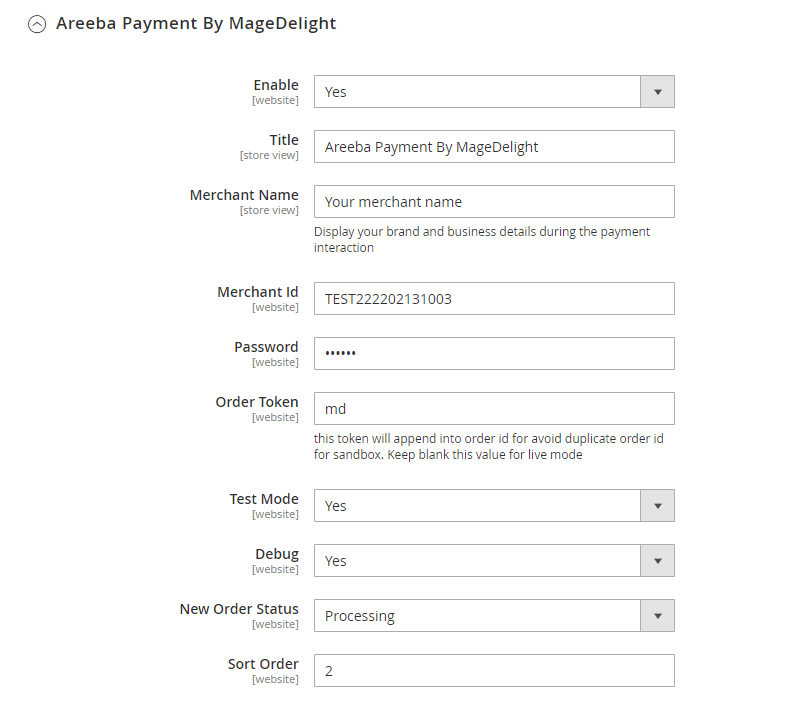 Image Added Image Added
|
- Enable : This can enable/disable the Areeba Payment method.
- Vault Enable : This can enable / disable Default Magento Vault.
- Title: Here you can define the label for Areeba Payment method that will display in
- Payment section of one page checkout.
- Payment information of order, invoice, credit memo and shipment section.
- Merchant Name :Display your brand and business details during the payment interaction.
- Merchant ID : Merchant can define Transaction ID that is associated with current Areeba Payment method.
- Password : Merchant can define password that is associated with current Areeba merchant account.
- Order Token : This token will append into order id for avoid duplicate order id for sandbox. Keep blank this value for live mode.
- Test Mode: Admin can define the mode of Areeba Payment method of web shop. Merchant can set either “Yes”/ “No” for this option depends on the environment of web shop (Production or Development).
- Debug: This option defines the debugging mode of Areeba payment method. Admin can choose “Yes / No” depending on the Production / Development environment if web site. Normally this option should only enabled for development environment.
- New Order Status: This option defined the order status after successful processing the order.
- Processing
- Suspected Fraud
- Sort Order: This option defined the sort order of payment method on the payment step on checkout one page of frontend.
|
| Section |
|---|
| Panel |
|---|
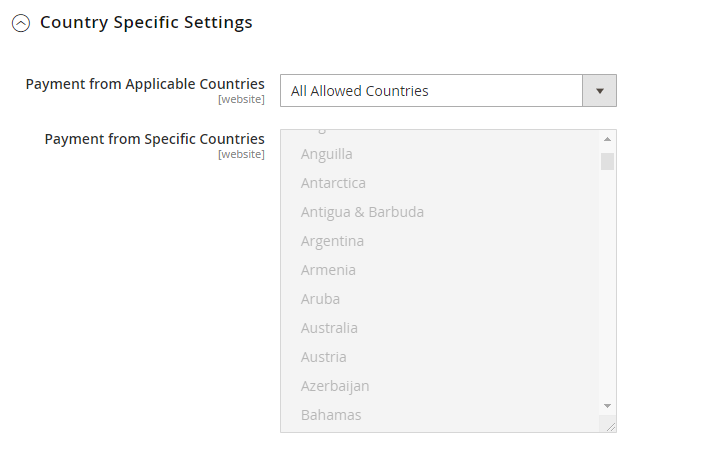
|
- Payment from Applicable Countries: This option allow admin to configure Areeba payment gateway for specific countries,
- By selecting “All Allowed Countries” from this option will make Areeba payment method for customers from all the countries
- By selecting “Specific Countries” from this option will make Areeba payment method for customers from specific countries.
- Payment from Specific Countries: This option will only enabled if “Payment from Applicable Countries” option will set to “Specific Countries”.
This option will be multi select option so admin can choose one or more countries from this fields for which this payment method will be display on payment section.
|
|