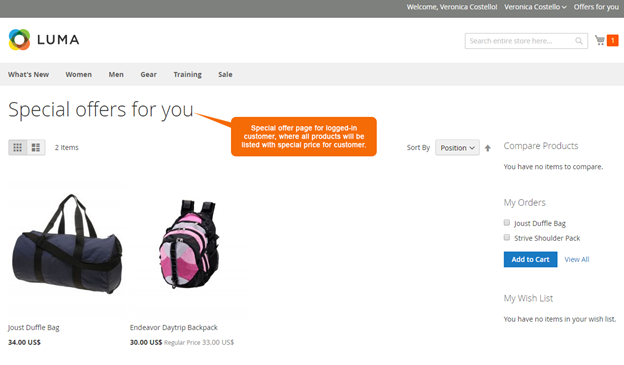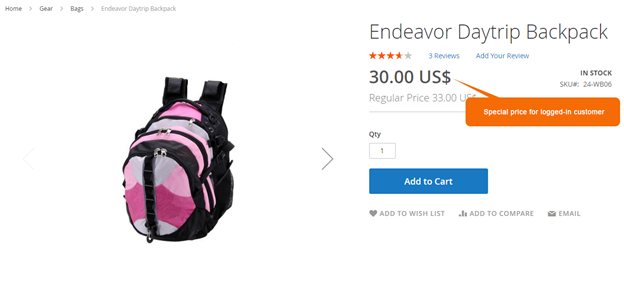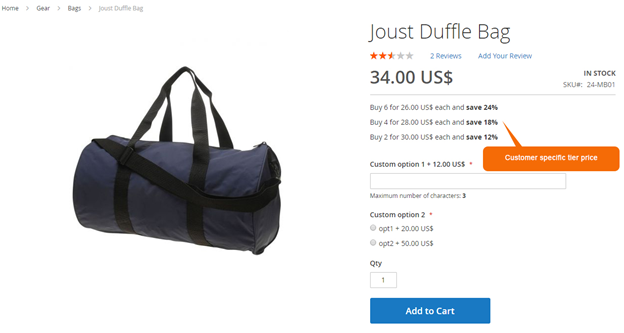...
Set Price Per Customer From Manage Customer
Panel Price per customer extension give you option to show a separate page for customer. This page will content list of products on which, the customer have given discount with Price Per Customer options.
Info Only login customer can access this offer page. The link title and the offer page title can be manage from admin configuration setting. Page URL identifier can also manage from admin configuration for SEO friendly URL. As shown with above screenshot.
- Product price block
Based on price set for product, the price block will be render with two different types.
- Special Price
Panel - Tier Price
Panel Section API
Note Please use SWAGGER to get detailed information of parameters.
https://pricepercustomer.m2.demo.magedelight.com/swagger
Get list of customer price: rest/V1/magedelight-customerprice/Panel customerprice/search
Sample DataExpand {
searchCriteria[filter_groups][0][filters][0][field]:customer_id
searchCriteria[filter_groups][0][filters][0][value]:1
}
Get list of category price: categoryprice/searchPanel Sample Data
Expand {
searchCriteria[filter_groups][0][filters][0][field]:customer_id
searchCriteria[filter_groups][0][filters][0][value]:1
}
Save Customer price: customerpricePanel Sample Data
Expand {
"customerprice":{
"customer_id":1,
"customer_name":"Veronica Costello",
"customer_email":"roni_cost@example.com",
"product_id":2,
"product_name":"Strive Shoulder Pack",
"price":32.000000,
"log_price":30,
"new_price":30,
"qty":1
}
}Add multiple records for Customer price: multipleSave
Panel Sample Data
Expand {
"products":[
{
"customer_id":1,
"customer_name":"Veronica Costello",
"customer_email":"roni_cost@example.com",
"product_id":2042,
"product_name":"Erika Running Short-31-Red",
"price":45.000000,
"log_price":40,
"new_price":40,
"qty":3
},
{
"customer_id":1,
"customer_name":"Veronica Costello",
"customer_email":"roni_cost@example.com",
"product_id":2044,
"product_name":"Erika Running Short-32-Purple",
"price":45.000000,
"log_price":40,
"new_price":40,
"qty":3
}
]
}Put Customer price: customerprice/:customerpriceId
Panel Sample Data
Expand {
"customerprice":{
"customer_id":1,
"customer_name":"Veronica Costello",
"customer_email":"roni_cost@example.com",
"product_id":2,
"product_name":"Strive Shoulder Pack",
"price":32.000000,
"log_price":31,
"new_price":31,
"qty":3
}
}
Delete Customer price : customerprice/:customerpriceIdPanel Sample Data
Expand {
customerpriceId:8
}
Save Category price: categorypricePanel Sample Data
Expand {
"categoryprice":{
"customer_id":1,
"customer_name":"Veronica Costello",
"customer_email":"roni_cost@example.com",
"category_id":4,
"category_name":"Bags",
"discount":10
}
}Put Category price: categoryprice/:categorypriceId
Panel Sample Data
Expand {
"categoryprice":{
"customer_id":1,
"customer_name":"Veronica Costello",
"customer_email":"roni_cost@example.com",
"category_id":4,
"category_name":"Bags",
"discount":10
}
}Put Category price: categoryprice/:categorypriceId
Panel Sample Data
Expand {
"categoryprice":{
"customer_id":1,
"customer_name":"Veronica Costello",
"customer_email":"roni_cost@example.com",
"category_id":4,
"category_name":"Bags",
"discount":10
}
}Delete Category price: categoryprice/:categorypriceId
Panel Sample Data
Expand categoryprice/:categorypriceId
Save Category discount: categorydiscountPanel Sample Data
Expand {
"customerdiscount":{
"customer_id":1,
"value":10
}
}Delete Category discount: categorydiscount/:discountId
Panel Sample Data
Expand {
"discountId":2
}
- Special Price
Demo
...
Click here to visit frontend.
...