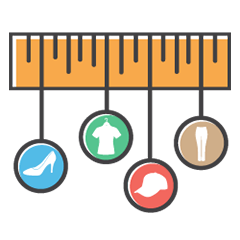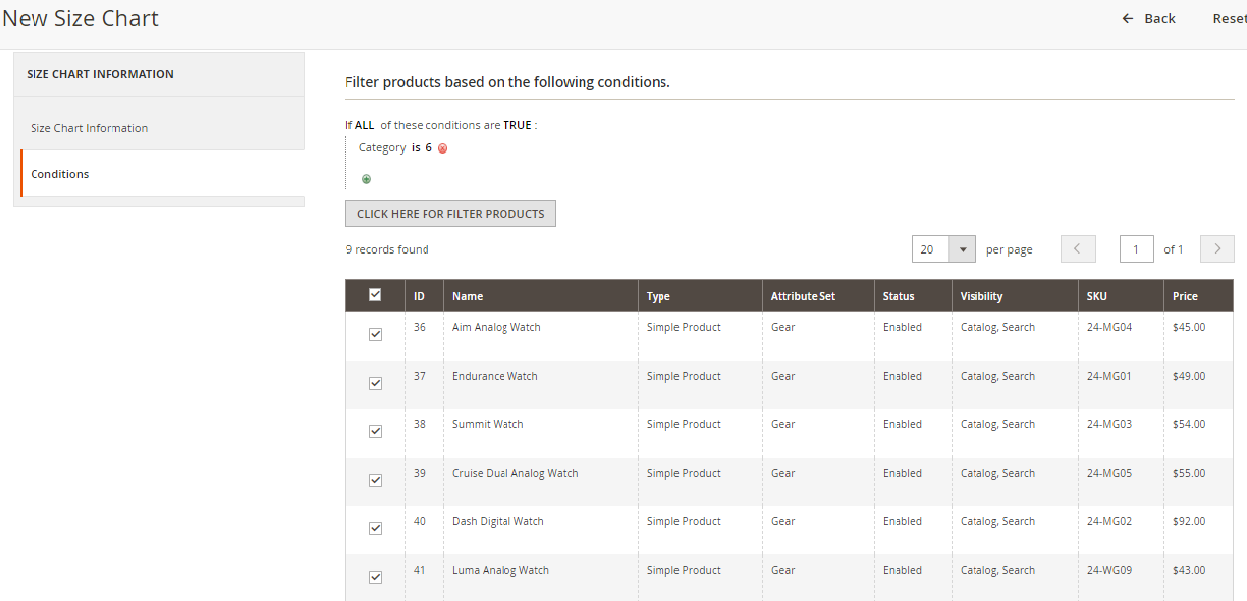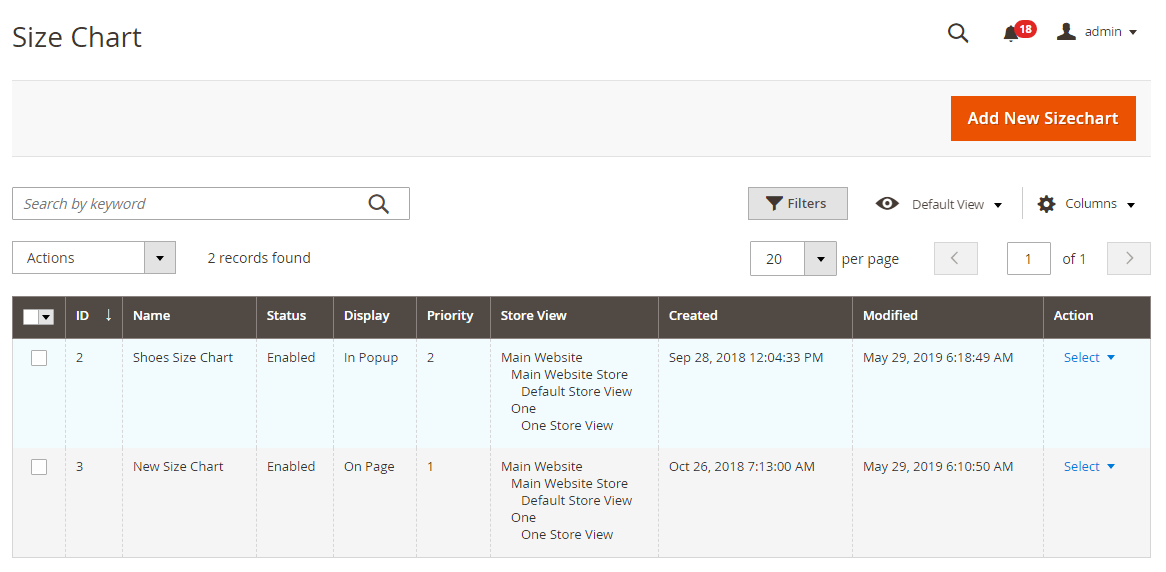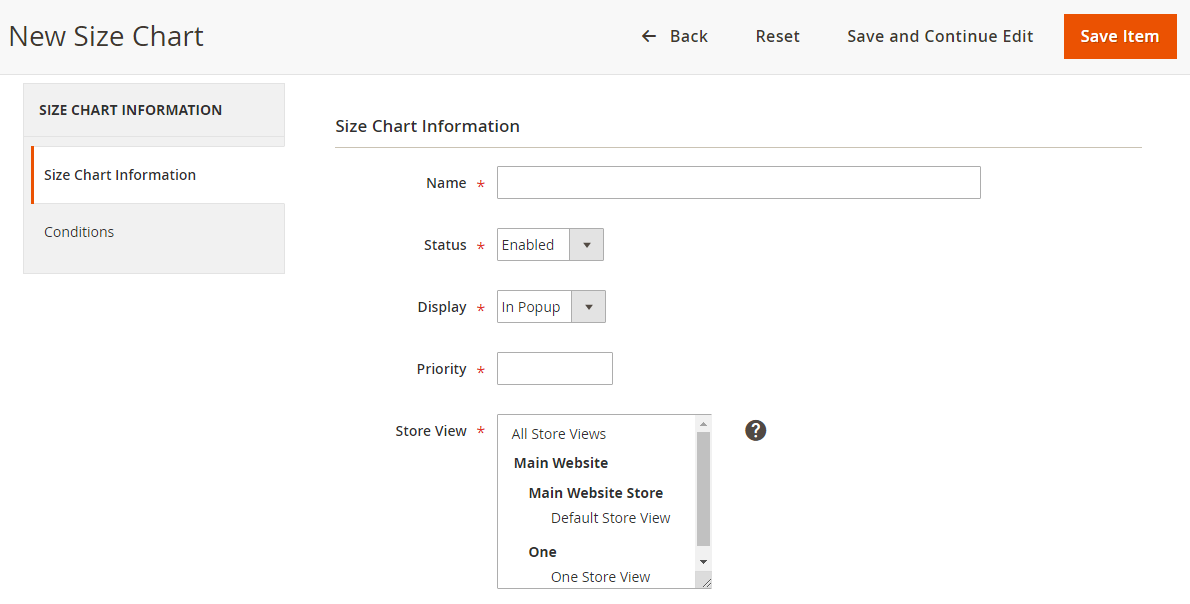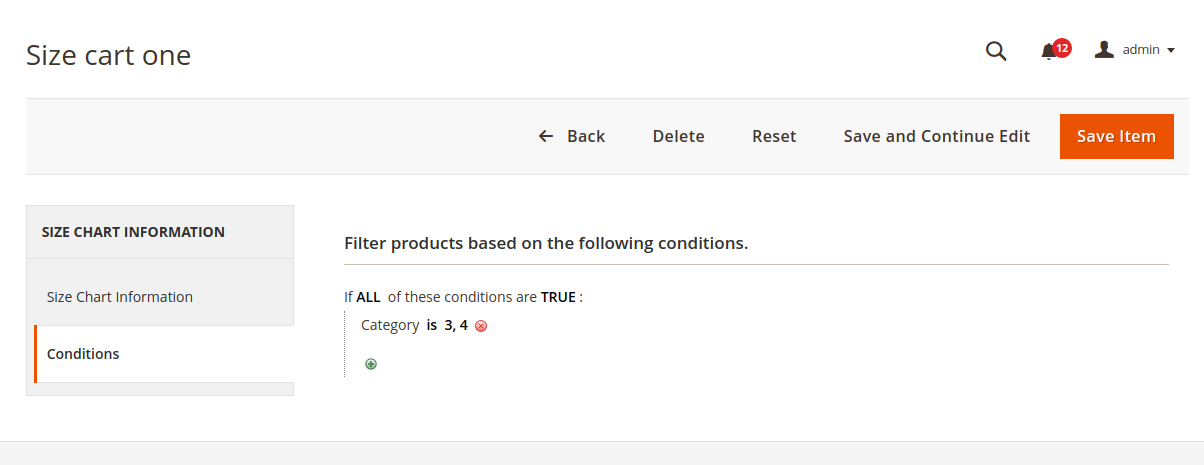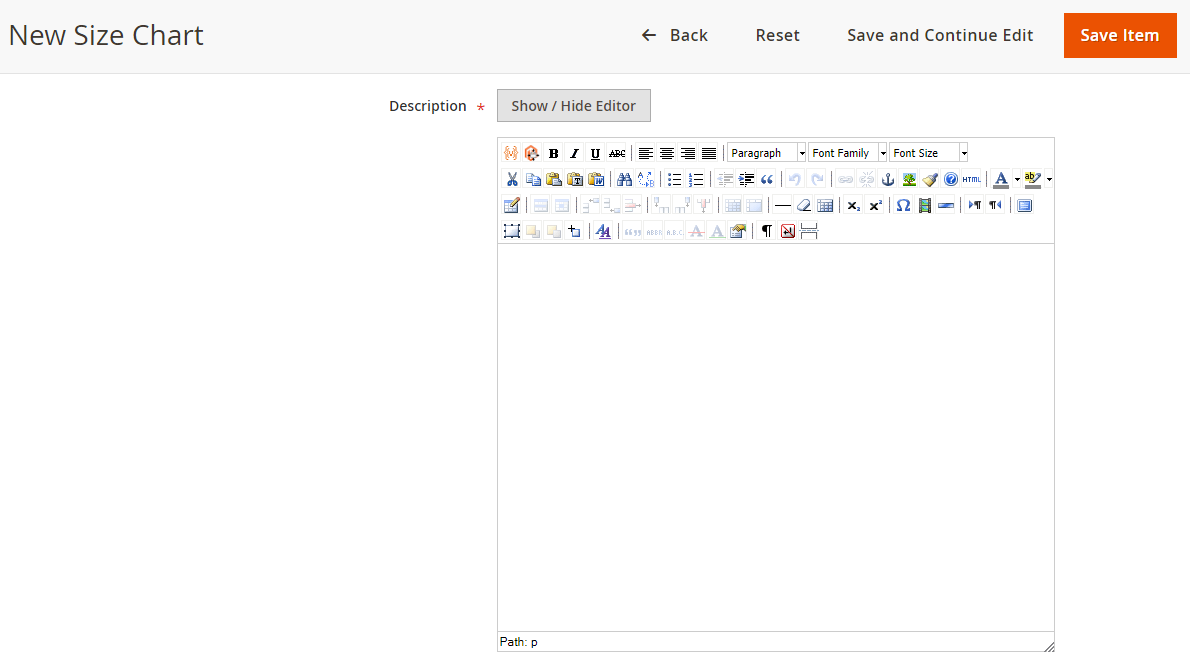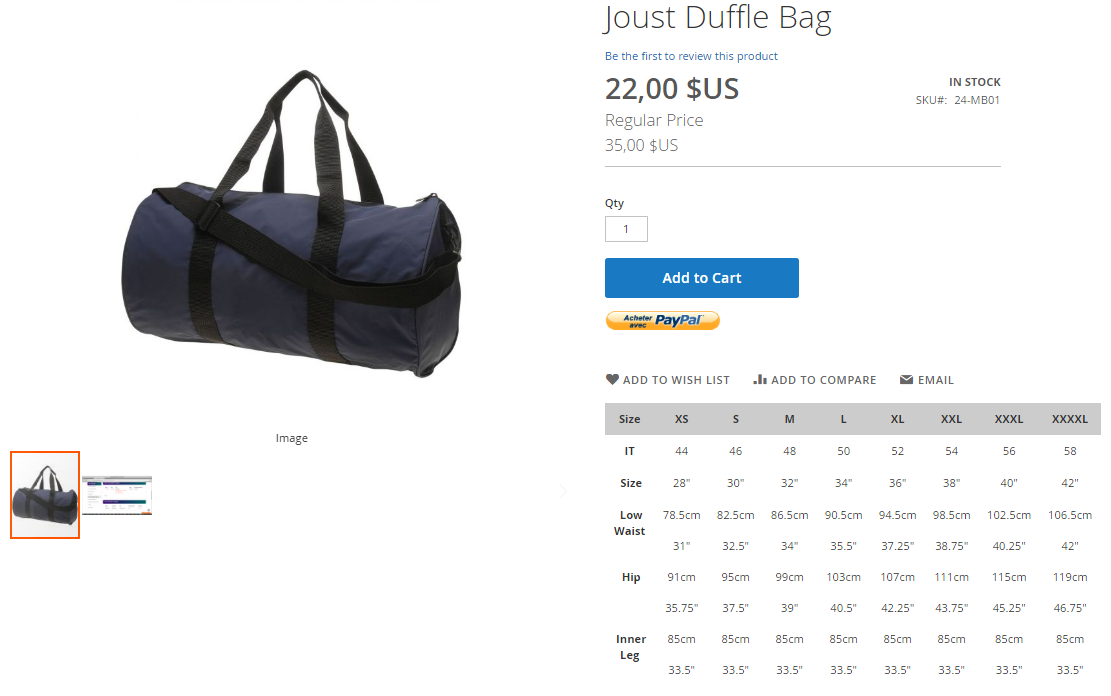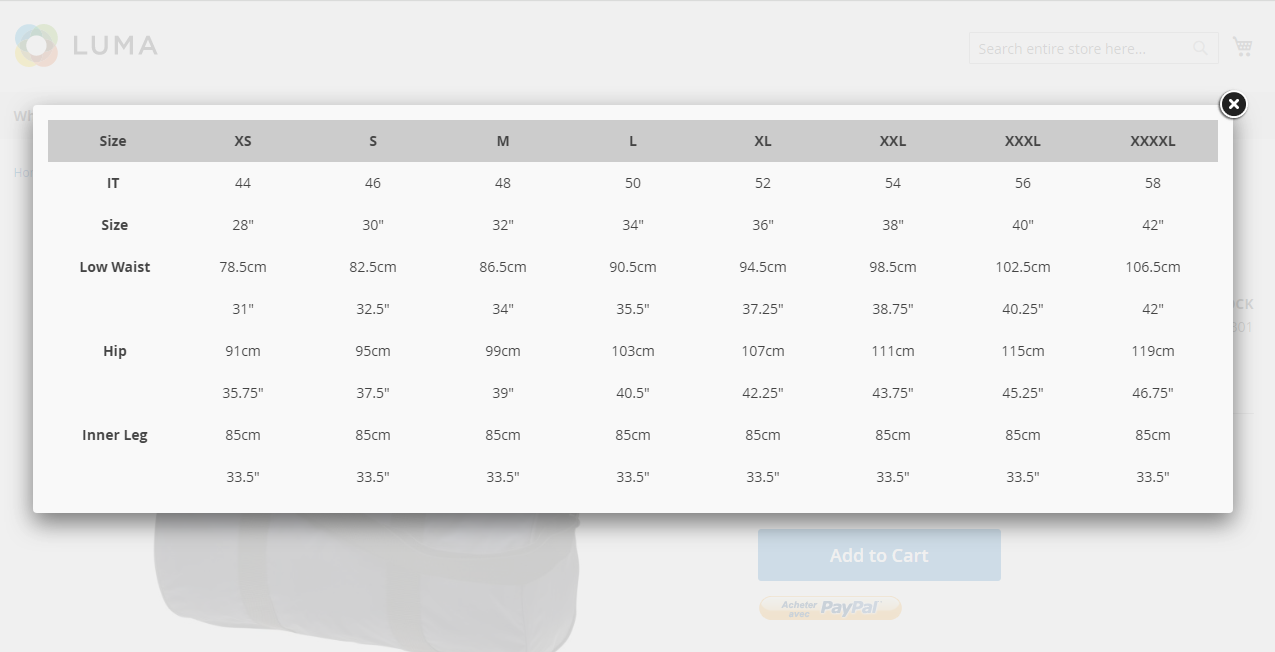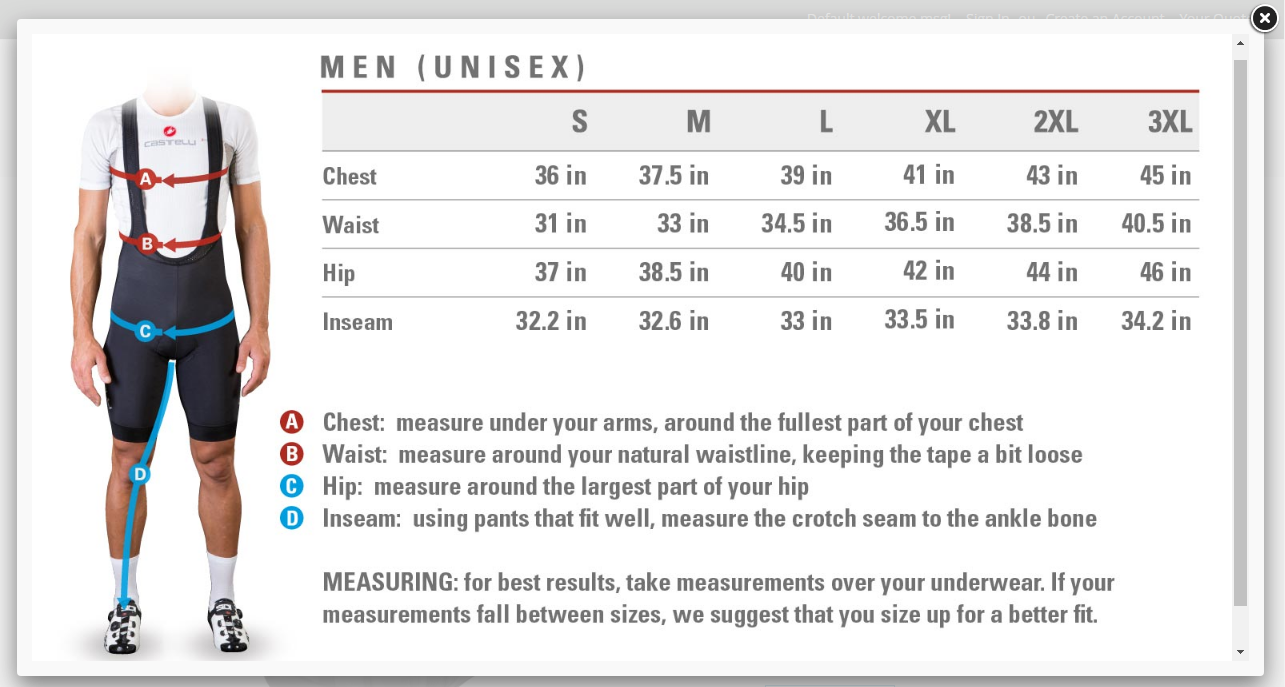Installation
To use this extension, you will require to install MageDelight Base Extension first. If it is not installed then please download it from https://www.magedelight.com/extensions/magedelight-base-extension.zip and unzip the package file into the root folder of your Magento 2 installation.
Before installing the extension, please make sure to Backup your web directory and store database
- Unzip the extension package file into the root folder of your Magento 2 installation.
- Connect to SSH console of your server:
- Navigate to the root folder of your Magento 2 setup
Run command as per below sequence,
php -f bin/magento setup:upgrade
php -f bin/magento module:enable Magedelight_Sizechart
php -f bin/magento setup:static-content:deploy
- Flush store cache
- log out from the backend and log in again
Backend Configuration (Admin side)
- Enable Size Chart : Enable-Disable Size chart extension.
- Title: Provide custom label text to display on Size Chart button on front-end.
Backend Functionality
- Grid to manage previously added size charts.
- New Size Chart : Create Size Charts
- Name: Provide name of size chart rule for admin reference.
- Status: Set enabled to enable this size chart rule for your store.
- Display: Select display options from given choice. You can select either "on Page" or "Popup" options as per your need. "On Page" will display size chart on the product details page section below add to cart button and "Popup" will open size chart in popup.
- Priority: Provide priority to display size chart on product page. The highest priority size chart rule will be displayed on store front.
- Store View: Select store views to enable this size chart rule. You can select multiple store view.
Conditions : Create rules using product based conditions to display size charts on them.
Please select the particular Category and the click the button " Click Here For Filter Products" after that at downside product list would appear of products and you have to select the list of product in which you want to show the size chart . Then "save the Item" button In order to show the size chart on particular product of selected category.
Description: Provide size chart content here. You can add text as well as image in this WYSWYG editor.
Frontend Functionality
- Size chart content on product details page.
- Size chart (text format) options in popup.
- Size chart (image) options in popup.
Thank you for choosing MageDelight!