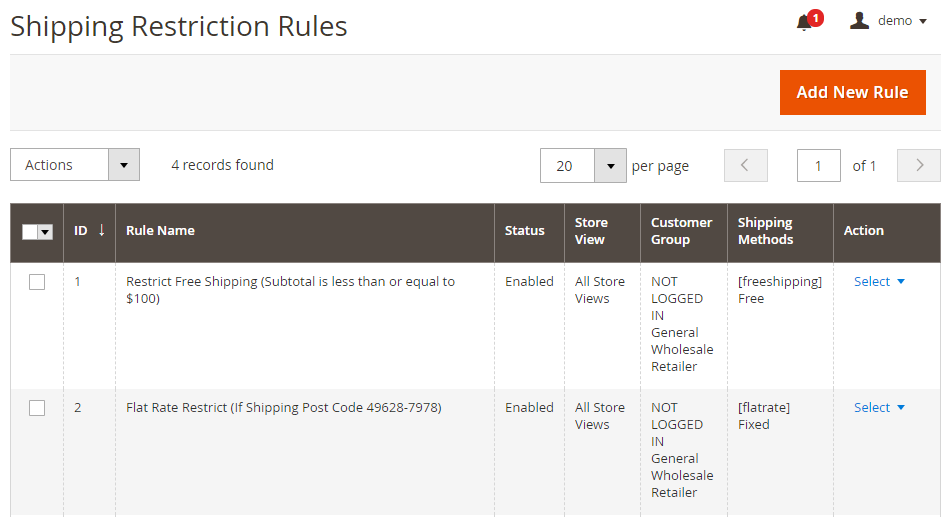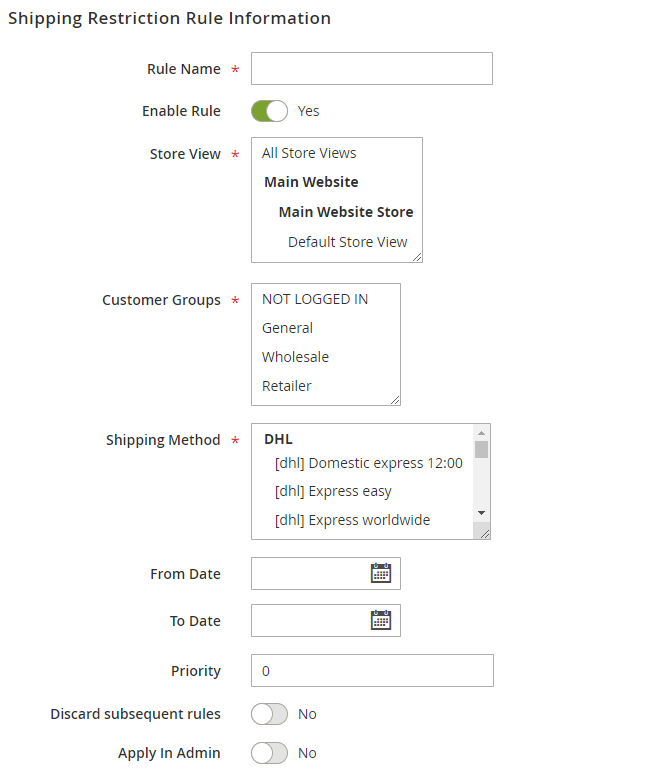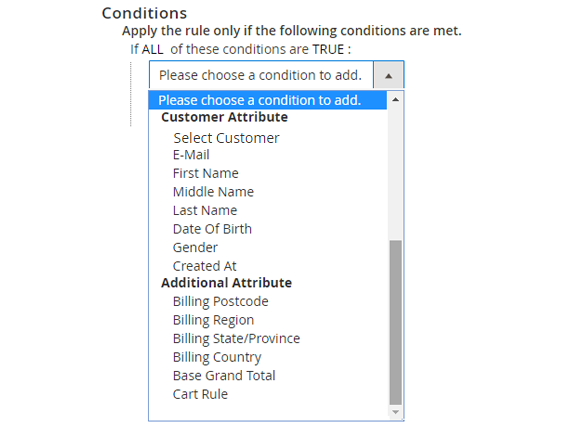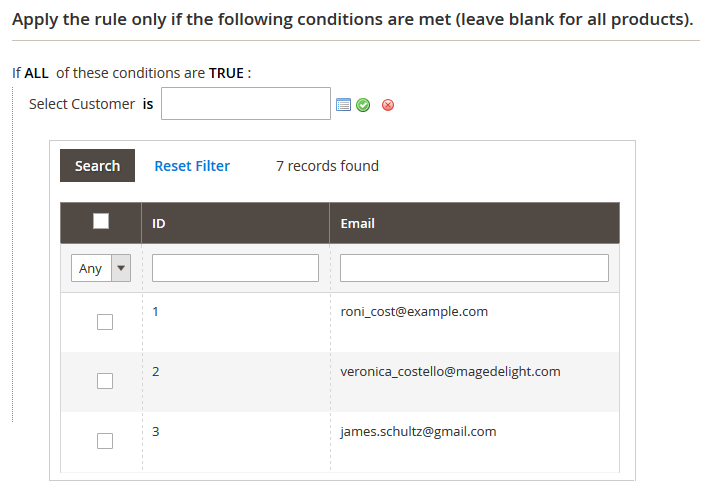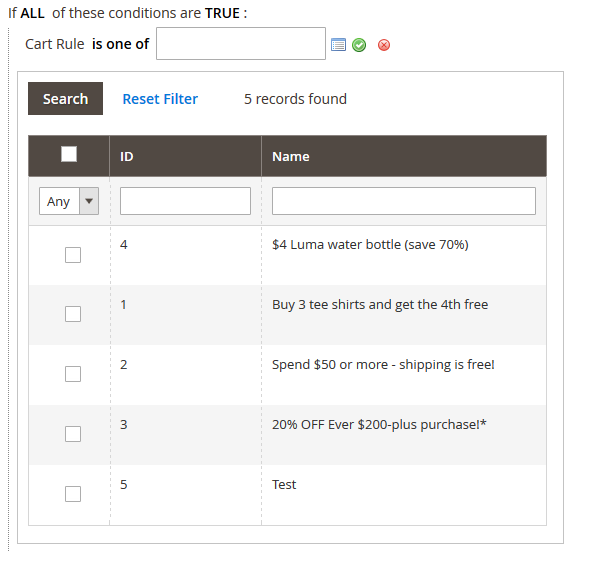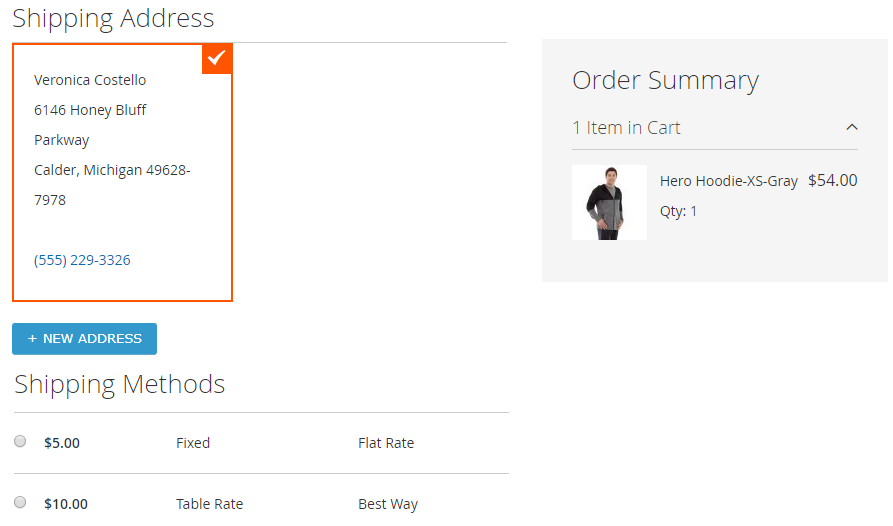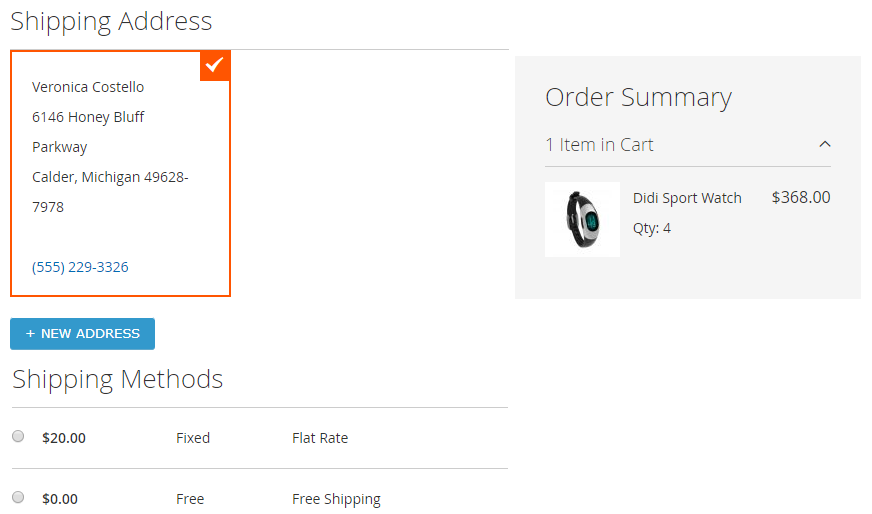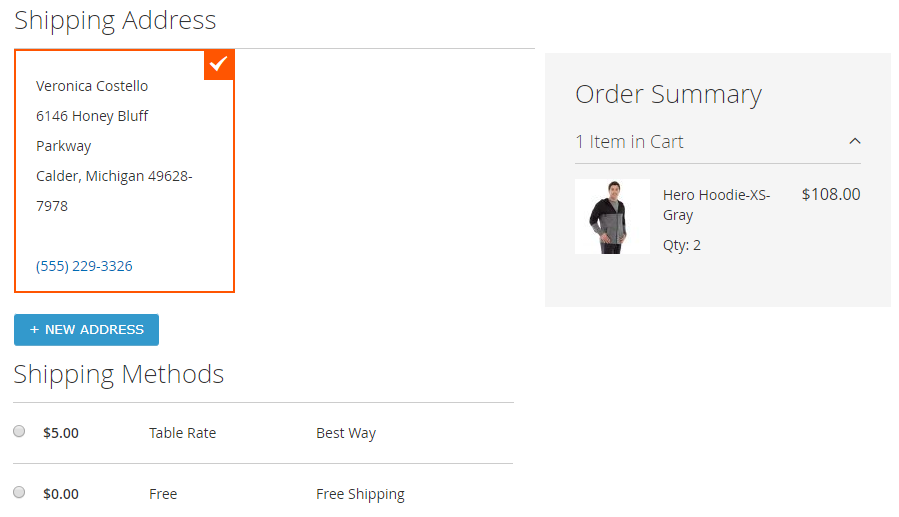Installation
To use this extension, you will require to install MageDelight Base Extension first. If it is not installed then please download it from https://www.magedelight.com/extensions/magedelight-base-extension.zip and unzip the package file into the root folder of your Magento 2 installation.
Before installing the extension, please make sure to Backup your web directory and store database
- Unzip the extension package file into the root folder of your Magento 2 installation.
- Connect to SSH console of your server:
- Navigate to the root folder of your Magento 2 setup
Run command as per below sequence,
php -f bin/magento setup:upgrade
php -f bin/magento module:enable Magedelight_Megamenu
php -f bin/magento setup:static-content:deploy
- Flush store cache
- log out from the backend and log in again
Backend Configuration (Admin side)
View and manage list of shipping rules in a grid. From here you can add/edit and delete the rule.
- Add New Rule: This will redirect to create rule page where admin can create new rule.
Click on Select dropdown link from Action Column, it will allow to edit or delete the rule.
With this module it is possible to create unlimited shipping restriction rules.
Create new rule
- Name: Write name of the shipping rule to be created.
- Enable Rule: Enable or disable the rule.
- Store View: Select store view(s) to apply hipping restriction rule for.
- Customer Group: Select customer group(s) to apply shipping restriction rule for.
- Shipping Method: Select shipping method(s) to restrict access.
- From Date: Select start date to apply rule effect on frontend from.
- To Date: Select end date to keep rule effectively applied on frontend.
- Priority: Specify priority in number to consider rule from all created rule.
- Discard Subsequent Rules: Set to Yes to apply this rule only when more than one rule is being fulfilled on frontend customer purchase.
- Apply In Admin: Apply the rule in admin while creating order from backend.
- Select Customer: Select customer(s) from grid to apply shipping restrictions for them on frontend.
- E-mail: Mention email(s) for whom the shipping method access will be restricted.
- First Name: Mention first name(s) for whom the shipping method access will be restricted.
- Middle Name: Mention middle name(s) for whom the shipping method access will be restricted.
- Last Name: Mention last name(s) for whom the shipping method access will be restricted.
- Date Of Birth: Mention date of birth to restrict shipping method access for customers born on the same date.
- Gender: Mention gender for whom the shipping method access will be restricted.
- Created At: Mention date on which customer is registered, for them the shipping method access will be restricted.
- Billing Postcode: Mention billing postcode for which the shipping method access will be restricted.
- Billing Region: Mention billing region for which the shipping method access will be restricted.
- Billing State/Province: Mention billing state/province for which the shipping method access will be restricted.
- Billing Country: Mention billing country for which the shipping method access will be restricted.
- Base Grand Total: Mention base grand total of the order for which the shipping method access will be restricted.
Cart Rule: Define a cart rule for which the shipping method access will be restricted. The extension supports all default cart rules and it will display all of them in a grid while creating shipping rule on any of the cart rule. Admin can select the cart rule from dynamically created grid.
Frontend Shipping Restrictions
Below are some of the example of restriction of shipping methods on frontend.
Restrict bank transfer if subtotal is less than 100.
Restrict table rate method if discount any bags or watch category item is there in cart.
Restrict flat rate shipping method for post code 49628-7978.
Thank you for choosing MageDelight!