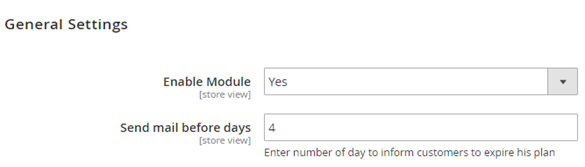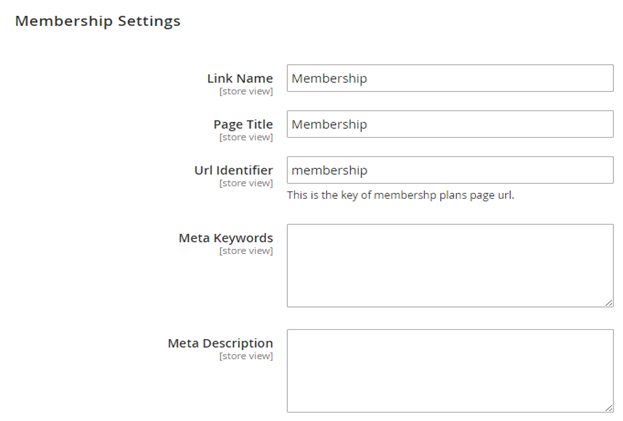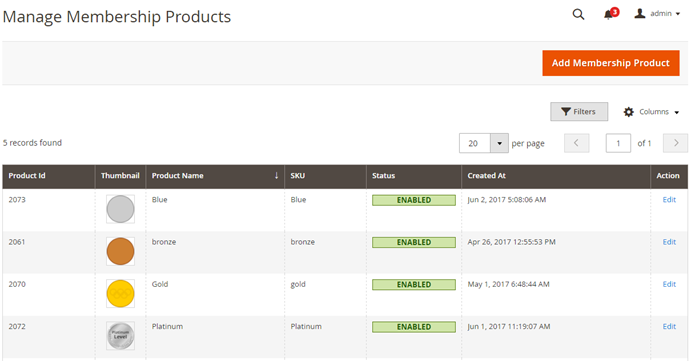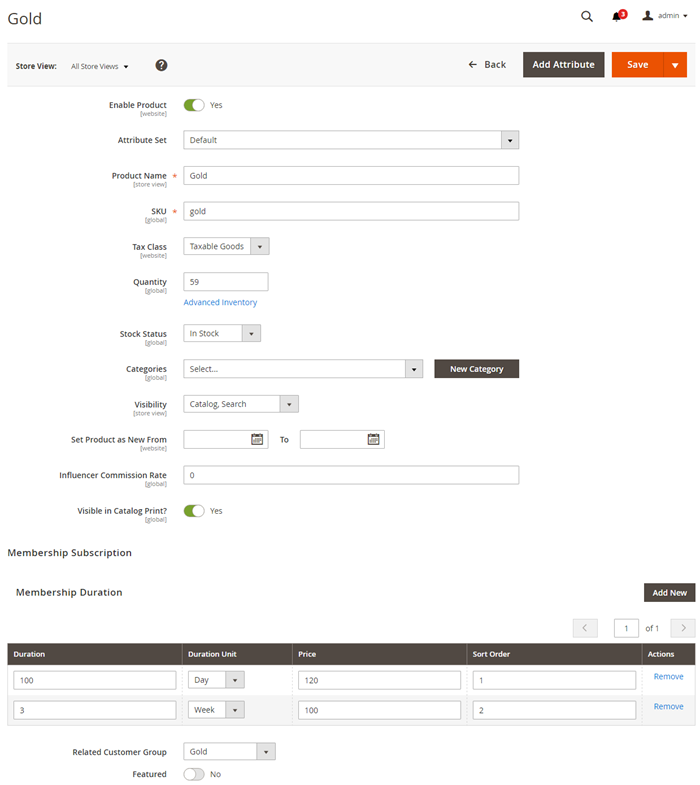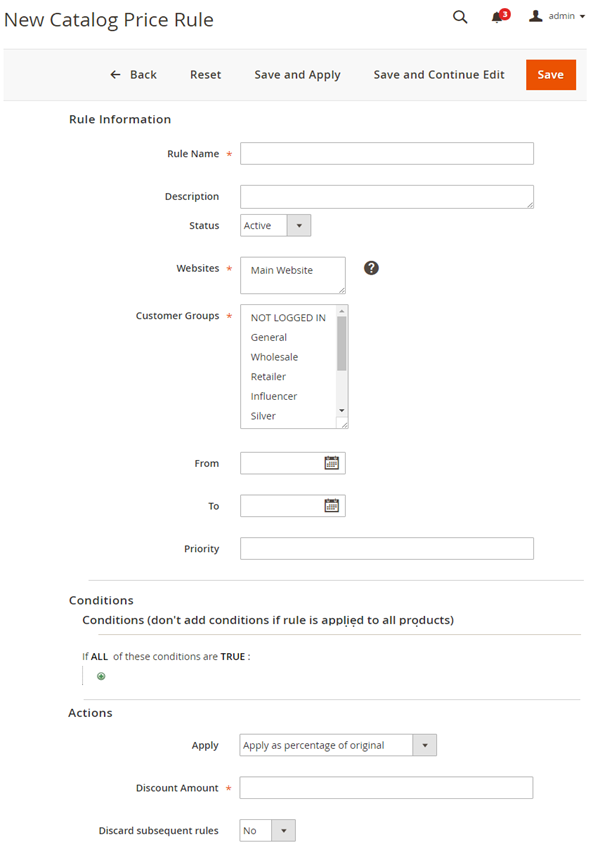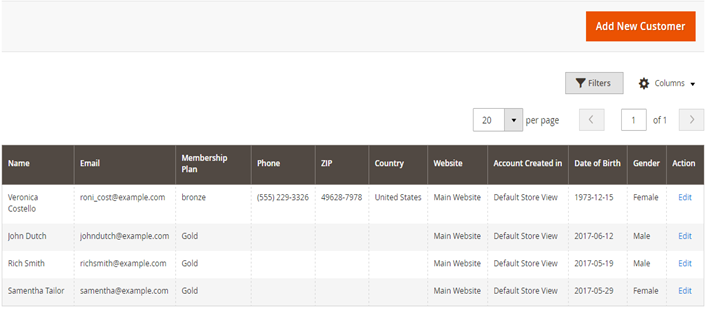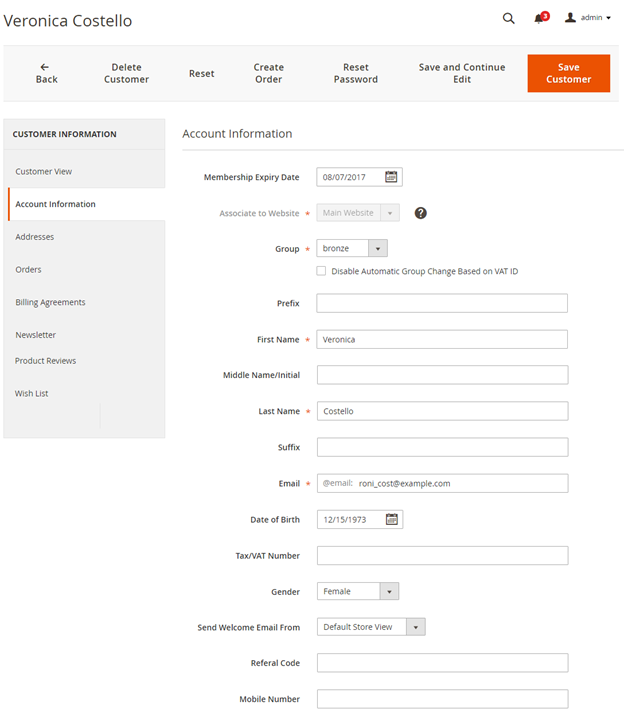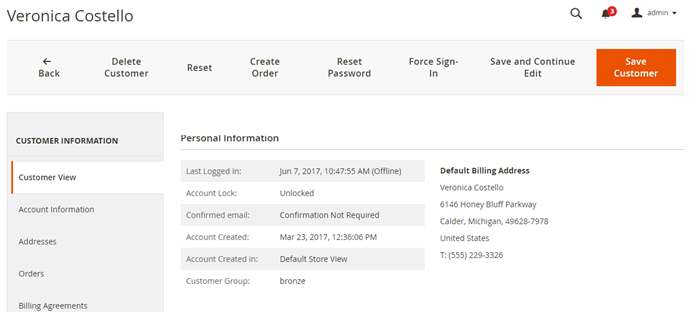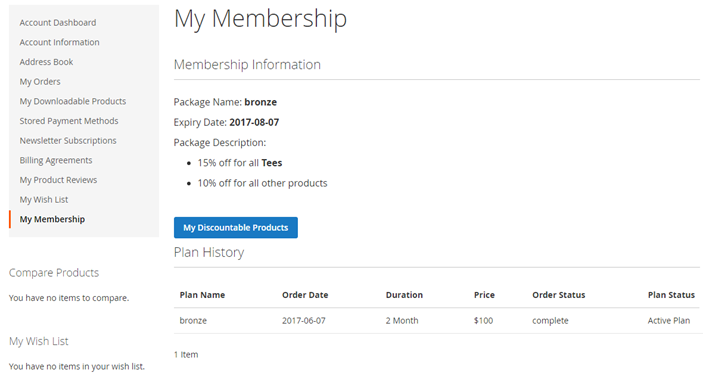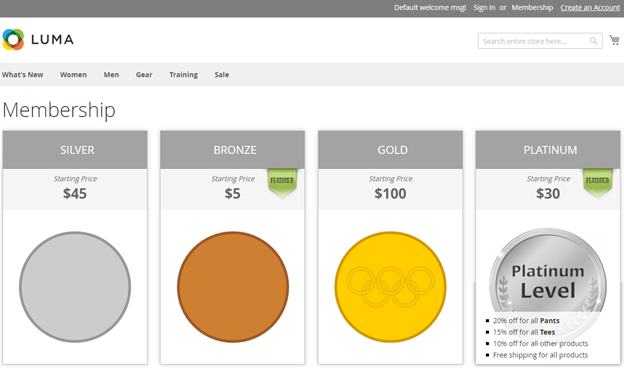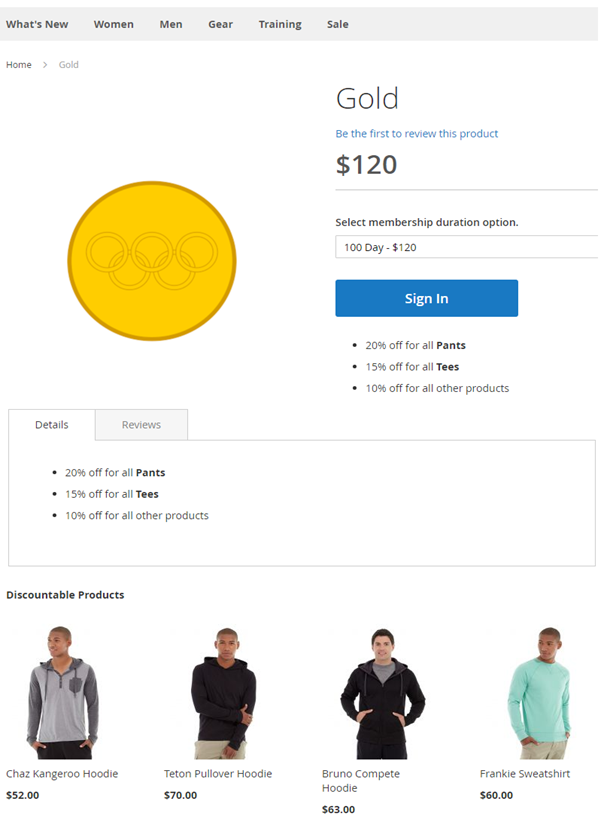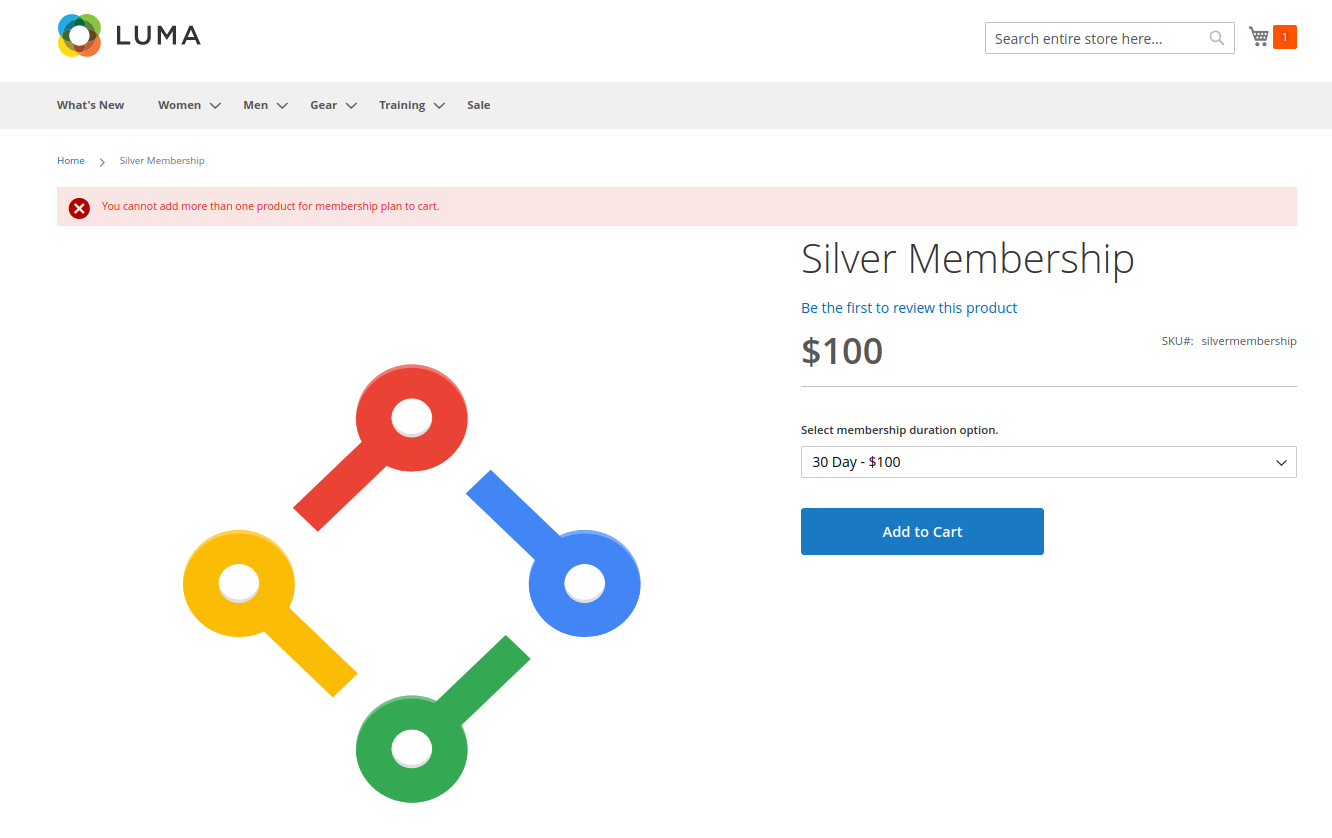Installation
To use this extension, you will require to install MageDelight Base Extension first. If it is not installed then please download it from https://www.magedelight.com/pub/extensions/magedelight-base.zip and unzip the package file into the app/code/Magedelight folder of your Magento 2 installation.
Before installing the extension, please make sure to Backup your web directory and store database
- Unzip the extension package file into the root folder of your Magento 2 installation.
- Connect to SSH console of your server:
- Navigate to the root folder of your Magento 2 setup
Run command as per below sequence,
php -f bin/magento setup:upgrade
php -f bin/magento module:enable Magedelight_MembershipSubscription
php -f bin/magento setup:static-content:deploy
- Flush store cache
- log out from the backend and log in again
Backend Configuration (Admin side)
Admin Control Panel > Membership Subscription > Configuration > Magedelight > Membership Subscription
- Enable/disable the Membership Subscription on frontend (“Enable Module” -> yes/no)
- Send mail before days – Set number of days before an auto generated email should be sent to customers to notify them about the expiry date of the current plan.
- Link Name: would get displayed on frontend. This link redirects customer to a dedicated page of membership plans list page.
- Page Title: Page title of separate membership plans list page.
- URL Identifier: KEY of membership plan page URL.
- Meta Keywords and Meta Description: Manage the meta data of membership plan page.
Backend Functionality
Manage membership products/plans from admin. View list of created membership plans in a grid as shown above. Admin can add new and edit created membership plans from above plan listing grid in admin.
Add Membership Product
To add new membership product click on the button and it would get redirected to create membership plan page in admin.
Membership subscription products can be created in a same way as simple Magento products.
Membership Duration
- Duration: Add membership duration.
- Duration Unit: Select membership duration unit from day, week, month or year options.
- Price: Set price of membership plan options here.
- Sort Order: Define sort order of plan options.
Related Customer Group: Assign related customer group to transfer the current membership to any other existing customer group.
In order to choose related customer groups for the particular membership product , you would require to first create membership product then Edit membership product.
- Featured: Set membership plan as featured plan. On frontend customer would be able to distinguish featured plans with tag of “featured” written over them.
- Rule Name: Define rule name for the membership plan.
- Description: Brief about the rule – this would be used by admin only.
Status: Activate/Deactivate the rule.
For Enterprise Edition please find details below,Marketing >> Catalog Price Rules >> #Rule >> Edit >> View/Edit (Top right) >> Assign to Another Update >> Status
- Website: Select the website / visibility scope for membership plan. As per the selection, membership product will be displayed for that store view only.
Customer Groups: Select customer groups for the membership product created. Each membership products would be displayed here as a customer group. Each membership product can have multiple customer groups
As per the name of membership products groups would be created. For example, if customer selects Gold membership product plan then that customer would be included in Gold customer group.
- From: Starting date of catalog rule.
- To: End date of catalog rule.
- Conditions: select products to assign to particular membership plan. (Same as default Magento catalog rule)
- Action: Same as default Magento catalog rule.
View list of customers who have purchased membership products. Also admin can assign membership product to customer from backend and edit the existing membership plan of any/all customers.
Add New Customer
- Membership Expiry Date: Set/edit expiry date of membership product.
- Associate Website: Select website for visibility of membership product.
- Group: Select customers’ membership product group. Customer would get access to the discounted products belong to the selected membership product group.
Customer Membership Group
To view customer group go to customer information tab of selected customer as shown below.
Frontend Functionality
Membership Plans on Frontend
Membership Plan Details Page on Frontend
My Membership Plan in Customer Account
My Discountable Product: would open list of products available under the current active membership plan. This would redirect user to a dedicated product listing page of the store from where user can continue shopping. Discountable products are the Products offered with the discount under purchased membership plan.
As per extension functionality You can purchase successively membership plans and create for them invoices, but only the latest plan will be active and previous plan would be expired/closed.
disable module :
To disable the module use this command :
php bin/magento module:disable Magedelight_MembershipSubscription
Thank you for choosing MageDelight!