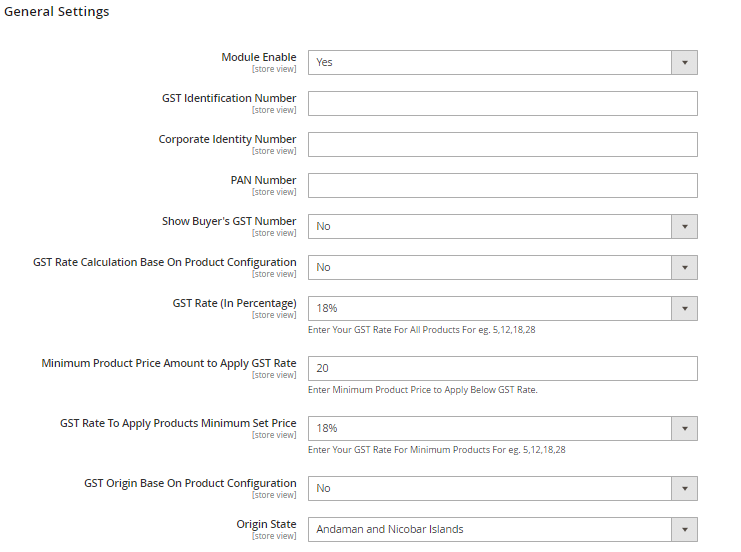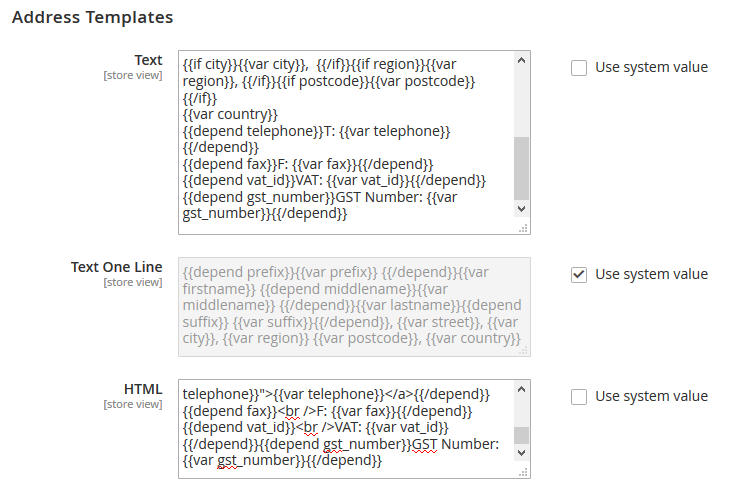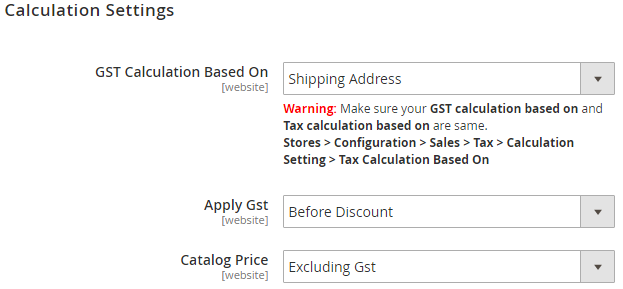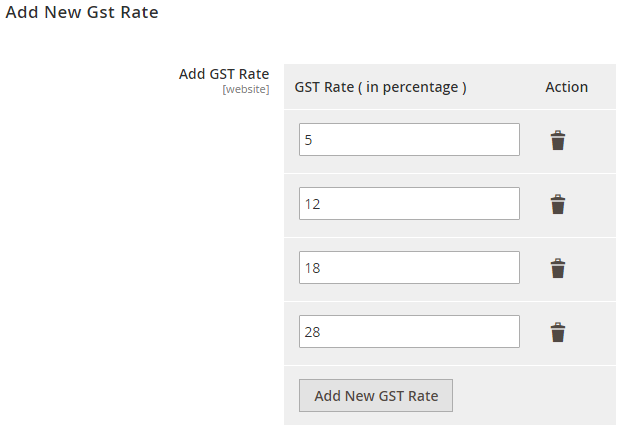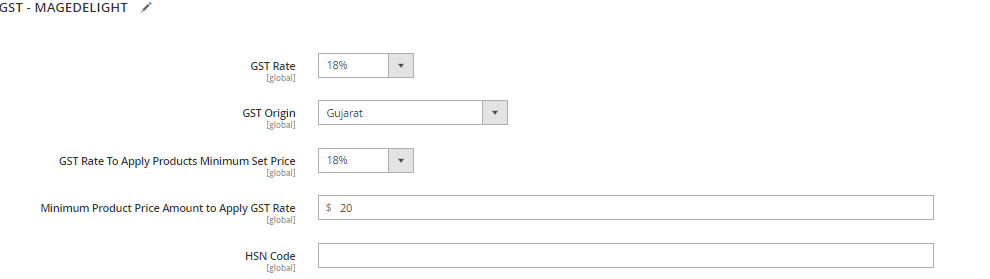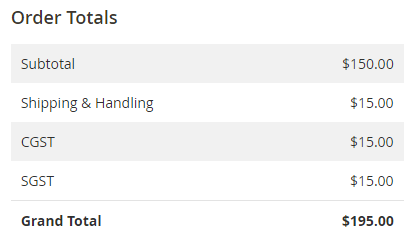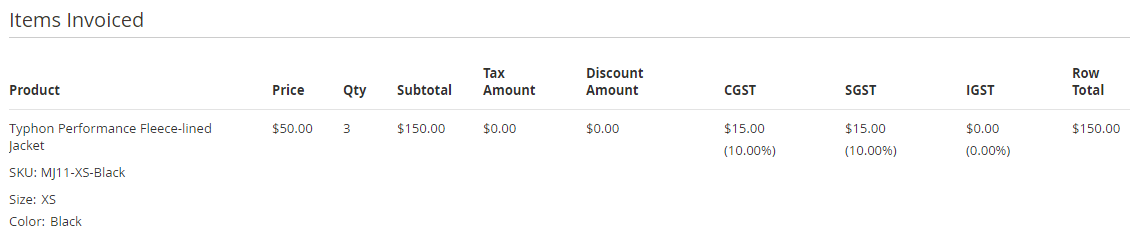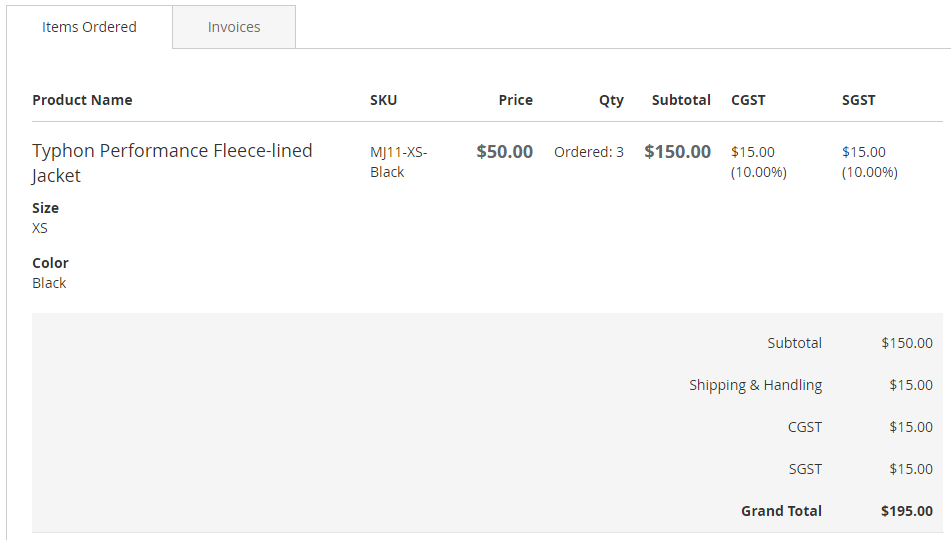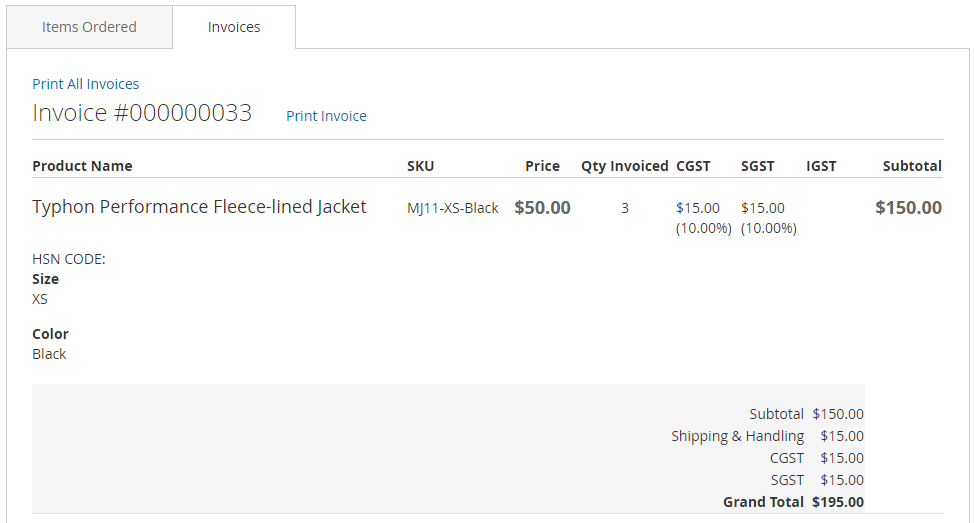Installation
Before installing the extension, please make sure to Backup your web directory and store database
- Unzip the extension package file into the root folder of your Magento 2 installation.
- Connect to SSH console of your server:
- Navigate to the root folder of your Magento 2 setup
Run command as per below sequence,
php -f bin/magento setup:upgrade
php -f bin/magento module:enable Magedelight_Gst
php -f bin/magento setup:static-content:deploy
- Flush store cache
- log out from the backend and log in again
Backend Configuration (Admin side)
- Module Enable: Select "Yes" to enable GST extension for your store.
- GST Identification Number: Provide GST identification number.
- Corporate Identity Number: Provide Corporate identity number.
- PAN Number: Provide PAN card number.
- Show Buyer's GST Number: Enable to show buyers GST number in invoice.
- Set variables to display buyer's GST number in address field.
Go to Stores > Configurations > Customers > Customer Configurations and append given text in Text and HTML section of Address Templates.
{{depend gst_number}}GST Number: {{var gst_number}}{{/depend}}
Buyer's GST number will get displayed on front-end in address section when customer is placing order. He/She will add number and admin will be able to see that number as one of the field of customer address. It is visible to admin only.
- GST Rate Calculation Base On Product Configuration: Select "Yes" if you want to set GST rate calculation based on product's specific configuration.
- GST Rate (In Percentage): Select GST rate in percentage to apply globally.
Minimum Product Price Amount to Apply GST Rate : Enter minimum product price to apply below GST rate.
GST Rate To Apply Products Minimum Set Price : Select GST rate in percentage to apply on minimum product price.
- GST Origin Base On Product Configuration: Select "Yes" to set product origin based on product configuration.
- Origin State: Select origin state for global configuration.
- GST Calculation Based On: Set GST tax calculation based on shipping or billing address. Please ensure your Magento tax calculation based on should be same.
- Apply GST: Please set your configuration to apply GST before discount or after discounts.
- Catalog Price: Please set catelog price configuration if it is excluding GST or including GST.
- Add GST Rate: Add GST rate based on government tax slabs. You can add multiple rates here.
Backend Functionality
Product Specific GST Settings
GST Origin: Select GST Origin State for the product.
GST Rate To Apply Products Minimum Set Price : Select GST rate in percentage to apply on minimum product price.
Minimum Product Price Amount to Apply GST Rate : Enter minimum product price to apply below GST rate.
- HSN Code: Select HSN Code for the product.
GST in Order Details
- Find calculations based on GST in order details section of Admin Panel.
Product Specific GST in Invoice
- Find GST related tax calculations for products in invoice.
GST in Invoice
- Find GST related tax calculations in invoice.
Frontend Functionality
GST in Order Details
- Find calculations based on GST in order details section of customer.
GST in Invoice
Find calculations based on GST in order details section of customer.
Thank you for choosing MageDelight!